Onida 4K Android TV review: Pure Android smartness on a large screen

The smart TV space has seen massive competition in recent times. Various brands, whether established ones or the newcomers, have been trying to capture the market in their own sweet ways. While the established brands have been developing their own operating systems or relying on Google’s Android TV, for the players in the affordable segments, the ‘smart’ tag usually means the ability to connect your smartphone to the TV via Wi-Fi and provide a modern looking interface with the freedom of playing media via the USB. It was usually difficult to cast content to these TVs and a clunky interface meant you were better off with a dumb TV offering just a better panel.
However, manufacturers have been lately made the decision to ditch their bloated and slow custom OS-based interfaces and go for the full-blown Android TV. Onida, a name once considered as the prestige of every homemaker, is one of the first ones to take advantage of it with their latest 58UIC 4K model. The highlight of this set on paper is the combination of Android smartness on a 4K HDR panel, which does appeal a lot at first glance. However, at a price of Rs 79,990, it commands a premium as much as some of the established brands. So, does it have enough grunt to outclass the offerings from Sony or Samsung? We take a look.
Design, Build

Onida has had a reputation for selling solid-built TV sets in the past and the 58UIC 4K 58-inch smartie is no exception. Similar to most TV sets in this price range, the 58UIC has a narrow-bezel design. The frame is all metal and is coated in a matte silver finish, which does make it look classy, but takes away for the overall bezel-less illusion. The frame is very firm and sturdy, and doesn’t flex when some firm pressure is applied.

The rear is made out of metal with a powder coated rough surface which helps in offering a fair amount of sturdiness to the panel along with keeping dust at bay. In fact, the top half of the TV only sports the fairing for supporting the panel while the bottom half is made of plastic and houses all the circuitry and the connectivity ports. Even the (large) power button rests on the rear, but it does make it difficult to use in case the remote controller is not located. It is sad that most Android TVs no longer have a physical control panel to adjust the settings or navigate around in the UI and all the work needs to be relied on your BT/IR remote control or be used from your smartphone. And it is definitely true that most often a user never ends up using the buttons on the TV anymore and relies completely on a remote.

The remote controller sadly looks like the old-school IR controller with a vintage button-heavy layout. In fact, it looks like a controller for a normal TV. However, there's a new voice button as well as a dedicated YouTube and Google Play buttons just below the D-Pad, but is ergonomically irritating as we pretty often accidentally ended up hitting the YouTube button in order to press the back button which is located just above it. This hinders the experience as we often had our media browsing interface disrupted only to end up landing into YouTube time and again.
The controller uses IR for most controls, but also pairs up with the TV using Bluetooth for voice commands additionally. The remote is not BT paired by default and the user needs to head to the installation manual to set it up — hence you need to point the IR sensor towards the TV initially.

Do note that the 58UIC is pretty large and heavy and is therefore difficult for a single person to set up the unit. Onida does provide two stands and set of screws as standard. The wall mount bracket is also included in the box as well. Installation is done via the company itself. When wall mounted, the space between the wall and the rear panel is pretty narrow and inserting cables into the I/O ports is a huge problem. The connection ports are deep towards the centre of the TV's rear panel and reaching to these ports when wall mounted is near impossible. Hence we recommend either connecting the wires before hanging it on the wall or simply use extension cables for HDMI and other ports so that you are easily plugging in and out without any issues.
Connectivity

This is where Onida hasn’t compromised in any way. Similar to most other TVs in this class, the 58UIC also offers an array of widely required ports — 2 x USB ports, 3 x HDMI ports with one having support for ARC, and an Ethernet RJ45 port. You also get all the analogue audio/video ports as well as an optical S/PDIF audio port for external audio systems. For wireless connectivity, there’s a Wi-Fi 802.11b/g/n/ac and Bluetooth on board. And since Google's Android TV is the core OS, Chromecast is built-in by default and you would not require an additional hardware for wireless streaming. While the port options are sufficient, the weird positioning makes them hard to reach if you have mounted the TV on the wall.

Only one of each port are directed towards the side whereas the other ones are facing towards the back. Therefore, connecting multiple USB or HDMI devices could become a task, unless you opt for the adjustable wall mounts or rest the TV on a table.
Display
This is what the 58UIC manages to impress. As the name suggests, there’s a 58-inch LED-backlit LCD panel that supports up to 4K resolution with a refresh rate of 60Hz and a response rate of around 8ms. The display is also HDR compliant, which means richer colours and higher contrasts for supported content.

On a daily basis, the panel appears to be pretty impressive. Whether you are watching 4K movies from your hard drive or aimlessly binging TV channels, the viewing experience is sublime. When viewed from a normal 3-4 metres distance, the panel is reasonably sharp but the colours tend to slightly oversaturate — we noticed a slightly warm colour tone in all the preset picture modes. And if you are the kind of user with the habit of pixel-peeping, then you would notice a slight loss in sharpness — but only if you compare another 4K TV side-by-side. However, you will never notice the sharp image issues ever, which is not an issue either. Viewing angles are wide, which makes this good enough for catching up on blockbuster titles with a group of friends or family. The panel supports brightness levels up to 450 nits, which is good enough.
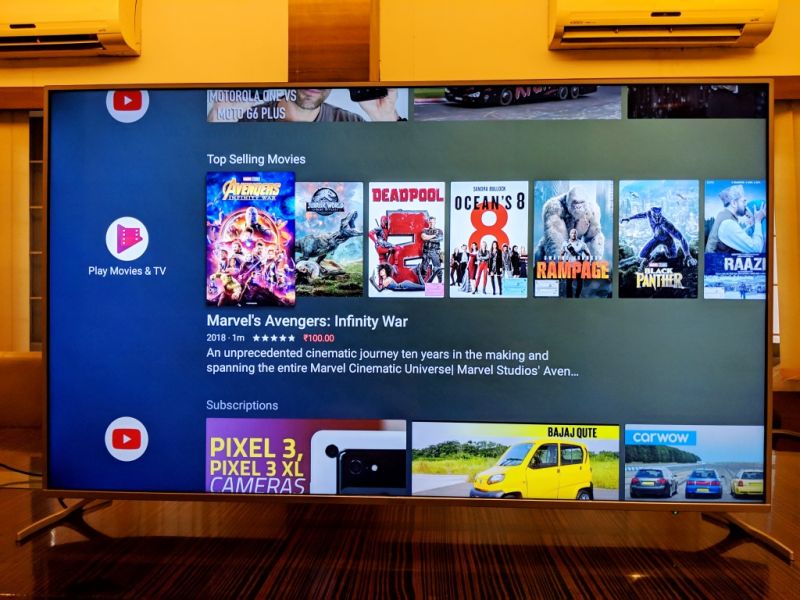
While the above-mentioned issue can still be ignored, what can’t be unseen is the poor response rate. Although Onida claims to provide a blur-free viewing experience, it was easy to notice the motion blur, whether you are watching 4K content or streaming 4K videos on YouTube and elsewhere. We reached out to Onida regarding the concern but they couldn’t provide us with a reasonable answer. While they did mention that the response rate is at par with market competition and standards, we did find it an issue when playing back fast moving videos in 4K. However, in any case, since the 4K content is very limited and opting for 4K content is not as cheap either, you are good to enjoy full HD content with best results here.
User Interface
As stated, the 58UIC relies on Google’s Android TV OS. Android TV requires manufacturers to offer at least 2GB of RAM and a quad-core processor as standard. Onida hasn’t mentioned the make of the chipset but they have said that it relies on the Mali-T830 MP2 dual-core GPU. This is accompanied by 2.5GB of RAM and 16GB of onboard storage.

Similar to Android smartphones, Android TV also bundles in the Google Play suite of apps, which also includes the most important app in the smart TV segment — the PlayStore (for TV). Yes, thanks to Android TV, you get access to the official PlayStore with all the apps and games that are supported for Android TVs. You also get other Google entertainment apps such as Play Movies and TV, Play Music, Play Games and YouTube. Since Android TV is pretty restrictive in comparison to regular mobile version, you get no bloatware preloaded on the ROM.

Upon booting and setting it up for the first time, the TV was equipped with Android 7.0, but was instantly upgraded to Android 8.0 via an OTA update. However, the update weirdly cleared all the settings and apps. Setting up an Android TV is a very easy task — when the TV asks for a phone-assisted setup, it will automatically pull up the Google account and your custom settings on to the TV. The setup will also install those apps automatically from your Android phone that support the big screen realms of Android TV. A prompt on your phone will also suggest you download the Android TV remote app from the PlayStore for controlling the TV without the remote controller.

On Android TV 8.0’s home screen, you will get to see all your apps and their highlighted content arranged neatly. You also get access to an app drawer, hosting all the installed apps. Android TV doesn’t support Air Mouse navigation and instead relies on the old-school cursor-based navigation, which is convenient for those who prefer the button-based controls.
For most parts, the performance was fast and fluid. There was no noticeable lag or delay while coming back to the home screen from any media player app while playing 4K content. Even after installing several apps and some casual games, the performance was as good as when we unboxed the TV. The addition of voice search means you don’t have to use the irritatingly slow cursor-based on-screen keyboard. Also, the presence of Google Assistant on any screen means you have the access to information regarding weather, movie information and YouTube links.

However, Android TV in itself isn’t completely perfect and still lags behind in terms of user friendliness and app compatibility. Being an Android TV OS, it doesn’t let the user tune picture and audio parameters while something is currently playing. If you need to access the picture and video tuning settings, you need to get out of the Android TV mode by pressing the Source button and then pressing the Menu button to access the normal TV settings. During this time, if you don't have anything showing up or playing on the TV (like most older televisions) it is pretty difficult to judge the audio/picture settings to get what you desire. This means, tweaking the settings, then heading back into the movie or what ever you were watching, and if not satisfied, going through the entire process all over again - tedious and irritating.
Additionally, the lack of custom apps also means you are left to fend for yourself from whatever’s available from the Spartan PlayStore for Android TV. You also cannot run Netflix or Amazon Prime Video on the platform yet — a considerable drawback for Android TV. Onida weirdly chose to leave out this but probably will add it up in future updates.
Lastly, and most importantly, we need to address the elephant in the room. Android TV is still not equipped with Netflix or Amazon Prime Video, which is probably the most-watched OTT channel in most households today. You would need to use Amazon's Fire TV Stick to serve you the two programs for now, or use a third-party Android TV box. We have heard that Google will soon partner with the two service providers to get them on Android TV, but we are not sure of any dateline for now.
Audio:
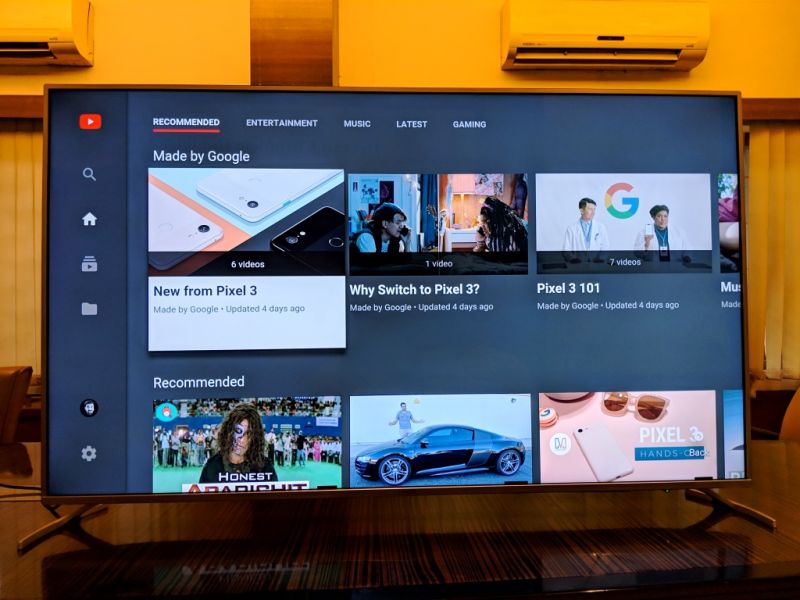
With a pair of two 10W bottom-firing stereo speakers, the 58UIC manages to come up with a reasonably good audio experience. There’s no subwoofer integrated, and the lack of bass is noticeable. However, the speakers get plenty loud and the audio clarity is on par with what the competition offers. For a moderately sized drawing room, the built-in speakers will be more than adequate, unless you want to set up your personal home theatre, you have the optical out port at your disposal.
Conclusion

The craze for smart and connected devices is growing at a rapid pace and Onida’s 58UIC seems to be tailor-made for that. With Android TV on board, the 58UIC makes for a truly smart TV experience that puts focus on content instead of throwing up a complicated learning curve. The 4K HDR panel is impressive as well, making for immersive weekend movies or console gaming sessions. On top of that, Onida’s trademark solid build quality and sleek aesthetics make it fuse with your home décor effortlessly. However, we were expecting Onida to add some personal touch to the Android TV experience via custom media player apps and a better/modern remote controller, considering the higher asking price of Rs 79,990. But the biggest threat this TV is from Xiaomi’s Mi LED TV 4 Pro 55-inch, which offers the same Android TV thrills with the added benefit of content-oriented Patchwall layer packed in a much sleeker package for 3/4th the asking price form Onida. This makes the Onida 58UIC a hard sell for now.

