WhatsApp new update for blue ticks: How to do it manually for now

WhatsApp did freak the world with the new update—the blue ticks. This is basically the read receipt, which informs the sender that the message has been opened and read.
However, this did not go down well with the WhatsApp user community and simply managed to tick them more than appreciate it. While some preferred the blue ticks, others dreaded the new feature. Many reports online also stated that their relationships were in jeopardy after this new feature was added to WhatsApp. Reports also claimed divorces due to WhatsApp.

WhatsApp acknowledged the issue and was soon to work on a new update—enabling the option to keep the read receipts (blue ticks) displayed to the sender.
The new update was undergoing testing a around a week ago and the developers finally released the new update with the option to enable or disable the blue tick forwarding.
However, the new WhatsApp is still not seen on the respective mobile app store platforms. WhatsApp has however released the new version of their app on their website, which needs to be manually downloaded and installed.
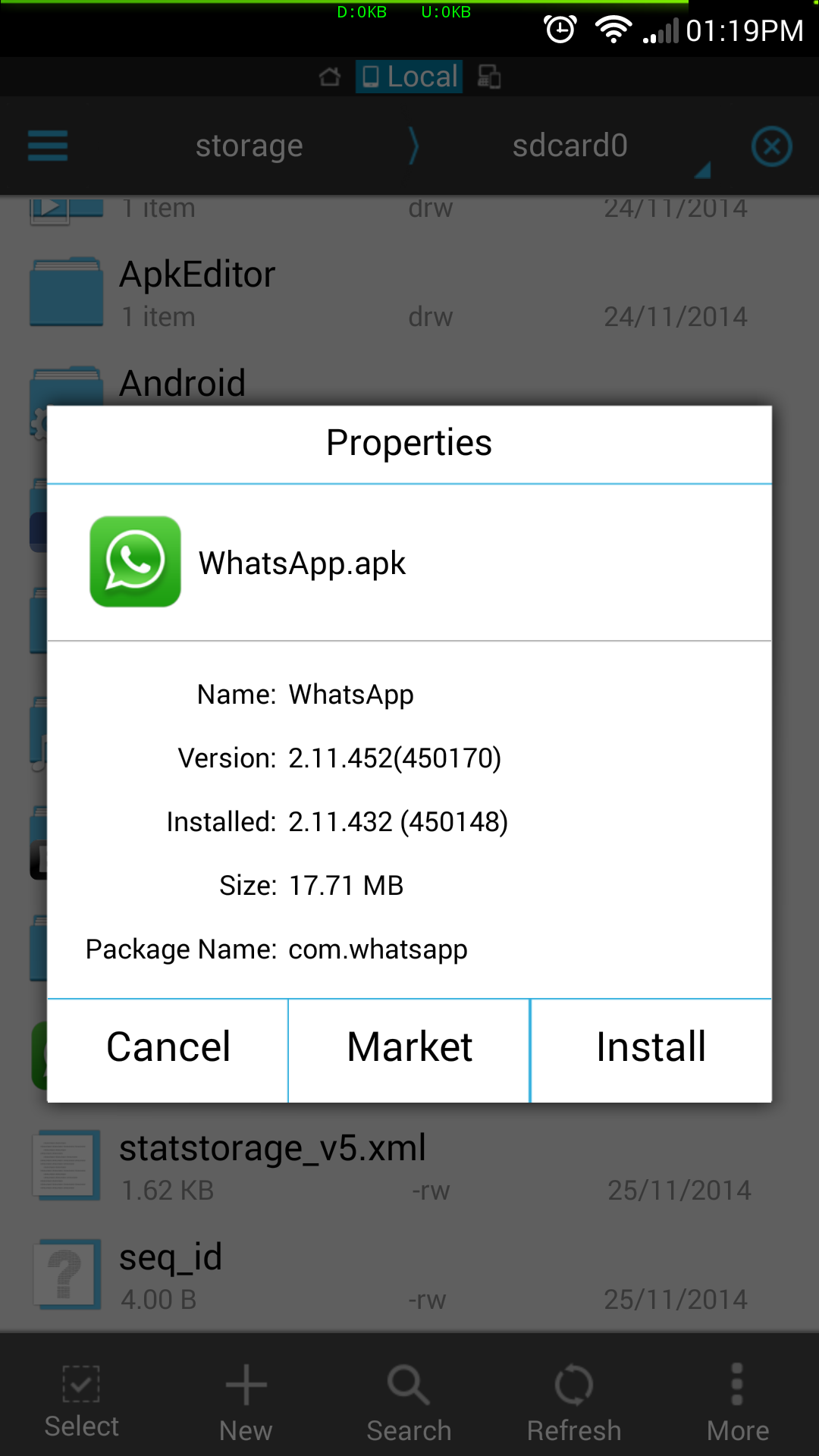

The latest WhatsApp update on an Android phone is still available as version 2.11.432 on the Google Play Store. The new update which features the blue tick removal option is version 2.11.452.
This update needs to be manually downloaded and installed to your Android handsets.

Head to the website whatsapp.com and click on download. Choose the Android icon and next hit the download button. WhatsApp.apk, a 17 MB file will be downloaded to your PC. You could do this from your smartphone directly too. Once downloaded, transfer the APK file to the smartphone’s internal or external storage. Then open a file browser app and click on the WhatsApp.apk file. But before you do so, you would need to enable the option to install from unknown sources. This option will be found in the settings of the Android smartphone.
Once installed, you can head to the setting sin WhatsApp and then to privacy where you can uncheck the Read Receipts option to disable the blue tick feedback.

