This OnePlus easter-egg unlocks 3 new wallpapers
Fnatic mode enables OnePlus devices to focus device resources on a game, increasing performance.

A recently discovered easter egg in OnePlus devices uses a trick in the Fnatic mode settings to enable three cool wallpapers. The trick can be done on any OnePlus phone that has the Fnatic Mode feature.
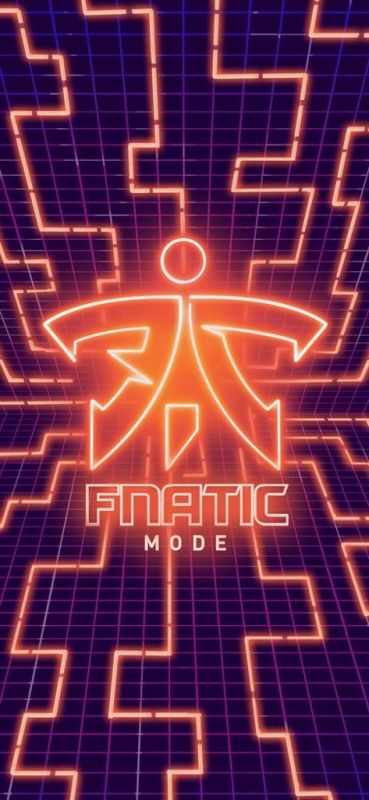


Fnatic mode enables OnePlus devices to focus device resources on a game, increasing performance. The feature was initially available only for the OnePlus 7 Pro, but eventually made its way to the OnePlus 7, 6, 6T, 5 and 5T as well.
This is how you can unlock the easter egg. This will work on any phone that has the Fnatic mode, even via an OTA update.
Step 1- Go to the ‘Fnatic Mode’ settings page.
Step 2- Click on the Fnatic logo 5 times in quick succession.
Step 3- A text box will open. Enter ‘alwaysfnatic’ and press Enter.
Step 4- The 3 new wallpapers will now be unlocked an you will be given an option to add them to your other wallpapers in the wallpaper switching app.
Do that and you can find the wallpapers when you go to the desktop and long press to bring up the wallpaper changing settings. Scroll to the very end on the right side and you will see the wallpapers.

