Huawei Mate 20 Pro review: A unique, Stunning, Powerful, Desirable Flagship
The Huawei Mate 20 Pro has a unique set of features that is unseen in any smartphone today.

Chinese tech giant Huawei in known for hardware in many segments. Be it a smartphone, telecom or alike, the brand has been churning out some awesome products lately, and there seems to be a lot going on behind their curtains that probably will help Huawei rise to the top.
While the cold war in smartphones has been at its peak, smartphone companies are now battling fiercely and probably concentrating on one major factor — who can tap the best technology before the other. While it is good to see the prowess of tech giants being shown off, it is a sad forked road for consumers who want to have these new technologies in their hands, but the price makes it out of one’s reach. Such examples are the top flagships from brands such as Samsung, Apple, Google, ASUS and a few others to name. However, in the race to the best hardware out there, one thing is common — we are all witnessing the what wonders a smartphone can do today.
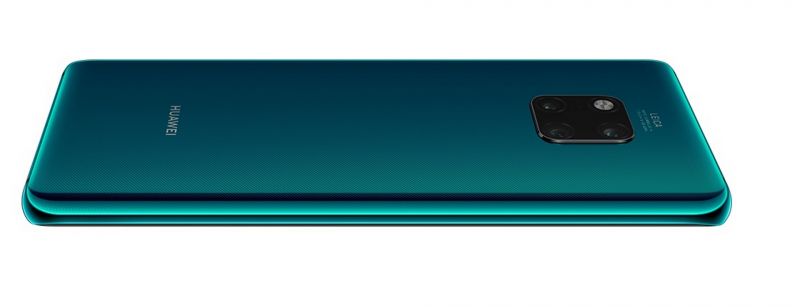
The Huawei Mate 20 Pro is the most powerful flagship from Huawei’s stable yet, and the device boasts of a few fresh and new technologies that no other brand is presently incorporating. While some of the features are great, they are either unlikely to be used in the present world, and will only be a promising feature in store for future smartphones. Take for example the reverse wireless charging on the Mate 20 which can wirelessly lend a power backup to other smartphones. This is probably a great feature that may go unused for now, but will probably become a norm in future.

Let’s dive in to see what the Chinese tech giant’s latest flagship has to offer.
When the Huawei Mate 20 Pro was first shown to us, we were mistaking it for Samsung's Galaxy S9. The design resembles the Korean manufacturer’s flagship in terms of a curved and tall display. The panel is similarly curved in front and flushes against the metal frame. The rear is also all glass and has a slight curve, making it comfortable to hold. The rear panel has the unique Huawei-styled dual-colour gradient hue that blends well and calls for a smart-looking device. The device is very slim and slick, and Huawei has managed to shrink the entire device into a superb form factor that rests comfortably into the palm. The 6.39-inch display doesn't feel as large — in fact, the slim width makes it very convenient to use. The rear glass also has a unique feel that is not as slippery as the usual glass-back smartphones seen around. We must say that this device is definitely one of the slickest smartphones we have witnessed till date.

While the front is all glass, the rear is what catches the eye — a uniquely placed triple camera system + LED flash that looks like a 4-burner cooking stove, all placed in the centre for symmetry, unlike the straight in-line placement seen on the P20 Pro. The four-eye design you see back there are three cameras and an LED flash that separates it from the lot.

Coming up front again, this baby has a notch, but not as small as the Vivo/OPPO/OnePlus rivals. The notch is designed just enough to house the earpiece, camera and a notifications LED. The bottom sports a smaller chin — probably Huawei could not yet manage to get it as thin as the one on the iPhone X series. The display is a good 2K+-pixel AMOLED and sports the new in-display biometrics that seems to soon become a norm. The panel is a 6.39-inch FullView Display with an aspect ratio of 19:5:9 that produces delightful and vibrant images and videos with 3210 x 1440 pixels (2K+) of AMOLED power.


The right side houses the volume rocker and a lovely reddish power button that adds a unique aesthetic to the flagship. However, they are pretty close to each other and we often ended up pressing the wrong buttons (part of getting used to a new smartphone) while turning down the volume — we took a few accidental screenshots in the bargain. Not nit-picking actually, but it is definitely an area that new users would find difficult to get accustomed, but not for long.

The top sports an IR Led for using the Mate as a remote controller, and the secondary microphone for wind noise cancellation, while the left side is completely blank. The bottom is slightly different from other smartphones out there. We were wondering why the speakers were missing, only to figure out that they were smartly hidden within the USB Type-C port itself. A very clever move by Huawei to reduce space and make things more favourable to avoid dust and water from the audio area; however, the speaker being hidden within the port is also a cause of concern. While playing games in landscape mode, the speaker or port is often covered by the lower half of the index finger, which blocks out the audio when it's most important. This is usually a concern while playing PUBG since the game relies on stereo audio for the player to gauge the enemy’s location. Since the headphone jack is missing too, the best option is to play with headphones on. Also, the audio performance, though good, is not as loud as we expected, the hindrance to the speaker while gaming was our big concern.

Deep under the hood is a powerful engine that drives this beast. The Mate 20 Pro, as mentioned, is the best of Huawei for now. The device is driven by Huawei's most powerful flagship home-brewed chip Kirin 980 which is the world’s first smartphone based on a 7nm architecture. Grunting within the Kirin 980 are 8 Cortex of which four A76 processors are clocked at a max of 2.6GHz and four are A55 processors clocked at 1.8GHz.

Together with the power of the Mali-G76 GPU (720MHz), the Soc churns out excellent gaming and processing power that would be cherished by both gamers and power users. With GPU Turbo 2.0, gamers are destined to see higher rankings and explicit graphics with highest the performance they demand. And lastly, not to forget the whopping 8GB of RAM and 128GB of internal storage, that is expandable by another 256GB. Sadly, the one area that Huawei could probably be disheartening is their use of a proprietary external storage.
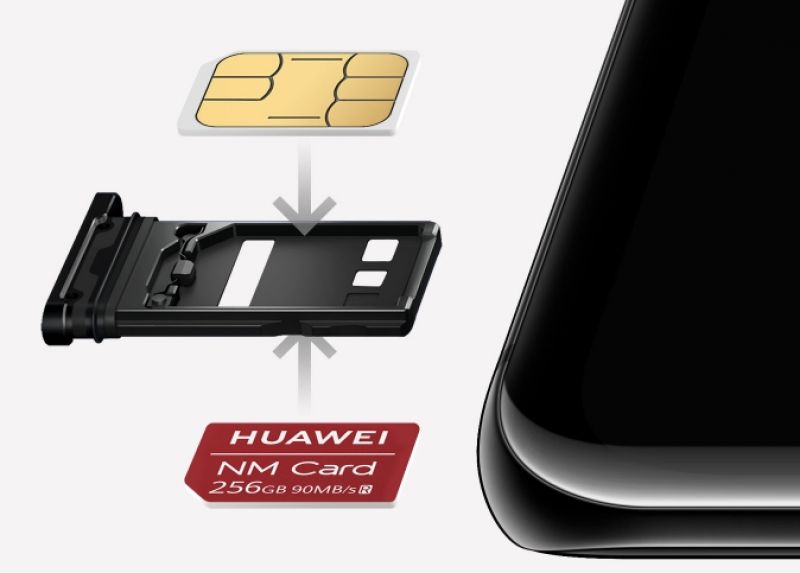
This baby cannot use the conventional micro SD card but forces you to opt for their own home-brewed new Nano Memory (NM) module. It is the same size as that of a Nano SIM card and fits into the same slot as the nano SIM card slot number 2. Yes, this is a hybrid SIM tray that allows either two SIM cards or one SIM + storage card at a time. And yes, the two SIM slots are Dual VoLTE compatible, so you will never be out of data connection during calls.

Taking processing ahead is the dual-core NPU that works in tandem to boost the overall performance. Along with Huawei’s own custom operating system EMUI 9.0, based on Android P, this little monster is said to churn out some serious work and play. Sadly, in our experience, we notice that the EMUI is not as optimized as it should be and still needs to be perfected.



We did find a few areas that tend to lag and underperform — probably the reason could be too much of integration of features, customization and home apps. Moving ahead, the Huawei Mate 20 Pro also has a lot on its connectivity side. NFC, 4.5G LTE, GPS (L1+L5 Dual Band), GLONASS, AGPS, BeiDou, Galileo (Dual Band) and QZSS (Dual Band) are all taken care by the Kirin 980 SoC. The Mate 20 Pro claims to support up to 1.4Gbps download speeds over cellular networks, but with the telecom operators here in India, we may never be able to tap those speeds, at least for now.

Since the 7nm chip is also a power-saving midget, this one, along with a whopping 4000mAh battery can promise you a whole 2-day run time if you are a basic user or a complete day if you are a power user. The Kirin 980 is capable of delivering 75 per cent better performance along with almost 58 per cent more battery life, in best cases. All of these above hardware is neatly stuffed within an 8.6mm thin slice of glass sandwich and with a weight of around 189g.

Coming down to the performance, we did not find any issues apart from a few timely nicks. For example, while the performance is pristine and the UI being fluid, we did find a few times when the UI felt a tad laggy, probably due to an un-optimised RAM management, mainly during multi-tasking. Though the synthetic benchmarks spell out the Huawei Mate 20 Pro as one of the fastest Androids out there, it still gets brushed aside by Apple’s flagships. However, Apple’s iOS is completely on a different league and cannot be compared directly to an Android counterpart. But we can definitely say that Apple’s A12 Bionic chip has not yet received a real competitor from the Qualcomm kitchen, and with the Kirin 980, you definitely would not have to wait for that, at least till date.
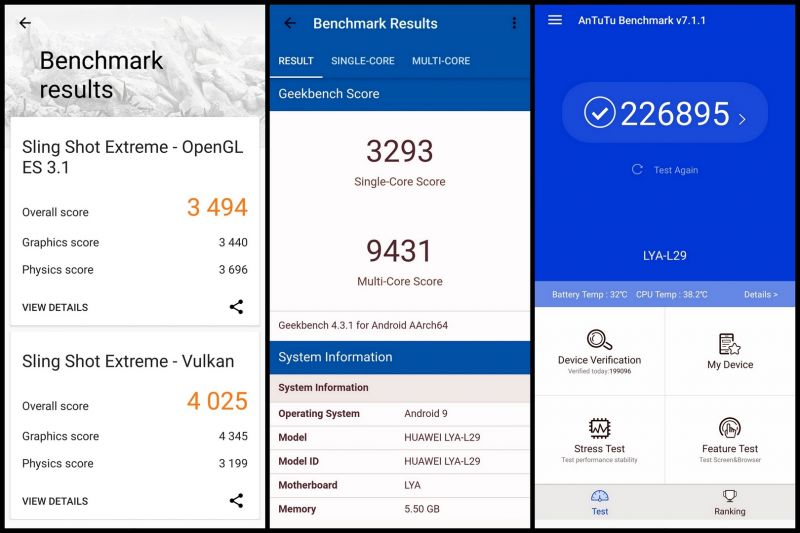
Synthetic benchmarking tests could put the Huawei Mate 20 Pro between the best Android and the iPhone, but finally, it is how the operating system is fine tuned to manage the background apps, the RAM and the processor’s power, in real life. The Huawei Mate 20 does feel faster than any Android out there, and with EMUI’s promise of keeping the phone as good as new (in performance), you are destined to get the best out of an Android with the Kirin-based Mate. Sadly, we still think that EMUI is not fully optimsed to deliver the best of what the Kirin 980 is capable of. All that Huawei needs to do ahead is make sure that user feedback and constant R&D are taken into top consideration to help throw out timely updates and tweaks to the end-user.


Games such as PUBG, which is considered as one of the most graphics intensive and resource-hungry ones out there, plays very smoothly even with HDR and frame rates set to the highest levels. While this is all thanks to PUBG and its highest compatibility with Huawei’s GPU Turbo-enabled Kirin chipsets, we did not find any lags in other non-compatible games either. We extensively tried using PUBG on our review unit and did not find any major heating issues or steep battery drains too. The Kirin chip and EMUI seem to be managing the graphics area well to ensure that the device suits gamers.

Speaking of the UI, EMUI 9.0 is also their latest — cooked with Android P at the base, and blended well with features that most Android users usually crave for. To begin with, the UI sports 3D Face Unlock, apart from the optical fingerprint sensor that is embedded under the display. While the optical fingerprint biometrics hardware is not as efficient as that seen on the latest OnePlus flagship, this one is definitely fast to scan your finger and unlock. However, we did face issues of sluggish reading many times, especially if the finger is even slightly dirty. Most times, we had to rely on the Face Unlock mechanism, which is pretty fast enough and works efficiently well in pitch darkness.

The 3D Face Unlock here relies on an IR blaster that brightens up your face with 30,000 dots and the 4D depth sensing camera up front helps recognizing the face in an instant — approximately 600ms. Slower than what OnePlus can do (but not as insecure), and definitely faster than what Apple’s counterpart performs (and not as secure). While Huawei states that the Face Unlock mechanism works pretty well, we did find an issue when it was in our hands — while we did lock it with our face scan, we did notice that the phone failed in many instances after we went in for a haircut and a clean shave.

However, the AI and ML kick into action slowly and after a few unlocking sessions, the device started recognizing who we were. The Mate 20 Pro does also sport the raise-to-wake feature, wherein the face unlock tech instantly unlocks and all you need to do is swipe up to get home. The fingerprint sensor was rarely used during our time with it. One thing we also noted where Apple’s iPhone X-series fails — the device can unlock (recognize the face) even in landscape mode, which is a great need when you device locks up after a call while watching a movie or video.
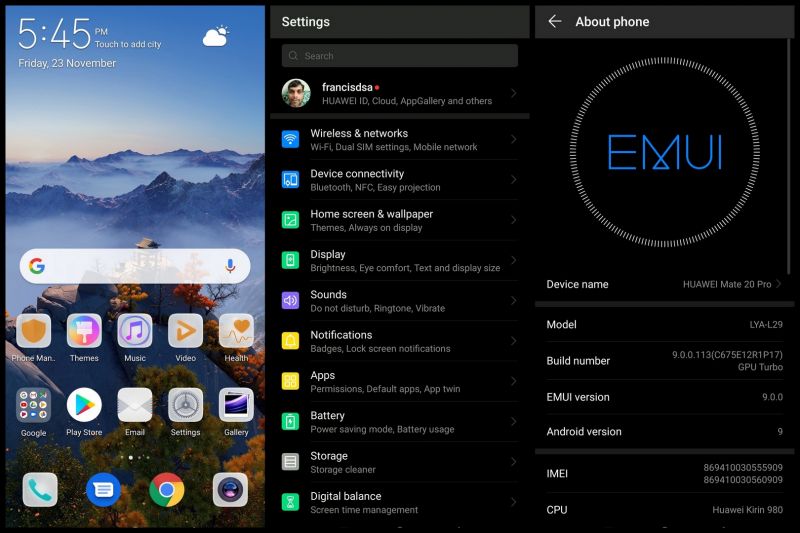
Heading back to the main UI, EMUI is now more catered towards the user. With the settings menu more optimized for crucial user requirements, you will have most of your required tweaks and settings at hand rather than having to hunt for them. Users get a more granular control over the internal settings.
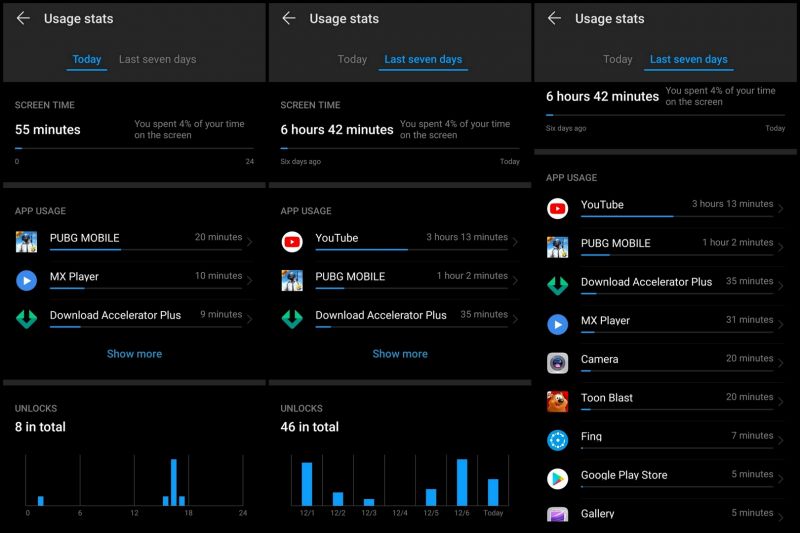
Digital Wellbeing has been incorporated here too, named as Digital Balance — thanks to Android P, which made this possible. You can now use your phone and be away from it too — lead a healthier smartphone life. The UI is also a mix-n-match from both Android and iOS, with multiple home screens filled with apps and not to forget a few unwanted bloatware apps that are around the place. While they are not as much, they could be irritating for many out there.
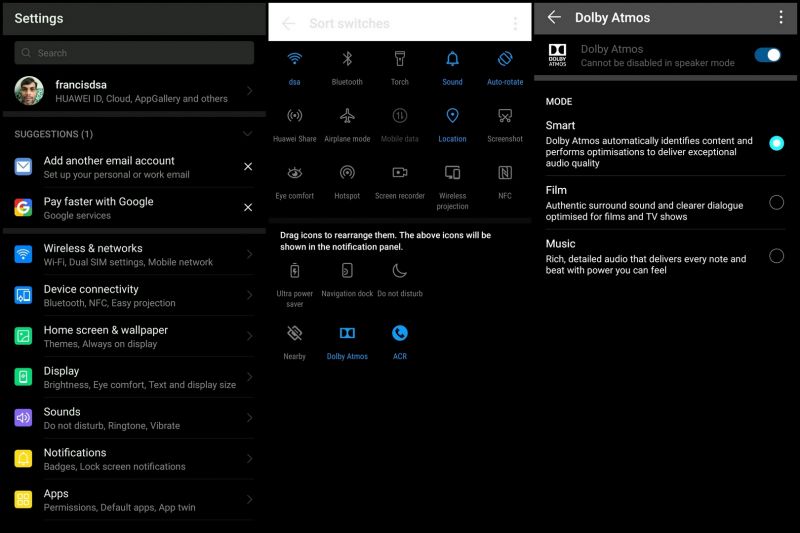
Some great implementations within EMUI are features that you may not use on a daily basis, but if you learn about them, you can quickly get accustomed to them and use them. for example, you can use the EMUI's own AI voice assistant 'Emy' to handle a few tasks. The best ones we used were 'OK Emy .. .. Call home' and the phone wakes up and makes the respective call. You can also ask Emy to locate the phone for you if you happen to misplace it around your room. Simply shout out 'Ok Emy.... Where are you?' and the phone will automatically turn on the display, play an audio track and continuously blink the LED flash to help you locate it. Other uses of Emy are answering calls, rejecting calls, and a few others.
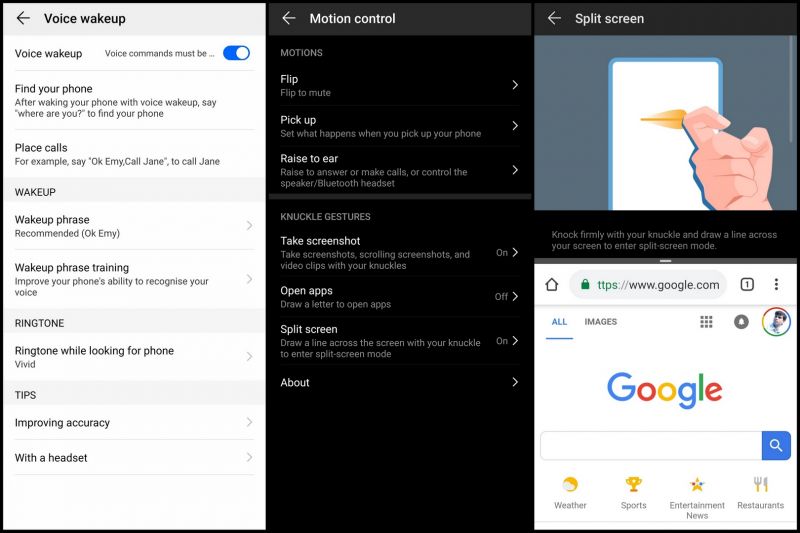
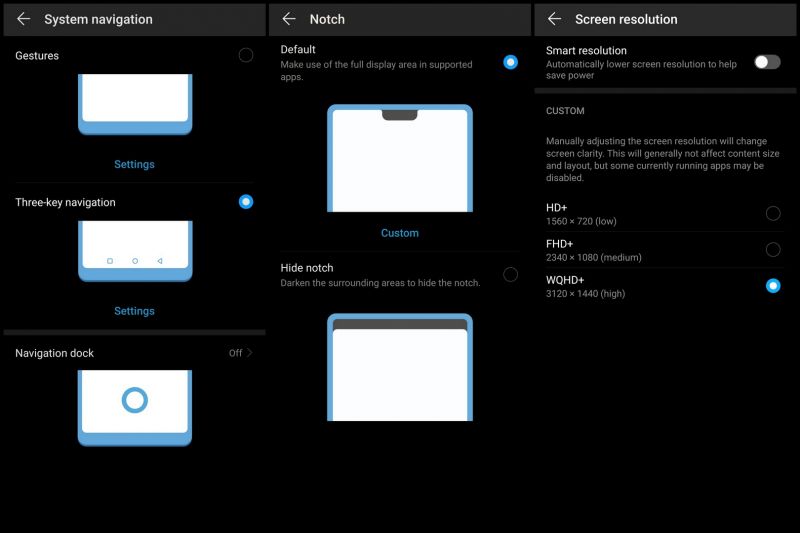
Navigation gestures are a great feature here. You can either choose to turn off the on-screen buttons and opt for a complete gesture-based UI if you wish. Swiping from the edge, bottom and a lot is fun but will take a little getting used to. There are a lot of gestures that you would have to remember, and within a few weeks of knowing it all, you could master them all. However, a few gestures are somewhat annoying. For example, while the knuckle tap feature for taking screenshots is great, we did find our finger tips unintentionally mimicking the knuckle tap feature sometimes and ended up with accidental screenshots, again. As an example, double tapping on the right side of the screen when wanting to forward videos on YouTube was accidentally taking screenshots sometimes.
The edge of the display is also a bit oversensitive due to which some games and apps were not as pleasing when used with the left hand. The edge of the palm, on the left side, tends to hinder the experience.
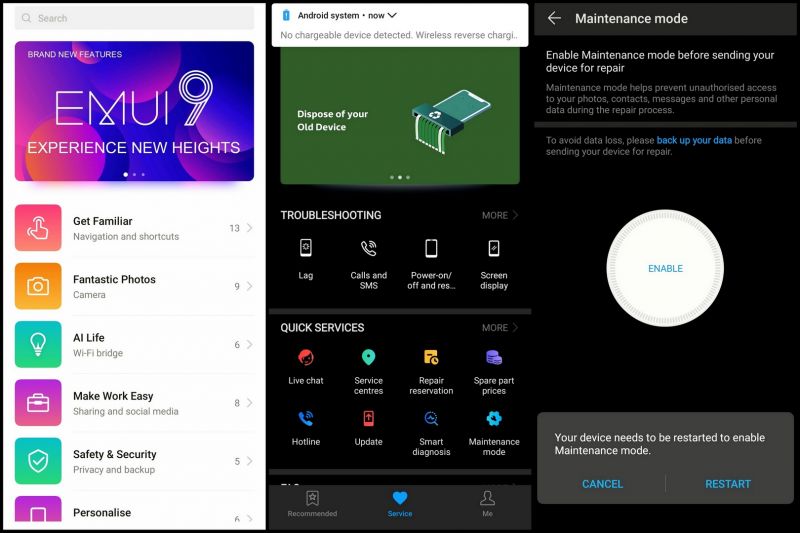
Taking the smartphone to the next level is the powerful EMUI that can convert your conventional smartphone into a basic desktop too. We say how the Samsung Dex can convert the Galaxy flagship into a desktop PC by plugging in the Dex accessory to the phone and connecting a mouse and monitor to it. We did see the same feature on the Huawei P20 Pro too. The difference is the external hardware in use. While Samsung’s phones can only work with their own proprietary hardware, the Huawei P20 Pro and Mate 20 Pro can work well with third-party adapters, and with great ease. We shopped online AliExpress and purchased a simple Rs 950 USB Type-C to HDMI dongle. It features an HDMI output along with a USB 3.0 port and a USB Type-C port for charging phone alongside too.

The dongle connected to a monitor and a mouse and the EMUI switched to enable PC mode, converted our handset a desktop PC within a matter of seconds. You have the option to mirror the phone to the monitor/TV or use it as a desktop PC. While mirroring shows the phone’s display on the screen, the desktop mode shows up a Chrome-like desktop PC with all the apps from the phone. You can also use the phone’s display as a touchpad and keyboard for inputs if you don’t have a keyboard and mouse combo. This is a superb feature when you need to use a desktop PC in an emergency for browsing the internet, emails, documents and alike. You can also play games or watch movies on your large TV or monitor. This is probably a vision of what future desktop computers could be — carry your PC in your pocket. You could also perform the feature with Wi-Fi, but latency issues will keep you from using it.

While that mostly wraps up the usage, the main factor here is the camera, which is probably the main USP of the Mate 20. The '4-burner cooking stove' is one of the most unique looking rear camera setups we have seen till date — but at least not (probably) as bad as the 16-camera spider eye on the Light (pun intended). The triple camera setup here is slightly different as compared to that seen on the older P20 Pro. Huawei has dropped the monochrome sensor (seen on the P20 Pro) that made the remarkable difference and competed against the topmost flagships out there, and is still King on the DxOMark list, followed by Apple's iPhone XS Max. The bold 2x2 camera array setup now sports three sensors, marking 40MP, 20MP and 8MP each, while an ultra-wide Leica sensor on the 20MP sensor takes things to a different level altogether. With the 20MP camera wide-angle mode, you can capture more than what conventional cameras did till date. You can set the magnification settings to 0.6x and get an ultra-wide shot of what you see.

While writing this review, we received information that Huawei has just rolled out a new firmware update that improves the camera performance, image quality, a faster fingerprint sensing algorithm, optimized face unlock and better GPS positioning for Google Maps. The new 523MB version 9.0.0.142 (build number C316E11R1P16) update was not yet received by us as yet, and hence our testing was based on the older stock firmware (version 90.0.0113) that shipped on the review unit. If we get a chance to check out the performance with the new firmware update, we may update the review accordingly.

The 40MP camera sports an f/1.8 sensor for great high-resolution shots, the 8MP sensor sports an f/2.4 aperture for zoom, while the 20MP sensor has an f/2.2 aperture for wide-angle shots, which has replaced the monochrome sensor in the P 20 counterpart. The three in combination can offer a great level of versatility to your framed subjects. The main 40MP gives out details shots which are crisp and clear, with popping colours that are almost true to life. It uses the pixel-binning technology to capture the immense details but lacks the possibility of giving you zoom. Effectively, the pixel binning tech converts to high-quality 10MP pixels that work well for Huawei. The 8MP camera helps with zoom while the 20MP is a wide-angled eye. The three cameras together help produce photos that are definitely remarkable.











In broad daylight, the camera manages some excellent shots with quick focusing abilities and great exposure levels. It produces a good dynamic range with colours that are true to life.
Since the camera array has three sensors, they automatically switch between them. If you are in normal 1x (non-zoom) mode, it uses the 40MP camera. When you zoom in, the 8MP camera is switched to, while if you zoom out, the 20MP camera starts working. The transition between the cameras is almost flawless and very fast. While the 40MP and 8MP cameras are pretty much spoken about, the 20MP camera here has something to say too. It sports a wide angle lens that allows you to capture more than what you see. You can pull back the zoom to 0.6x and get more into your frame. However, you end up losing a little detail in the overall picture, which is not a problem as the focus here is the entire wide picture and no one would zoom in for details.
 Huawei Mate 20 Pro (0.6x)
Huawei Mate 20 Pro (0.6x)
 Huawei Mate 20 Pro (1x)
Huawei Mate 20 Pro (1x)
 Huawei Mate 20 Pro (10x)
Huawei Mate 20 Pro (10x)
 Huawei Mate 20 Pro (0.6x)
Huawei Mate 20 Pro (0.6x)
 Huawei Mate 20 Pro (1x)
Huawei Mate 20 Pro (1x)
 Huawei Mate 20 Pro (3x)
Huawei Mate 20 Pro (3x)
 Huawei Mate 20 Pro (5x)
Huawei Mate 20 Pro (5x)
 Huawei Mate 20 Pro (10x)
Huawei Mate 20 Pro (10x)
 Huawei Mate 20 Pro (0.6x)
Huawei Mate 20 Pro (0.6x)
 Huawei Mate 20 Pro (1x)
Huawei Mate 20 Pro (1x)
 Huawei Mate 20 Pro (3x)
Huawei Mate 20 Pro (3x)
 Huawei Mate 20 Pro (5x)
Huawei Mate 20 Pro (5x)
 Huawei Mate 20 Pro (10x)
Huawei Mate 20 Pro (10x)
However, what also kicks in is the Artificial Intelligence by Huawei. The built-in AI is on by default and takes charge of your shots for you. It can detect the scene, subjects and objects to tune the camera settings to get almost everything right for you. You won’t be sorry with any shots that you click, and all thanks to the AI playing in the background. According to Huawei, the AI can detect up to 1500 scenes across 25 different categories to help you get that perfect shot. All you need to do is keep the Master AI enabled in your camera and you are set.




If you point at an animal or to some greenery, it does alike. And if you want to take a normal shot rather than the AI coming into play, you can cut off that AI mode and switch to normal photo mode. For example, when you point at a human, it automatically switches to portrait mode, and you can turn off that AI to stitch to normal settings. Sadly, there’s no option to turn off AI or adjust the blur post the photo is shot. Thanks to the AI mode, your photos turn out good — blue sky, greenery, all turn out as they ought to be — no over saturation or unwanted flare.
The camera also features Super Macro Mode, which is fantastic and not a usual feature seen in any phones out there. The Mate 20 Pro can now focus on objects as close as 2.5cm away, and that too automatically. No need for any special settings to head to, or tweaks and zoom, etc. All you need to do is point at the object, and the AI kicks in again to find out if you are too close to an object, it recognizes that you are opting for macro mode, and switches to Super Macro mode automatically for you.












Images using Super Macro are artificial but very clear. The details are not as accurate as one would get with a physical macro lens. It is actually a super zoom mode with AI working in tandem to focus and correct the image to its best result.
However, we must say that the while the AI is impressive, it is also irritating enough. While the AI does most of the scene detection and camera settings for you to get the photo right, it also hampers your shots in a few cases. For example, Super Macro mode is not available anywhere in the settings. It is an AI feature that comes on automatically, and cannot be called on. And if you exit super macro mode, you have to refocus all over again to get back in. In this time, you could probably lose your subject. Huawei should add Super Macro mode as an option in the camera rather than letting AI take over.
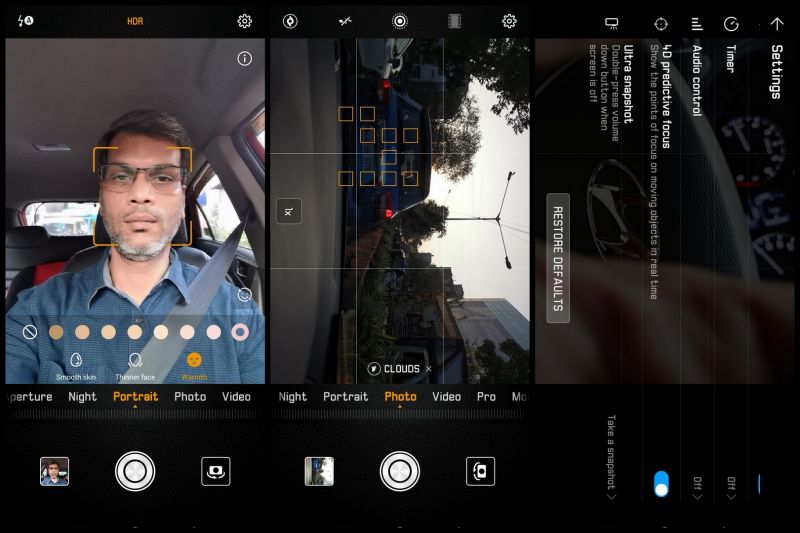
The camera app, while being very productive and feature-rich, is also a little bothersome at times. The camera has an auto power saving feature and turns off in sharp 30 seconds if it detects no use. This was a big issue especially when one is waiting for a particular moment to capture a shot and it happens post 30 seconds. You end up losing the shot completely. You have to tap the screen for the camera to turn on again.
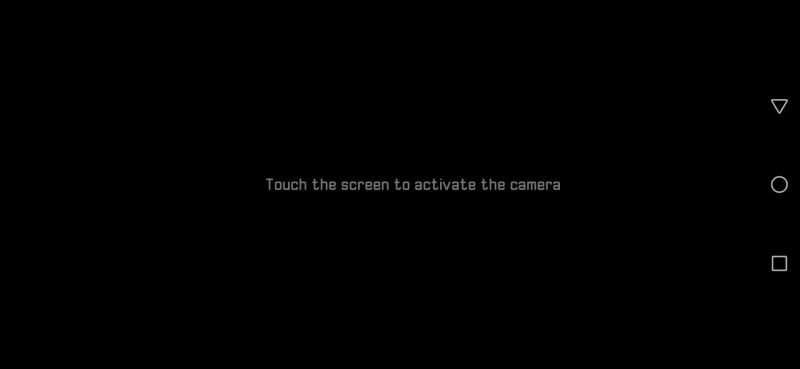
Night mode shots are great too. Unlike most cameras that fail during the night, this one manages to sustain a good amount of detail and exposure in combination. Bright areas in the frame do not affect the darker ones, and everything is just right as one would expect. Even if you zoom into your image, you won’t find it disappointing. You may not get the excellence of Google’s Pixel 3-like performance, but you definitely won’t be sad.


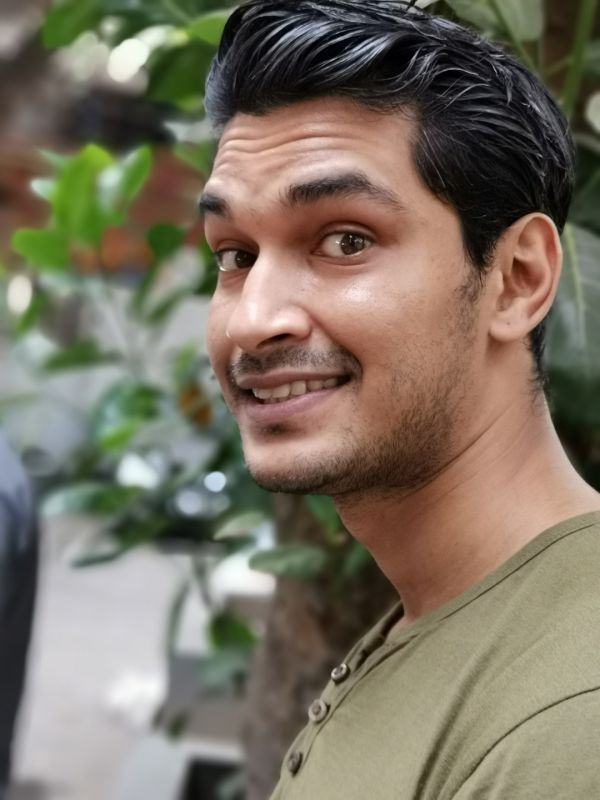


Selfies are good too — the 24MP camera in front manages to single-handedly take portrait shots with grace. Selfies in broad daylight are detailed with rich colours and a good balance of contrast and brightness. The portrait mode also works well with good edge detection. Sadly, the front camera does suffer from low light issues and one would wish for a front flash to help out there.








The AI mode along with 3D face detection sensors up front also works in tandem to help you with some fun animated emojis, called ‘3D Qmoji’ here. A few animated characters can keep you occupied for a while, which are similar to what iPhone X users show off with their Animoji. However, it is not as refined as the Apple counterpart but is definitely nice to see progress by Huawei on that path.
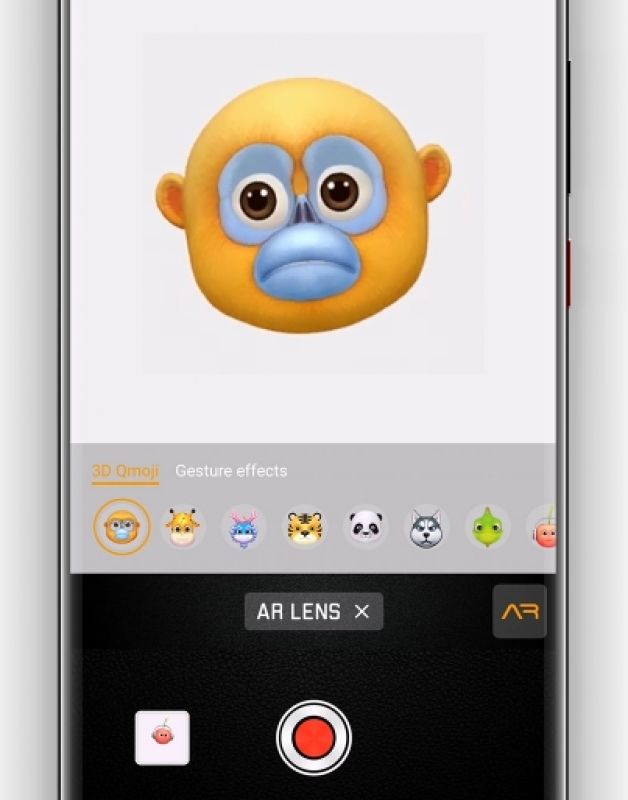
Coming down to the videos, the rear cameras can churn out 4K videos but only @30fps, which is sad. With a camera that can perform super slow motion @960fps, we did expect to see something new here but were disappointed. Nevertheless, the videos at 30 fps are well captured during the day with details and good colours. The video mode also has an AI to play with, apart from super slow motion — AI Portrait Color mode. You can create a unique video on the fly which has its own flavour. This mode keeps human figures in the frame in full colour while turning the rest of the frame black and white or monochrome. This way you can keep your subject in broad focus and create artistic videos for fun. Sadly, this mode is only available in video and having the same in photo mode too would have been appreciated. Lastly, coming back to slow motion, you can only capture a super slow motion video for a few seconds at the highest frame rate of 960fps. Results are excellent, but you need the practice to get it right and also ensure your subject is in focus and has plenty of light on it.
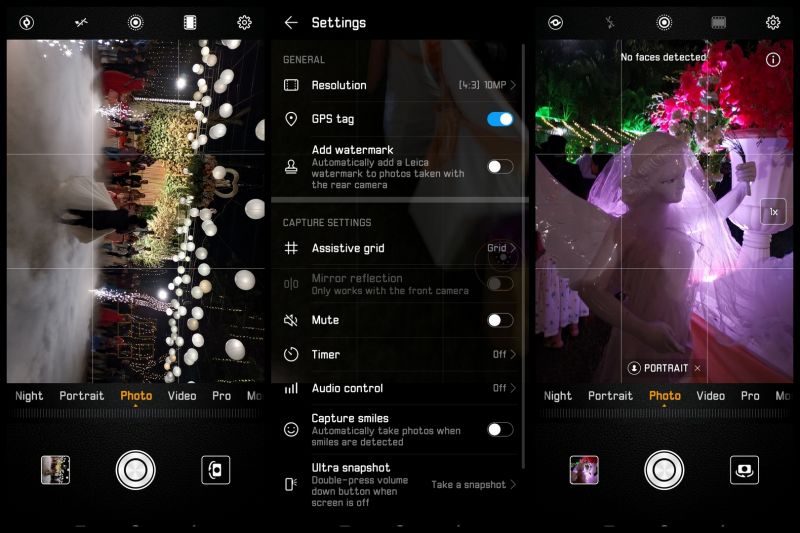
The camera also features HIVision, where the AI can detect objects in the photo and help you shop online, or simply find information about them around the web. In short, it can detect images and objects from the real world. For example, you could point at a bag and get details from a shopping website, or point to a monument and get information from online.
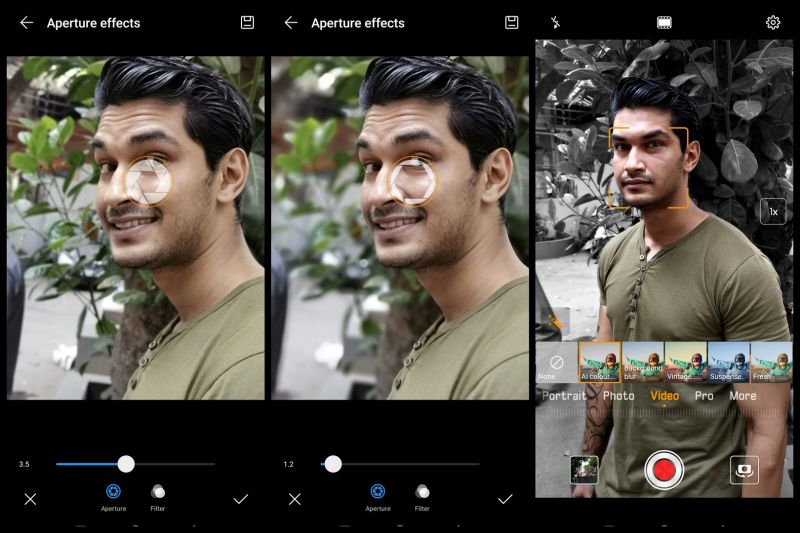
And now for the battery — the Huawei Mate 20 Pro features a large 4200mAh battery, which is crammed into the slim smartphone and is bigger than any flagship smartphone out there — by almost 20% – 30%. Hats off to Huawei for managing such a huge battery, along with wireless charging, into the slick profile. However, a larger battery does not always convert into a longer run time. It all finally boils down to how the operating system along with the SoC can manage the power consumption at different levels and intervals. The EMUI here along with the 7nm Kirin 980 are definitely in charge and ensures that the user can get most of the juice from the large power reservoir to his/her benefit. In our time with the handset, we managed to procure around 1.5 days of casual to heavy usage without running desperately to the charger. Average usage could end up with around two days, while power users who frequently game and stream online content could see a lower value, which should still suffice with a whole working day with ease. The battery life will completely depend on what you use, how you use and when you use. In the end, the icing on the cake is the fast charging benefits.

The battery here also features a very fast charging technology that uses an incredibly fast 40 Watt charger that ships with the box. The bundled charger can fill that 4200mAh tank from zero to 70% in merely 30 minutes. These values will change and you could obtain higher numbers if you are keeping the device off air, and will reduce subsequently if you are using it alongside. The plus point here is that the company is providing a fast charger with the box and you won’t need to buy a separate charger. Few companies, such as Google and OnePlus are providing their fast chargers out of the box along with their flagship phones. In fact, representatives from the company informed us during a briefing session that the Huawei could actually be fitted with a 4500mAh battery, but the company had to cut that number down in order to obtain fast charging speeds using the 40W charger.

To add to that icing is an incredibly fast wireless charging combo — a whopping 15W capability. This means, with a compatible wireless charger, you can get the fastest wireless charging benefits without the hassles of cables. The wireless charging here is also unique and makes this the first phone to provide reverse charging. Yes, the Huawei Mate 20 can be used as a wireless power bank that can supply/charge another wireless compatible smartphone directly from the rear. All you need to do is to toggle the reverse wireless charging switch in the settings and place another wireless chargeable smartphone on its back. Smartphones such as the newer iPhones, Samsung’s galaxy flagships and the Pixel 3 can be wirelessly charged by placing the two phones back to back. You can also use the Huawei Mate 20 Pro as a wireless charger for another compatible phone — connect the Mate 20 Pro to the charger, and place the other phone on its back. Though the charging would be much slower than an actual Qi-compatible standalone wireless charger, it will still benefit those who don’t have their USB cables and charger or don’t have a power bank or power outlet at their disposal. Sadly, the feature only works when they are placed together correctly; will depend on cases being used and you cannot simply obtain the same by keeping the two phones in your bag as easily.

Though the feature is a pure gimmick and we don’t see anyone using it in the near future since not all mainstream smartphones are wireless charging compatible today. We also don’t see any reason for anyone to buy two smartphones of the same type or even use two flagship smartphones together. Additionally, the donated charge will also depend on how much you have left in the Huawei Mate 20 Pro and the amount needed by the other smartphone. Nevertheless, it is great to see new technologies and its capabilities being implemented into commercial smartphones.
Verdict:
The Huawei Mate 20 is a feature-packed smartphone from the future. Huawei has tried to implement futuristic technology from tomorrow into a commercial handset available to the public today. While most features are pretty useful, some may not be as beneficial for obvious reasons. The Huawei Mate 20 Pro is a very comfortable smartphone with features that can awe photography freaks, gamers, and technology enthusiasts. With features such as desktop PC mode, reverse wireless charging, a powerful set of cameras, a great 2K+ OLED display, a large power reserve and a simplistic-yet-slick design, the Huawei Mate 20 Pro is definitely a unique, stunning and one of the most desirable flagships you can get today. However, the company must look into tiny issues such as UI optimizations and feature tweaks to make this an impressive handset that could probably leap ahead of other rivals in the race.

The Huawei Mate 20 is available for Rs 69,990 in India. The price seems steep, but if you consider the performance and features it boasts, the device may not look as expensive as it seems. Close contenders that sell their flagships at similar prices have their own benefits, but the Huawei Mate 20 Pro does stand out as a unique handset that can beat rivals at their own game.

