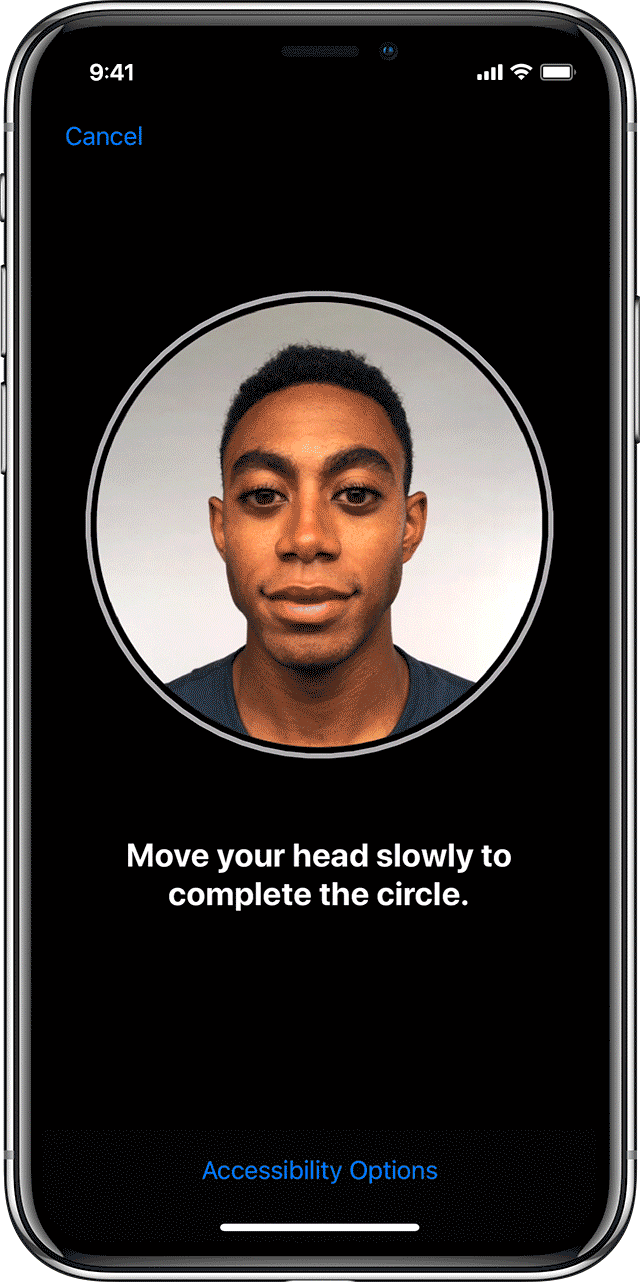Thinking of the new iPhone X? Here's how to use Apple's FaceID
Everything you need to know about Apple iPhone X's new futuristic FaceID.

Apple‘s iPhone X has finally launched world-wide with a blockbuster response. The 10th generation iPhone has some exclusive features, which set it apart from its siblings — iPhone 8 and 8 Plus — duo such as near bezel-less OLED screen, brighter camera and of course a sophisticated face unlock system dubbed ‘FaceID’ which replaces the ‘Touch ID’ fingerprint sensor. The FaceID one-ups Samsung’s Retina scan technology with a full facial 3D scan.
The “TrueDepth” camera, situated on the front captures accurate face data by projecting over 30,000 invisible dots to create a depth map and IR image of your face which is stored in the A11 chip’s secure neural network. The chip in turns transforms this data into a mathematical representation and compares it to the enrolled facial data.
FaceID automatically adapts (very well) to changes in your appearance, such as wearing cosmetic makeup or even growing facial hair. If there's a more significant change in your appearance, like shaving a full beard, Face ID confirms your identity by using your passcode before it updates your face data all over again and learns from it too. FaceID works with hats, scarves, glasses, contact lenses, and sunglasses too. Furthermore, it's designed to work indoors, outdoors, and also in total darkness — thanks to the IR flood light that helps the camera view in pitch dark environments.
Apple’s FaceID on-screen setup is fairly simple, but those who are looking to buy an iPhone X may be unsure about the process. So here is how how you need to enroll yourself—
Head to the Settings menu > FaceID and then Passcode. When asked, enter your existing passcode that you may have entered initially.
Tap set up FaceID, you will need to position your face in front of the phone, look straight into the camera and tap Get Started.
Look straight into your iPhone and place your face within the provided frame on the screen.
Now gently move your head in a complete circle so that the camera can view every angle of your face.
If you're unable to do so, tap Accessibility Options. This is for those who may have a physical disability.
Once you finish the first scan, tap Continue.
You will now be asked to slowly move your head to complete the circle for the second time.
When the FaceID setup is complete, tap Done.
If you didn’t set a passcode, you’ll be asked to create one to use as an alternate way to verify your identity. This is to ensure an additional safety or security layer in cases of identical twins.
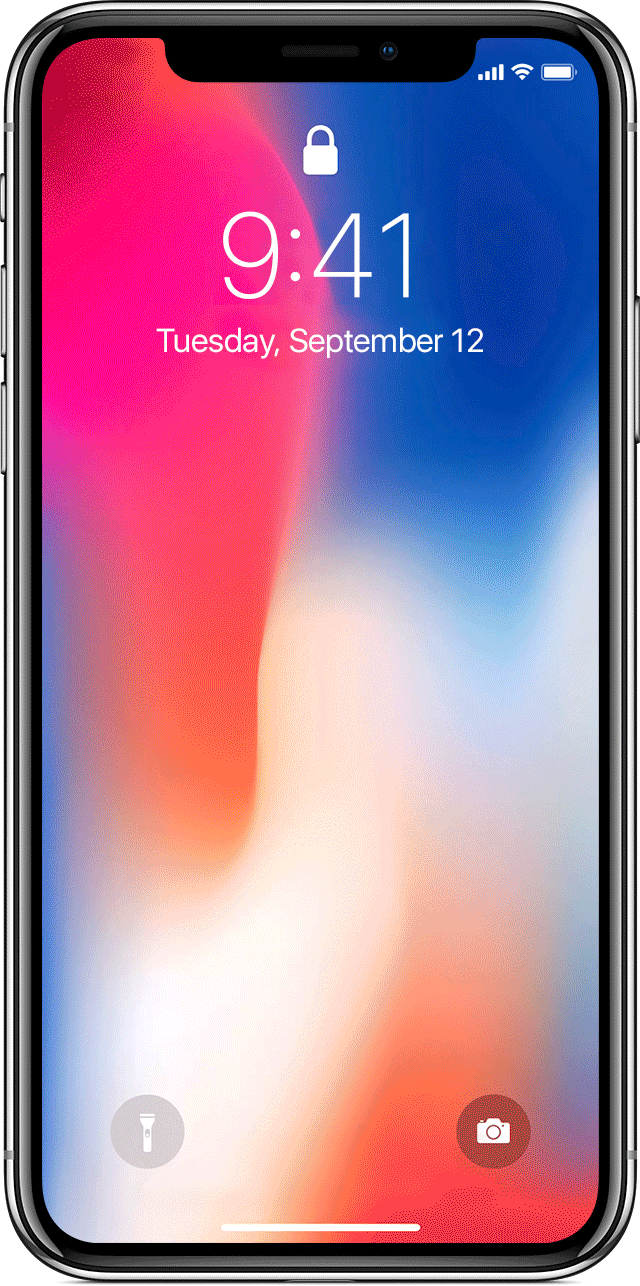 Unlocking iPhone X using Face ID
Unlocking iPhone X using Face ID
After you set up FaceID, you can now use it to unlock your iPhone X. Here's how:
Raise to wake or tap to wake your iPhone X.
Simply glance at your iPhone X — look at the phone into the 'eye' (the front camera).
The lock icon on your screen then animates from closed to open, indicating a match. Simply swipe up from the bottom of the screen to unlock and use the phone. All this happens within a fraction of a second. You can also swipe the screen while the phone is scanning your face — its that fast.
FaceID ‘s usage is not just limited to unlock your phone, it can be used for making payments using Apple Pay, app sign-ins and even auto filling password details in Safari and other apps. In short, you can use FaceID as your password to enter into secure apps such as wallets, banks, emails, and much more, which are integrated with the fingerprint/TouchID feature.
Apart from securing your phone, the TrueDepth camera intelligently activates to support attention aware features, like dimming the display if you aren't looking at your iPhone or lowering the volume of alerts if you're looking at your device. This works even if you have not registered for FaceID as your password on your phone.
However, there are some concerns. In some cases, identical twins were able to unlock the iPhone X, but these were reported in isolated incidents. All-in-all, FaceID is a new leap ahead in terms of simplicity in mobile security and will only improve with time. Thanks to Apple's Machine learning and AI that analyses millions of faces world-wide into making the new security feature robust.