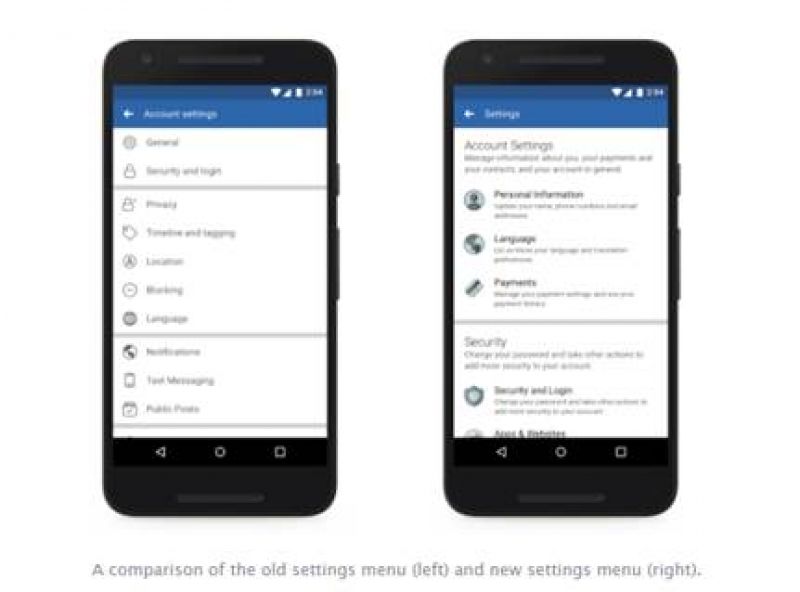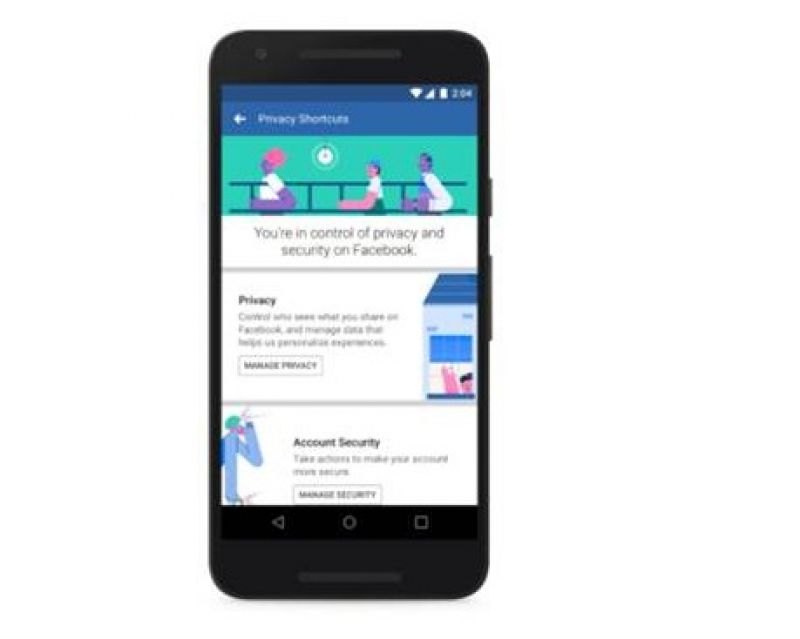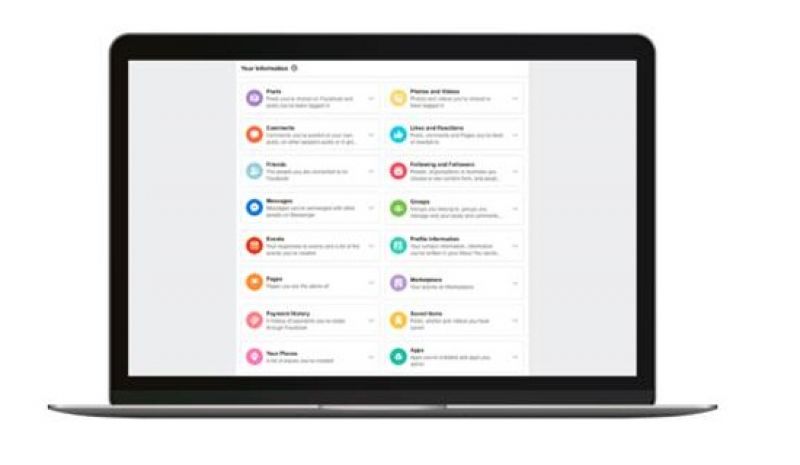Facebook revamps its privacy tools
The company promises to take additional steps in the coming weeks to put people more in control of their privacy.

After the massacre that took place at Facebook over the last few days, the company conveys their awareness about the amount of the work required to enforce its policies and let its users know about the choices they have over their data. The company acknowledges that privacy settings and other important tools on its social media platform are pretty hard to find. Therefore, in addition to Mark Zuckerberg’s announcements last week – cracking down on abuse of the Facebook, strengthening policies, and making it easier for people to revoke apps’ ability to use their data – the company promises to take additional steps in the coming weeks to put people more in control of their privacy. Most of these updates have been in the works for some time, but will be rolled out soon.
Making Data Settings and Tools easier to find
Facebook claims that the controls are now easier to find and use. They’ve redesigned entire settings menu on mobile devices from top to bottom to make things easier to find. Instead of having settings spread across nearly 20 different screens, they’re now accessible from a single place. The company also cleaned up outdated settings to make it clear what information can and can’t be shared with apps.
New Privacy Shortcuts menu:
With a new menu, the user can control his/her data in just a few taps, with clearer explanations of how the controls actually work. The experience should be clearer, more visual, and easy-to-find.
Make your account more secure:
Users can now be able to add more layers of protection to their accounts, like two-factor authentication. If you turn this on and someone tries to log into your account from a device, which Facebook can’t recognise, you’ll be asked to confirm whether it was you.
Control your personal information:
You can review what you’ve shared and delete it if you want to. This includes posts you’ve shared or reacted to, friend requests you’ve sent, and things you’ve searched for on Facebook.
Control the ads you see:
You can manage the information Facebook uses to show you ads. Ad preferences explain how ads work and the options you have.
Manage who sees your posts and profile information:
You own what you share on Facebook, and you can manage things like who sees your posts and the information you choose to include on your profile.
Tools to find, download and delete your Facebook data
With the new Access Your Information – a secure way for people to access and manage their information, such as posts, reactions, comments, and things you’ve searched for, users can delete anything from their timeline or profile that one may no longer want on Facebook. The company is also making it easier to download the data you’ve shared on Facebook. You can download a secure copy and even move it to another service. This includes photos you’ve uploaded, contacts you’ve added to your account, posts on your timeline, and more.
The Road Ahead
Facebook will be proposing updates to its terms of service that include the company’s commitments to people. The company also promises to update its data policy to better spell out what data they eventually collect and how they use it. They stress that the updates are all about transparency, not about new rights to collect, use, or share data.
Click on Deccan Chronicle Technology and Science for the latest news and reviews. Follow us on Facebook, Twitter.