#deletefacebook trends on the Internet
Brian Acton, co-founder of WhatsApp, tweeted asking his followers to delete their Facebook account. Facebook acquired WhatsApp in 2014.
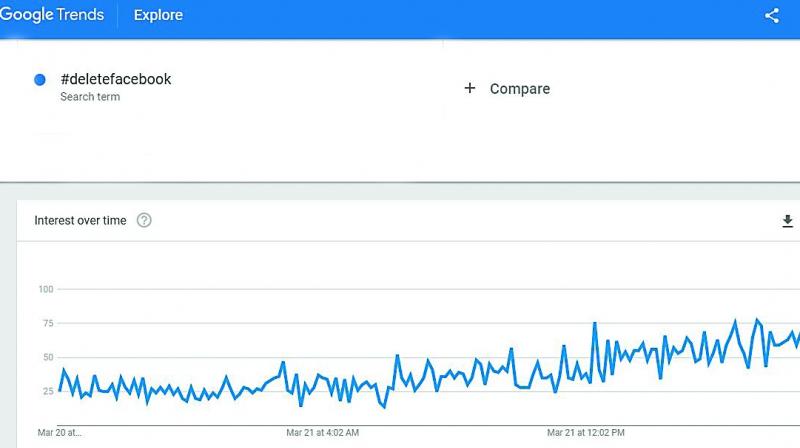
HYDERABAD: Several users have been avoiding or are passive on Facebook. Apart from this, #deletefacebook has started trending over the internet.
The social media giant’s recent fallout with Cambridge Analytica, which has taken the internet by storm, has aided to the trend.
As part of this, people vented their ire on Facebook for using their data for political campaigns. This went to an extent that a tech industry billionaire Brian Acton, the co-founder of messaging platform WhatsApp lent his voice to the #deletefacebook campaign. “It is time. #deletefacebook,” he said.
Facebook had recently bought WhatsApp from its founders. The number of users searching for the option to delete Facebook has increased on Google as well. The Google trend graph shows an upward surge for the keyword search ‘delete Facebook’.
“Facebook is creating an echo chamber in the name of connection. It surfaces the divisive and destroys the real reason we began using social media in the first place – human connection #deletefacebook,” (sic) a user who goes by the name, Kanthala Raghu said on Twitter.
To delete an account, a user needs to go to https://www.facebook.com/help/delete_account. People are not only searching for the delete option but also are checking the apps they have authenticated and how to revoke access from the apps.
Instead of creating an account, if you have authenticated an app using the Facebook ID, i.e. selected the option ‘Log in with Facebook’, that app will get complete access to your data, including gender, friends’ list that includes family, profile picture, date of birth, among others. This option was provided to ease the first time registration process on new applications.
However, after people realised that their privacy is being lost due to this, as a political firm could access data of 50 million Facebook users, without their consent, they started to revoke access to the app.
To see all the apps that have been authenticated, a user needs to go to settings, select apps, which will show the list of authenticated apps. To delete the app, one needs to select the cross button.

