Synology DS1618+ review: The one-stop data centre for SMEs
With expansion units of up to 16 drives you can have a whopping 192TB of total shared storage.

Every office produces tons of data and maintaining age-old computer servers to store that data is soon becoming passé. Storing a centralized data in an organisation is now recommended on a NAS, if not on the cloud. And NAS systems are becoming even powerful, feature-rich and robust by the year. With many brands offering a similar solution, here’s one brand Synology which has a renowned name in network attached storage market. With various models under its cap, the brand caters to businesses ranging from small to medium to enterprise-level, keeping the company’s best shared secrets a private matter.

While Synology has network storage solutions for the masses, we had some time with the DS1618+ in our labs for a quick scrutiny. There’s nothing much to speak about the device, but all that can be said is that it works, flawlessly, efficiently and most importantly, easily. However, you definitely need to know more about the device that will hold your precious company data, so here goes our take.

The Diskstation DS1618+ looks simple, but is more of a mean machine with intelligence that takes complete care of your data and business. The device is a centralized storage that can accommodate up to six hard drives internally and can be expanded beyond that externally. It hosts a load of services that can be beneficial for both home and small-to-medium enterprises. However, this NAS is highly aimed for businesses.

As for the build, this one sports a very simple and rugged body, made from durable and tough plastics. The unit looks like a miniature microwave oven, standing 166mm tall and 282mm wide and weighs in at a whopping 5Kg without the drives. The front sports the hot-swappable HDD drive bays as usual, with a single power button and a few LED indicator lights for Status, Alerts, HDDs and network, apart from a quick access USB 3.0 port. The rear panel is the main business end with all the connectivity options spread out evenly. These include four RJ54 1GB/s LSN ports, two USB 3.0 ports, two eSATA ports and the power socket. Two 92mm fans help keep the internals cool, and are placed on the rear panel. The LAN ports can also be used as a router by configuring the NAS as a router internally. This is beneficial for those who are staring up a small office network and can have a high-speed 1GB/s network without the need of a switch or router.

As for the internals, the Synology Diskstation DS1618+ NAS is built around an Intel Atom C3538 processor, sporting 4GB of internal RAM and expandable to 32GB. As mentioned earlier, six storage drive bays are available upfront which can support 12TB each and based on the user’s preference, you can get up to 72TB of centrally-located storage. If you need more, expansion units for storage can grant you up to 16 drives amounting to a whopping 192TB of total storage. The internal motherboard can support an expansion card too — you can choose to upscale your internal or use an interface card, as per your requirements.

The DS1618+ supports different RAID configurations, which include Synology Hybrid RAID, Basic, JBOD, RAID 0, RAID 1, RAID 5, RAID 6 and RAID 10. RAID migration between Diskstation NAS drives are also possible. Installing hard drives is pretty simple and the entire assembly has a tool-less design with an option to secure the hard drives with the provided screws for added safety. Within a few minutes, anyone can install the 6 hard drives and have the NAS up and running on the network.

For setting up the device, you need to connect the NAS to the network and hit the default IP address on your browser. Once on it, you will find the DiskStation Manager UI greeting you for a quick and guided setup all along. Simply setup the hard drives in the RAID configuration of your need, create volumes and shares, add users and groups and set up the rights and shares accordingly. Once done, you can add other services by simply heading to the Synology app store. Here you will be able to see various add-on packages that you could need for your network clients. For those who are hunting around for a NAS but want to get a feel of the DiskStation Manager software before investing on an expensive NAS, you can try out the simulated UI here. It is a 30-minute trial demo offered by Synology. The Synology DS1618+ is almost similar to the DS918+ we reviewed the last time. The only few differentiators are the excess connectivity options and two additional hard drive bays up ahead. You can read about it in our DS918+ 4-bay NAS review.


AS for the performance part, the NAS performs even better with a robust set of secure networking. Using four 1 Gigabit network pipes, you are destined to see a huge bump in the transfer speeds. However, if you don’t have 10G switches or a network in your office, you could use the presently installed 1Gb/s network and use up all four Ethernet ports for load balancing or failover, or if your existing switches on your network support link aggregation. However, it is recommended that you upgrade your existing network to a 10GbE setup for the best speeds on your internal LAN — you won’t be sorry. And if you do so, we would also suggest you to install an adapter card for fast flash storage (NVMe-based M.2 SSD cache) for better speeds/storage performance and stability on your data network. This will also help you reduce the amount of bottle-necking on your network, especially when all clients use a massive amount of throughput — for example, if you deal with 4K videos, photo editing, 3D modelling, etc. Using 10GbE networks, you can experience speeds of up to 950+ MB/s (read) and an average peak of around 600MB/s (write).

However, you need to make sure you are using high-speed NAS-compatible hard drives to get the best performances. For a short while, we managed to pop in a 10GbE NIC into the NAS, and setup a very small network with 10GbE speeds just for a day. We tried throwing and getting a few files to test out an approximate read/write speeds that we could get. We made a few dummy files ranging between 1MB and 25GB to simulate a real-world data scenario that could consist of casual photos, documents and music files to large 4K videos. We could manage to squeeze out around 320 MB/s speeds on average for single large files, while random small files were transferred at speeds of around 180MB/s. However, we must say that if we had better hard drives for a test, or even SSDs, we could surely see that numbers double. Sadly, we did not manage to get any SSDs in time for the review.

We also then set back the network to 1GB/s by removing the 10GbE NIC and running it off the RJ45 ports on the rear and on a Gigabit Ethernet router. Here we ran benchmarks and received almost half the speeds as compared to the 10GbE NIC. Max throughputs recorded were an average of 113MB/s in both read and write modes. But at the end, the actual speeds boils down to the real world scenario at a work place with multiple clients simultaneously using the NAS storage for read/write accordingly, the network type, the hard drives being used, the RAID configuration and the number of active services in the background.

Since we could not test the NAS in a real-world scenario, we cannot comment on the actual performance in the long run. Real-world performance would need us to have workhorse machines with clients using software that demands data transfer. However, in a media organisation like ours, our maximum demand is basic videos, photos and documentations. So we managed to pull out some client PCs that would take part in our tests. We set up a media server (Plex) and made a batch of people use their high-end devices and laptops run direct playback, while others who did not feature high-end devices, were also asked the same. Plex has the ability to transcode the videos into a playable format required and supported by the client devices. This test was done with four on a transcode environment while two were on direct playback where their laptops and iPads ran the videos directly from the network. all of them were able to play the videos without buffering or lag in notice. The internal processor on the NAS is an Atom series, and manages to handle that pretty well without knowing the amount of stress it goes through. We also tried similar scenarios with the photo server and music server, but they were simple services to handle by the unit.
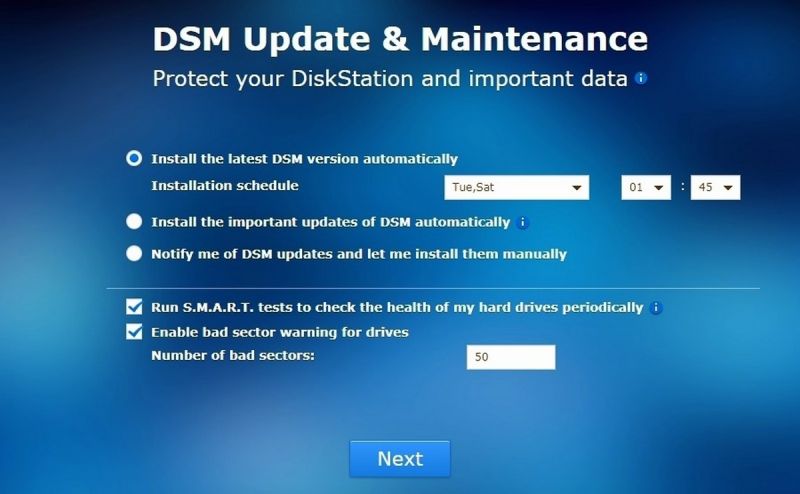
Moving ahead, we investigated a few other areas that interested us. Downloading and installing add-on packages showed us that the Synology DS1618+ is more robust and versatile that it looks. Install a plethora of services on it, and you will find it working in the background without breaking into a sweat.
The DS1618+ can also be used as a surveillance system for your home or office. You can connect IP-based cameras to your network, be it wired or wireless, and install the add-on package. Configure it and you can record your camera’s data from multiple cameras and store it on your NAS. You can also monitor and check your surveillance data/feeds from a remote location when you are away from home or office.

Data security is a huge issue and protecting your data within a NAS is most crucial for most companies, especially when the data is huge and stored locally. With a NAS, you can end up with a huge data loss if you have failed to setup a backup system or if your data is not efficiently backed up in time. With threats of accidental deleting from clients/users and malware/ransomware attacks, losing data is soon becoming more common than it was a decade ago. Hence backing up data is equally expensive and a massive headache for system administrators.
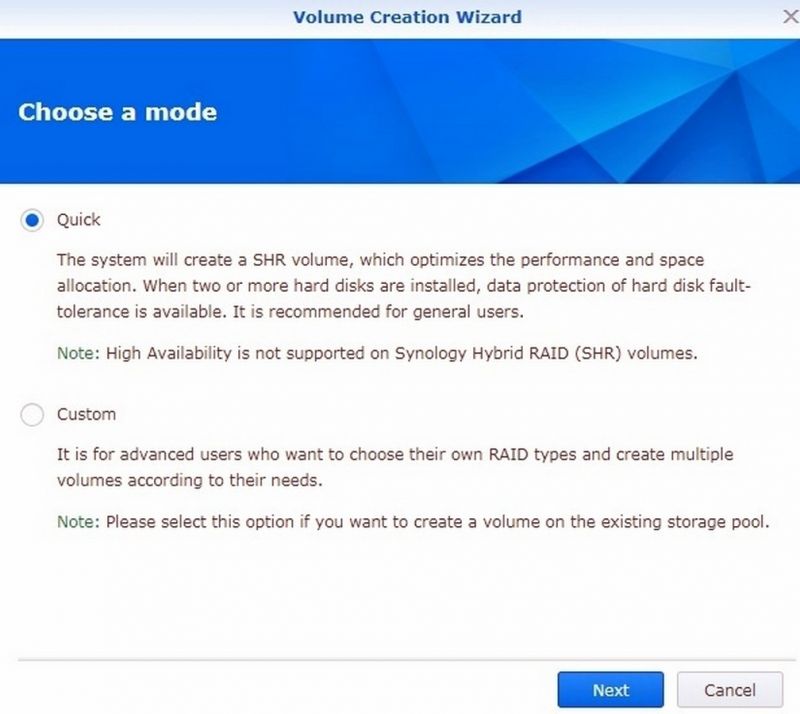
As far as the Synology NAS is concerned, keeping data safer onboard itself is a lot more easier and safer than before. With the BTRFS file system adopted by Synology on many NAS storage systems, data safety is given more priority by default. Synology also uses EXT4 for those who are not confident enough with the BTRFS file system. The BTRFS system with snapshot now introduced to Synology NAS, users can create a point-in-time copy of an entire shared folder. Thus, in case there is a human error or a ransomware attack, system admins can simply restore back to the point of safety. It is similar to Windows’ system restore option, but on a different level. With BTRFS, data is also safe with its self-healing feature. Data corruption can come in unannounced. In order to avoid these types of errors, Btrfs provides checksums for data and metadata, generates two copies of metadata, and then verifies the checksums during each read process. Once discovering a mismatch (silent data corruption), the Btrfs file system is able to auto-detect corrupted files (silent data corruption) with mirrored metadata, and recover broken data using the supported RAID volumes, including RAID 1, RAID 5, RAID 6, RAID 10, F1, and SHR. Lastly, Metadata mirroring is also featured here. Keeping metadata intact is critical as it includes important information (folder structures, filenames, access permissions, and the location of each file), and BTRFS stores two copies of metadata on a volume, allowing for data recovery if the hard drive is damaged or suffers from bad sectors.
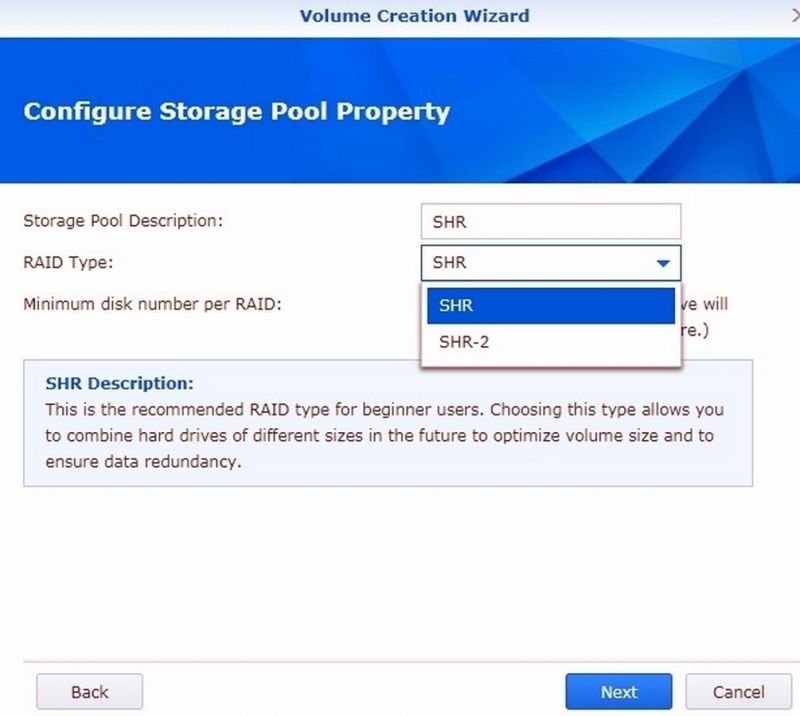
Backing up the NAS within or outside the local network is possible too, and is also highly advised if your data is crucial. You can use the system’s real-time collaboration with your private cloud. The DS1618+ also integrates various backup applications to safeguard your important data on any device with an intuitive user interface and durable storage technologies. Hyper Backup also allows you to comprehensively backup your data to a local shared folder, an external device, another Synology NAS, an rsync server, or a public cloud to ensure data safety.
Verdict:
The DS1618+ is the first Synology product to offer 10GbE connectivity options to those who are looking for a versatile, robust and high-performance central storage system for small-to-medium businesses. With numerous features and a strong 3-years warranty (extendable to 5-years), the Synology DS1618+ is a perfect one-stop solution for your business. The NAS barebone (diskless) system is available for an MSRP of Rs 74,899 including all taxes. If data storage/location in your own premises is a concern and requirement of the hour, and if you have a budget of around Rs 1.5 lakhs (including the cost of the hard drives), the DS1618+ is an ultimate solution.

