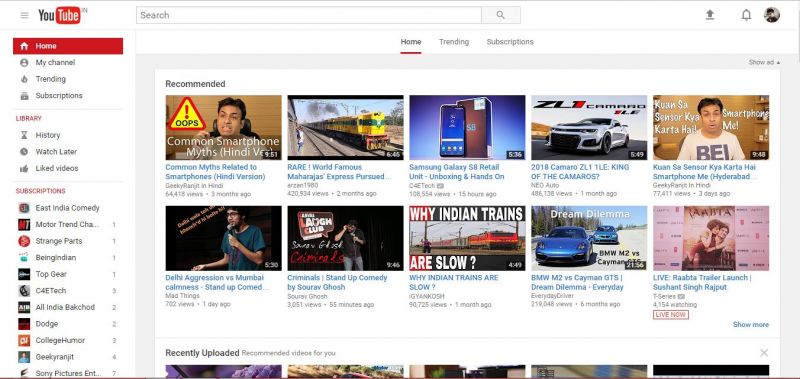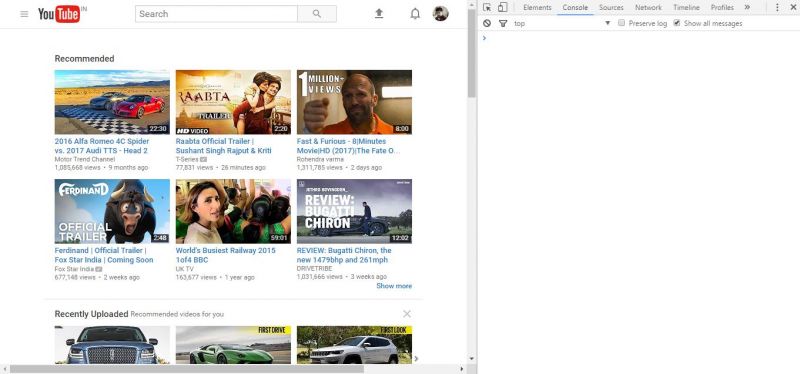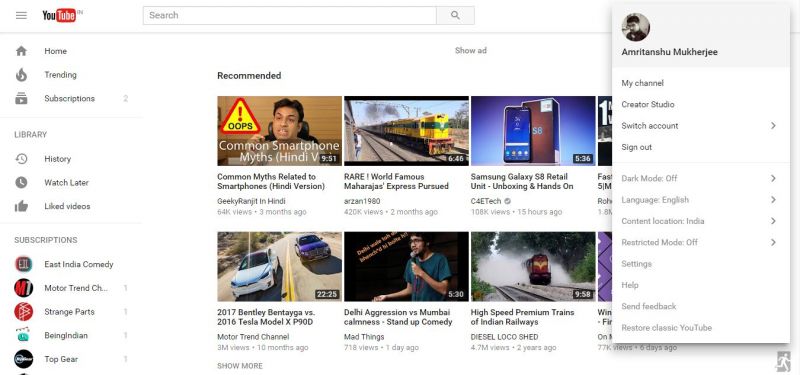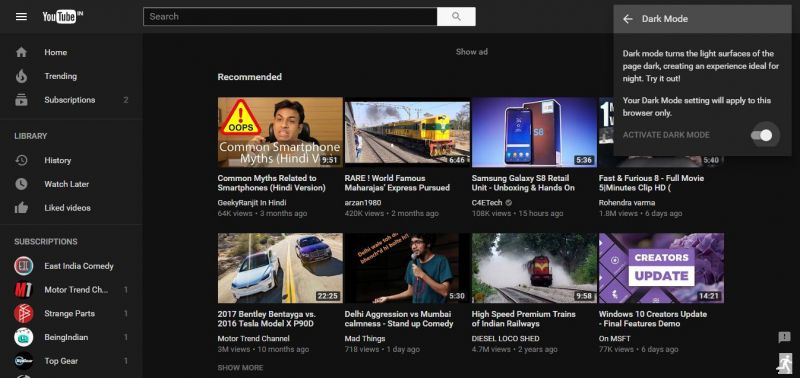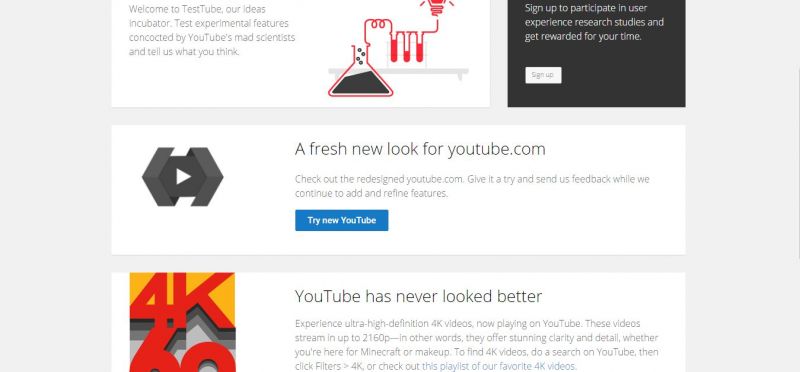YouTube has a secret “Dark Mode†How to get it?
With this simple tweak, watching videos before going to sleep would be bliss.

When the “graphical user interface” first came on computer screens, it also brought along the white coloured background for all the windows of our computer screens. While it makes for a lively screen, it also puts a lot of strain on the eyes when viewing in dark surroundings. One solution to this issue has been putting a black background on the windows which also makes the user interface look cool. People spend a significant amount of time on YouTube where the UI is draped in white and viewers have been looking for a way to darken their bright YouTube window. It seems like there’s finally a way to do so.
Reddit user _paul- has found a way to darken the UI of YouTube on version 57 of Google Chrome. The UI elements are draped in black with the text in white. You will also notice a changed interface of the homescreen, inspired by the Android's Material Design language. It includes a bit of involvement in coding but isn’t rocket-science. Note that the following trick will work only on Google Chrome for Windows and Mac.
1. Head over to the YouTube homepage.
2. Press Ctrl+Shift+I on Windows or Option +Command+I on Mac to open the Developer Menu. Click next on the “Console” tab.
3. Now, you have to paste the following code into the “Console” window:
var cookieDate = new Date();
cookieDate.setFullYear(cookieDate.getFullYear( ) + 1);
document.cookie="VISITOR_INFO1_LIVE=fPQ4jCL6EiE; expires=" + cookieDate.toGMTString( ) + "; path=/";
4. Once the code has been pasted, close the window and reload YouTube. You will see a revamped YouTube home page.
5. If you’re logged into your YouTube account, click the profile icon on YouTube and click on Dark Mode. If you’re not logged in, click the three-dot icon that appears and then select Dark Mode.
Alternate method
If you don’t want to bother yourself with all of that coding and copy-paste stuff, there’s another way for you too.
1. Scroll-drown to the bottom of the YouTube homepage and click on the “Test new features” button.
2. Once the window opens, simply click on “Try new YouTube” button. The page will automatically reload and you can follow the Step 5 from the previous method.
Note that this is an experimental feature and may be withdrawn anytime. It is also claimed that the above process works for other browsers as well. Firefox requires that you delete old cookies first, and it should work on Edge too.