WhatsApp adds support for fingerprint unlocking
The feature is only available to WhatsApp 2.19.221, a beta version. The update should soon roll out to all android devices.
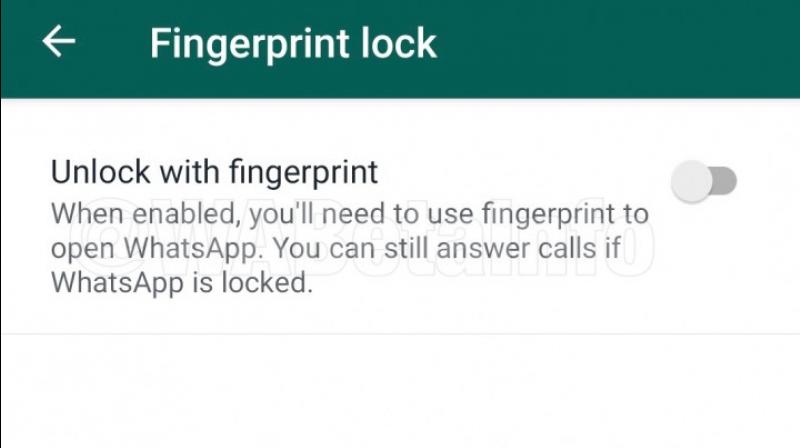
WhatsApp for android will soon have the feature from its iOS counterpart which allows users to set the app to lock itself when you exit it. Returning to the app, you can use your fingerprint to unlock the interface.
The feature is only available to WhatsApp 2.19.221, a beta version. The update should soon roll out to all android devices.
If you have the feature, you can go to Settings/Account/Privacy/Fingerprint lock to use the feature. You will still be able to receive WhatsApp calls when the app is locked, but besides that, you’ll require you’re fingerprint to open the app each time.
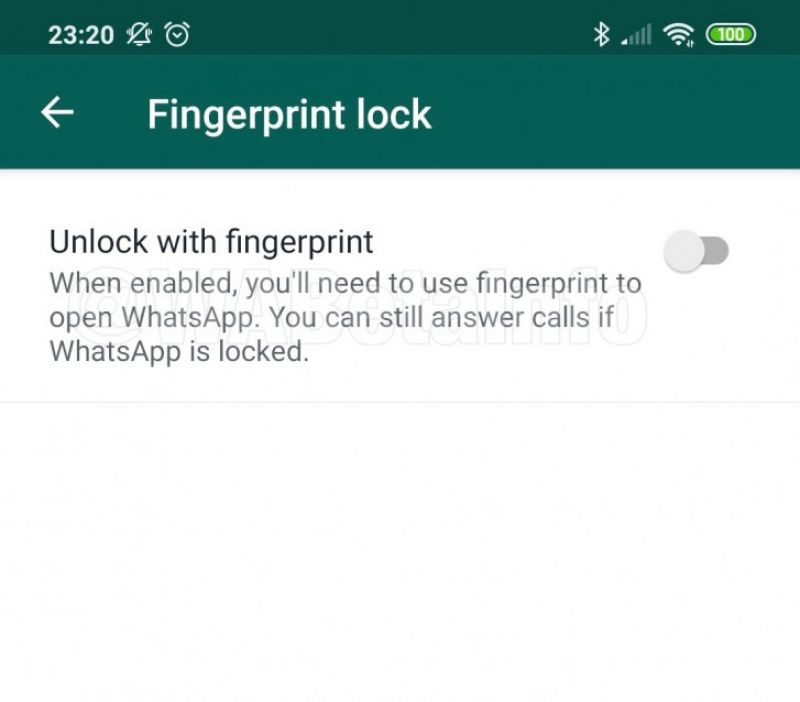
There are options to set unlock timers, just like the standard android lock screen. You may choose to lock the app immediately, in 1 minute, or in 30 minutes.
Keep in mind though, that the feature when in use would disable WhatsApp’s data from being visible in any linked elements outside of the app as well. So let’s say you use the android homescreen widget for WhatsApp, you’ll see an empty widget when the app is locked.

