Google's G Suite learns to organise your work life
Google has made your online life a lot easier by implementing machine learning in its G Suite apps. Here's how.
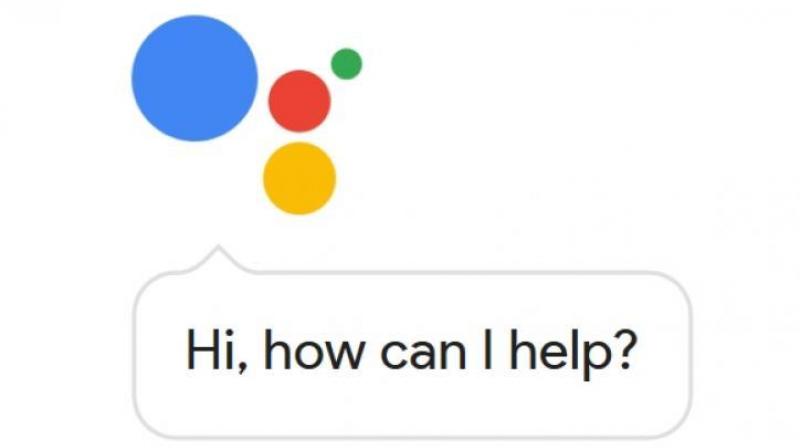
You might have heard people saying a countless number of times that computers have revolutionised the life of humans. They have become an indispensable part of our lives 24x7. These days, with an improved internet penetration in the rural areas, the concept of a connected computer community has made co-working a lot easier.
However, there are some activities in our lives that have to be done on the computer that takes away a valuable amount of time from our lives. For example, if you are working on a project, you have to spend some time on thinking about creating new ideas or concepts. Once the creative part has been done, you need to spend a considerable amount of time on putting down those ideas on paper. You have to type it, format the text, and worry about document compatibility with other computers and so on. Overall, it takes more time to arrange and organise the work than creating the idea or concept.
Not only document formatting, even email management and expense reports are some of the life activities that affect the productivity at your workplace. Google refers to this as “overhead time” that relates to time spent on tasks that do not relate to any sort of creative output. Google’s research states that “the average worker spends only about 5% of his or her time actually coming up with the next big idea. The rest of our time is caught in the quicksand of formatting, tracking, analysis or other mundane tasks.”
We talk highly of virtual assistants on mobile phones (Siri, Bixby, Google Assistant) that learn our habits over a period of time and help us in a big way over daily tasks. Basically, the assistants employ machine learning to do their jobs. Google has used this concept of machine learning and put it into its suite of apps, known to the world as G Suite. G Suite consists of Google Sheets, Docs, Gmail, Drive and Hangouts. Why has this been done? To enhance your productivity at your workplace.
Google has implemented machine learning in Gmail at the basic level. When you open your Gmail account for the day, have you ever thought how the emails are sorted into different categories automatically? Well, that is machine learning doing its job for you. Previously, Gmail used a rule-based system, which meant that the anti-spam team would create new rules to match individual spam patterns. Now, the system generates rules through machine learning algorithms taking spam detection one step further. The system continuously regenerates the spam filters by learning which emails belong to the junk category.
Another example of Google’s machine learning is their “Smart Reply” feature in “Inbox by Gmail” app. The app uses machine learning to read the message and provide contextual replies for it. This helps in a major way in situations when you are on the move and have to reply to multiple messages within a shorter span of time.
Similarly, the “Explore” feature in Docs, Slides and Sheets uses machine learning to eliminate time spent on mundane tasks, like tracking down documents or information on the web, reformatting presentations or performing calculations within spreadsheets. The “Quick Access” feature in Google Drive can predict files based on who you share files with frequently, when relevant meetings occur within your Calendar or if you tend to use files at certain times of the day.
Machine learning will be slowly implemented in other mainstream applications as well to enhance the productivity of the human resource. It will go a long way to sort our lives and make it less complicated so as to let us invest our valuable time behind creative tasks.
