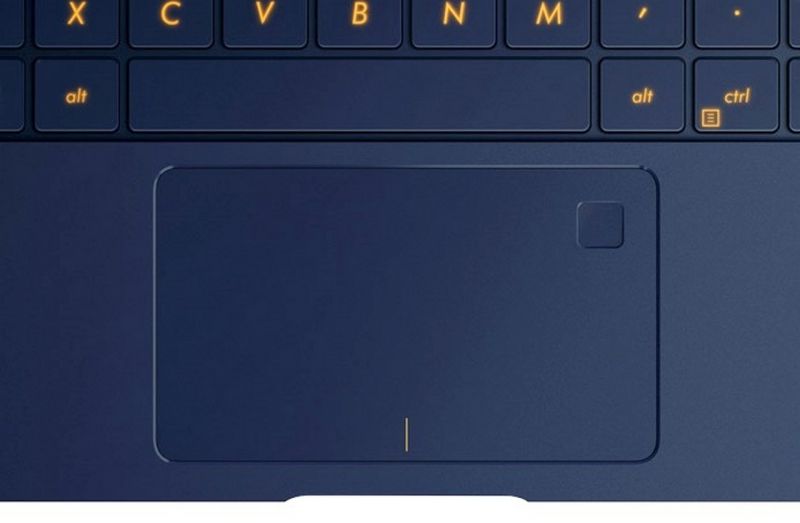ASUS ZenBook 3 (UX390) review: A MacBook-like Windows laptop
The ZenBook 3 costs a whopping Rs 1,47,990, but completely justifies the price when considering design and performance.

When you hunt for a laptop, the first thought of owning an Apple MacBook has always crossed the mind of the buyer. However, those who are used to working on a Windows operating system find it a little tough to switch to a Mac OS. In contrast, ownership for Apple products does not come in as cheap. However, for those who envy the Apple variant, ASUS has an alternative waiting for you.
The ASUS ZenBook is an almost identical replica of the Apple 12-inch MacBook, albeit, it features the Windows operating system with a powerful engine. The ZenBook 3 is a striking resemblance of the MacBook 12-inch version with the Microsoft flavour. One can say it is a clone, but it’s as far as one can compare the looks. Underneath the hood is a very powerful low-voltage processor as compared to the MacBook variant.
The ZenBook 3 (UX390) was unveiled earlier this year (May 2016) and is now ready to make its entry into the Indian market. Weighing just 910 grams and slimmer than Apple’s 12-inch MacBook by 1.2mm (this one is 11.9mm thick, while MacBook is 13.1mm), the ZenBook 3 sports a 12.5-inch full HD display (16:9) and protected by Corning Gorilla Glass 4. The laptop is powered by the latest processor from Intel, the 7th Generation 2.7GHz Core i7-7500U Kaby Lake clubbed with Intel HD Graphics 620, 16GB of 2133MHz RAM and an ultra-fast 3rd Generation 512GB PCIe SSD. Other specifications include a VGA webcam, dual-band 2x802.11ac WLAN, Bluetooth v4.1, a combi audio jack and a single USB 3.1 Type-C which serves as display output, for USB ports as well as charging. Powering the unit is a 40Wrs battery which could give you a total run time of maximum 10 hours, depending on what you use. Lastly, the laptop ships pre-installed with Microsoft Windows 10.
The ZenBook 3 sports the concentric trademark circles form ASUS with a circular spun-metal pattern on the lid with tapering edges. The laptop, as mentioned earlier, sports an 11.9mm thick chassis and is smaller than an A4-sized paper. It is made up of an aerospace-grade aluminium alloy construction which makes it lighter and 50% stronger than conventional laptops. ZenBook is available in three colours —Gold, Quartz grey and Royal Blue.
Below the hood is the main area where innovation can be seen. ASUS has done a commendable job when it comes to design size, weight and thickness. In order to cool the powerful internals, ASUS makes use of an active cooling system by using 0.1mm thick heatpipes along with a 3mm-thin thermal fan. The design cleverly allows warm air to exhaust through hidden vents in the hinge. On the battery front, ASUS replicated what Apple did too. Using a multi-cell battery design, ASUS has managed to pack lithium polymer batteries into every nook and corner of the leftover space.
Due to restrictions on the design front, and the need for making the ZenBook as thin as possible, ASUS has provided only a single USB 3.0 Type-C port. However, unlike Apple, ASUS has bundled a mini dock with the product that allows you to connect one USB 3.1 Type-C port, one USB 3.0 Type-A port and a full-sized HDMI port for external monitors and projectors. One can also purchase the universal dock from ASUS, which allows the following ports: 1 x USB 3.1 Type-C, 2 X USB 3.0 Type-A, 1 x HDMI, 1 x RJ45, 1 x 3.5mm headphone, 1 x 3.5mm mic, and 1 x SD card reader.
Coming back upfront, ASUS has also managed to replicate the MacBook’s keyboard, but this one is not as smooth as the latter. The ZenBook 3’s keyboard is a Chiclet style design with wide separated keys, which are comfortable, but feel more plastic and are a tad clacky. The keys are island-styled and extend edge to edge of the laptop.
The keys are backlit with gold lettering, good enough for working in dark environments. The touchpad has a glass coating, is large, smooth and features identical gestures of that found in the Apple variant. It supports Windows 10’s multi-touch and multi-gesture inputs with 4-finger gestures, including taps, swipes and scrolls, to switch applications or screens. The touchpad also has an optical fingerprint scanner on the top-right corner, allowing for rapid locking and unlocking and authentication for various apps and programs.
The display is a 12.5-inch full HD LCD panel with a 7.6mm narrow bezel. It features a contrast ratio of 1000:1 and a high brightness of 300 nits with a 72% NTSC colour gamut and a 78-degree wide field of view. The display is supported by ASUS’ Splendid Display technology, which features four modes taking care of the user’s reading comfort. These include eye-care mode with blue-light filter, normal mode, vivid mode for enhanced colour, contrast and sharpness and manual mode for user settings. Lastly, the ZenBook 3 also features ASUS’s True2Life Video Enhancement, which tweaks the video and picture performance for better optimisation.
On the audio front, ASUS has not compromised anything either. Built with a quad speaker system, the ZenBook features four speakers —two up front and two on the bottom for a better audio experience. The speakers feature ASUS SonicMaster Premium technology in collaboration with Harman/Kardon for higher volumes and rich sound experience. Each speaker is designed with five magnets. The bottom two speakers drive bass, while the front delivers the mids and highs. ASUS has also incorporated its AudioWizard, which allows users to optimise the sound along with built-in presets for music, movie, recording, gaming, and speech mode.
Though one would expect a Windows laptop to be bloat-free, ASUS hasn’t helped as much. There are many pre-loaded apps and software that you will find on the ZenBook 3. While some may be useful, others could be simply a waste of space and RAM. It would have been better if ASUS gave users the option to install the software as and when they would find a need for it.
As far as the performance is concerned, the ZenBook does excel in power, and you will definitely find the unit as speedy as one could expect from a Core i7 laptop that costs as much. The ZenBook absolutely sails through the regular activities such as web browsing, videos, music, photo editing, etc.. However, this one is not for gamers. Though you can use it for casual gaming, high-end gamers should stay away — simple reason — no graphics engine within. We did manage to run a few benchmarking tests, but the numbers could make no sense to many out there, unless compared. However, to put things into perspective, the ZenBook 3 performs around 20% to 40% faster than the MacBook on an average.
Verdict: If you are looking for extreme portability on a Windows operating system platform along with a compact design as that of a MacBook, the ASUS ZenBook 3 will definitely top your list. However, considering the price, one could be left to think twice about ownership, unless you are one of the affluent. The ZenBook 3 costs a whopping Rs 1,47,990, but completely justifies the price when considering the unique light-weight and ultra-portable razor-edged design and a hardware offering with the latest Core i7 processor, 16GB of RAM and 512GB of SSD storage. Additional advantage includes the Type-C docking port that is bundled for free in contrast to Apple’s $79 dongle. Another contender in the same space would be an offering from HP — the 13-inch Spectre, which is almost half the price of the ZenBook, but with half the RAM and storage space. However, the Spectre offers a larger screen at 13.3 inches, but is a tad thicker and heavier than the ZenBook 3.
Zenbook 3 is also available in two other variants: Core i5 with 8GB RAM and 512GB storage for Rs 113,990 and a Core i7 with 8GB RAM and 512GB storage (SATA3) for Rs 123,990.