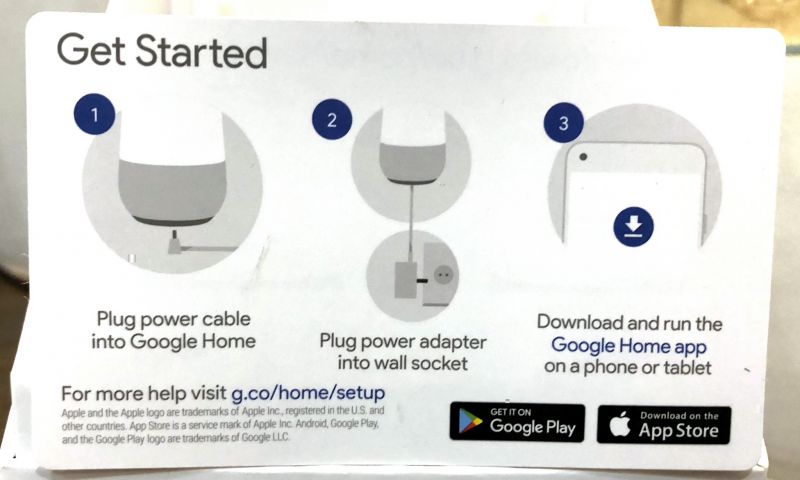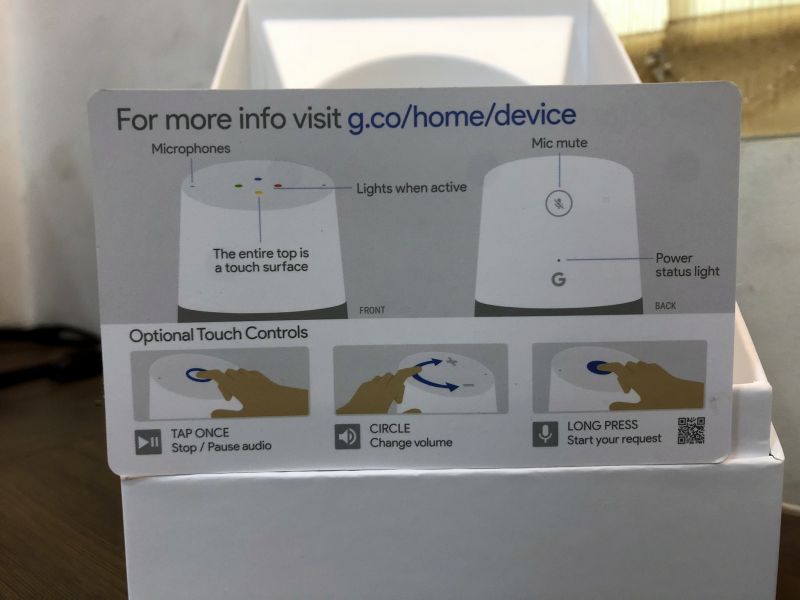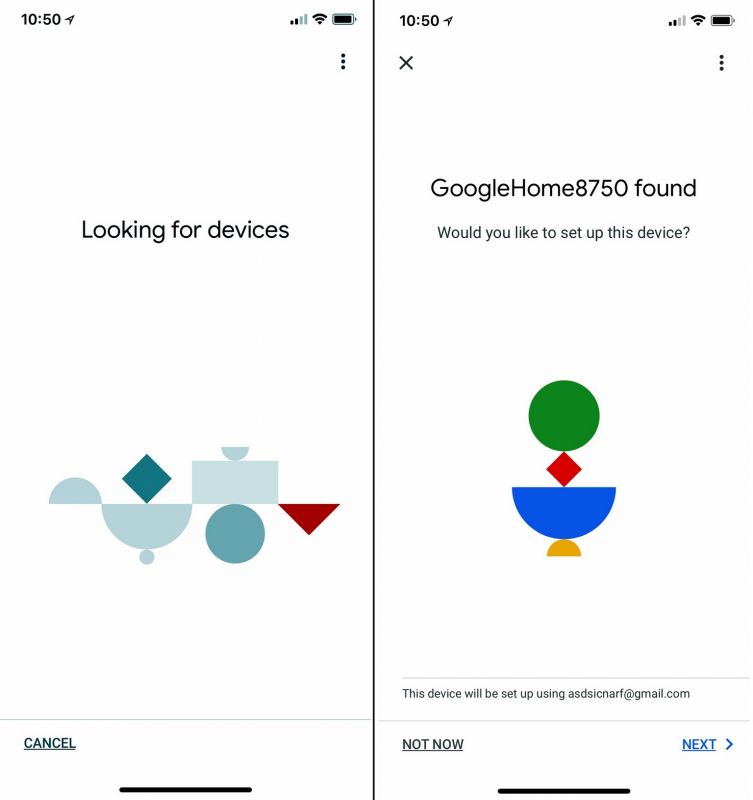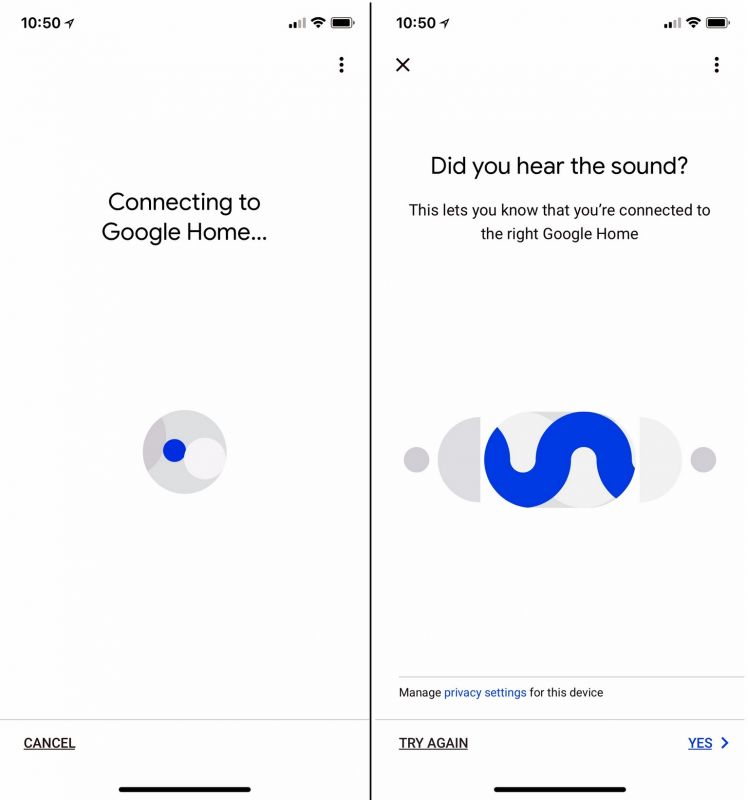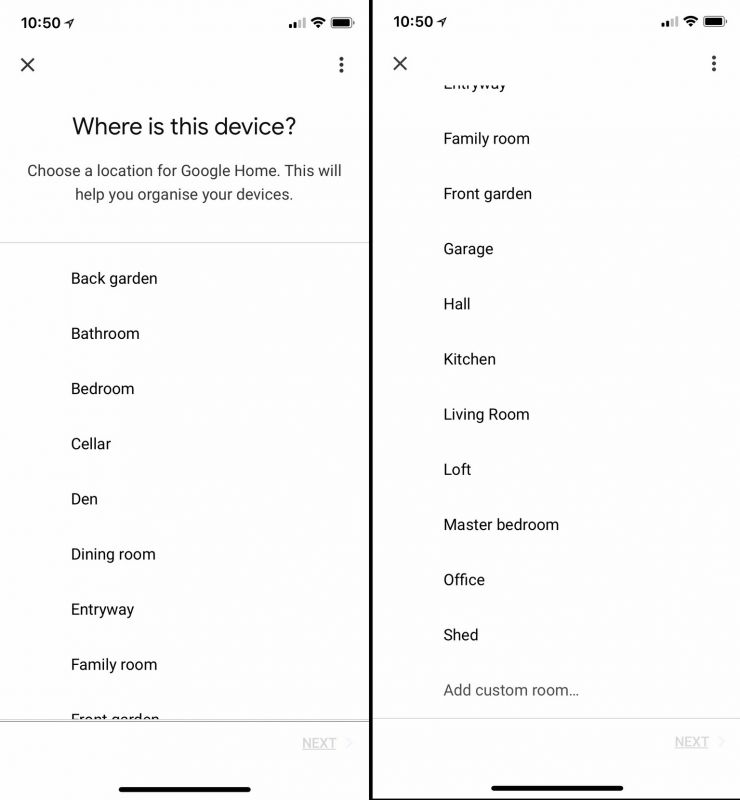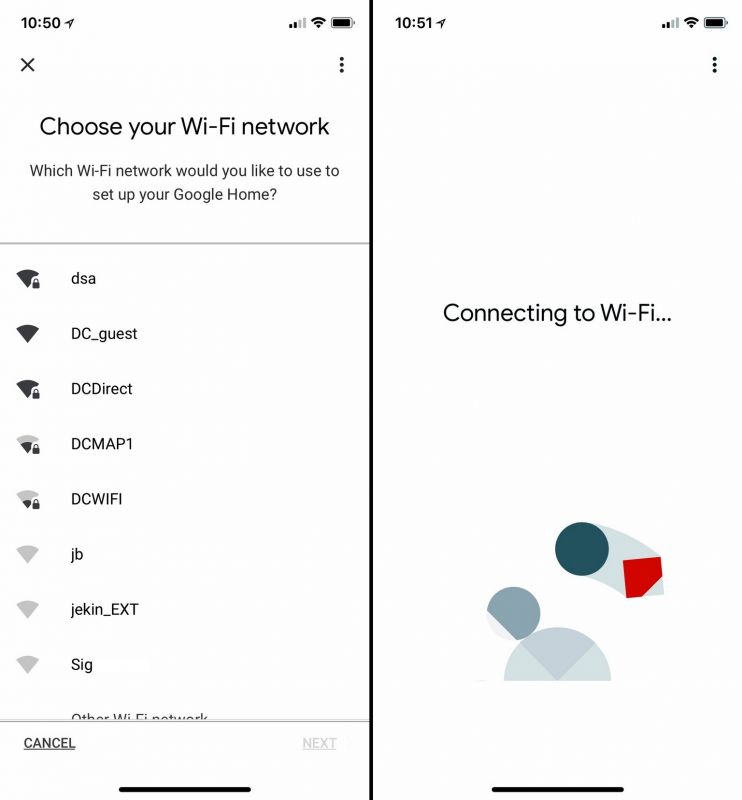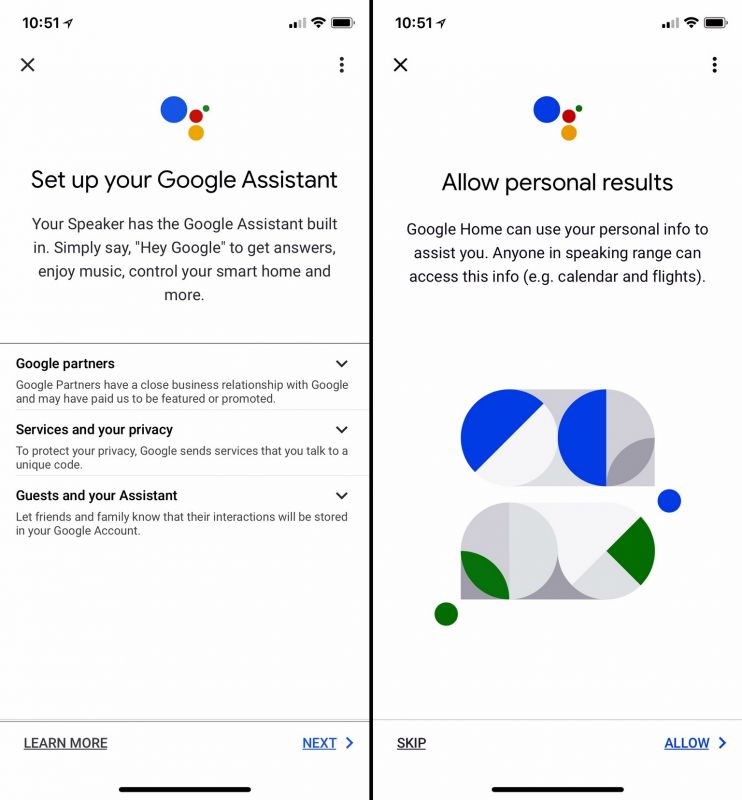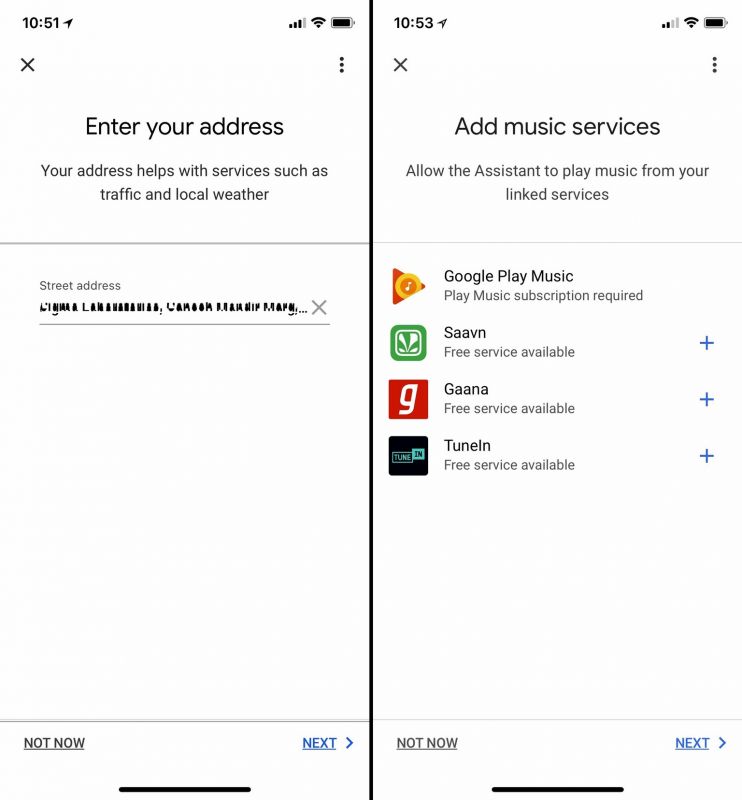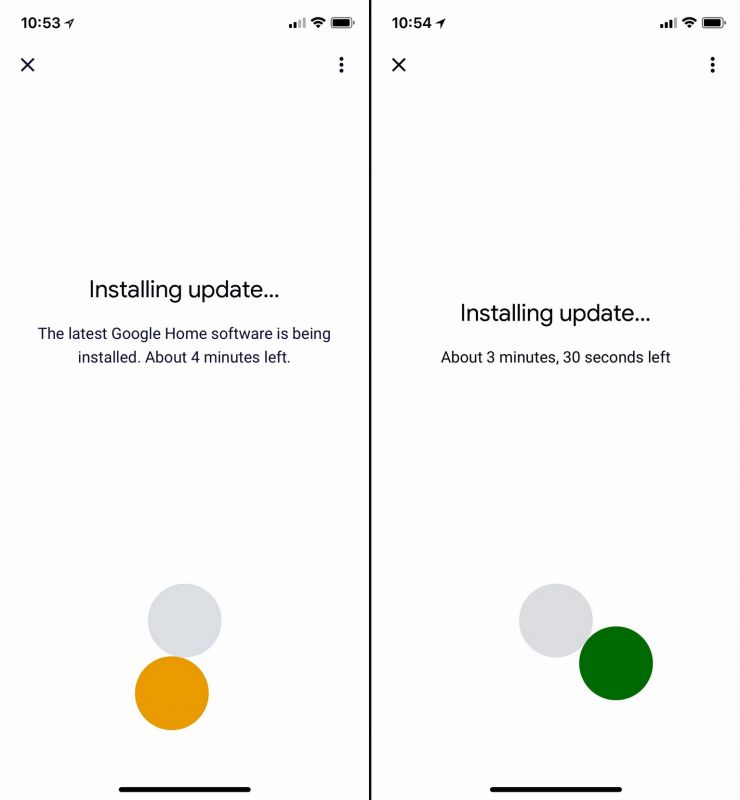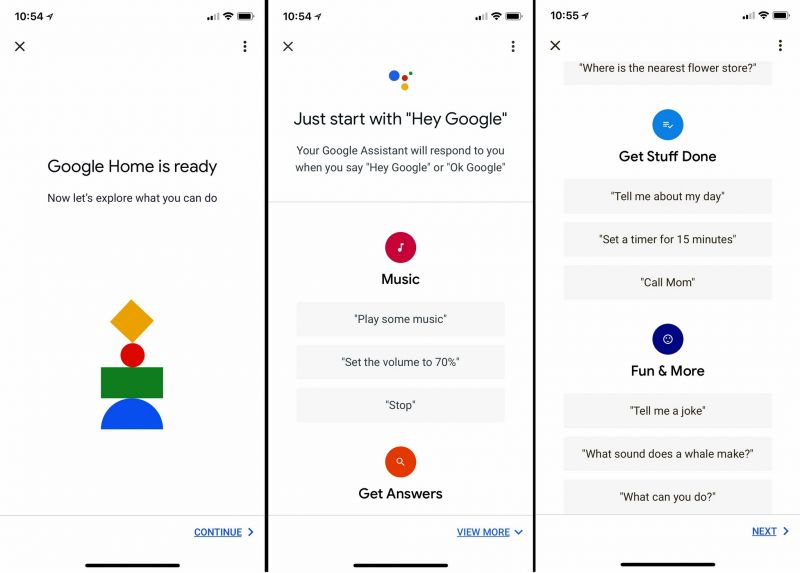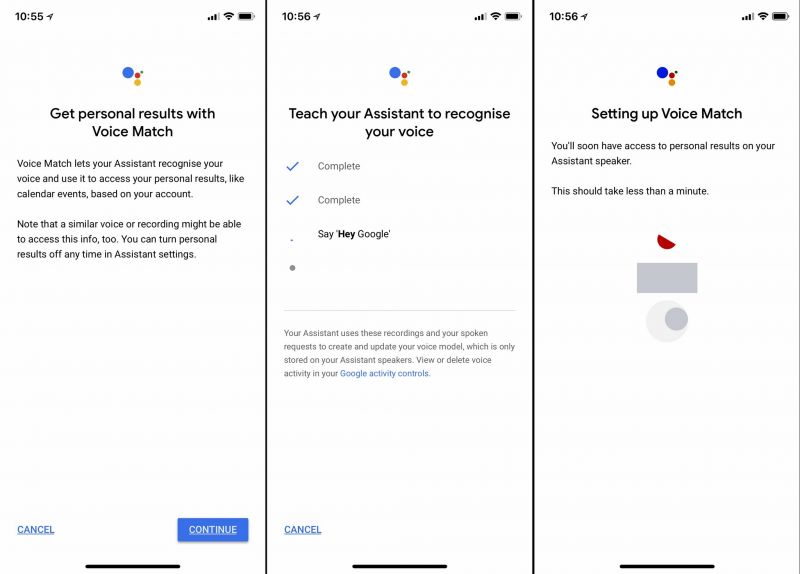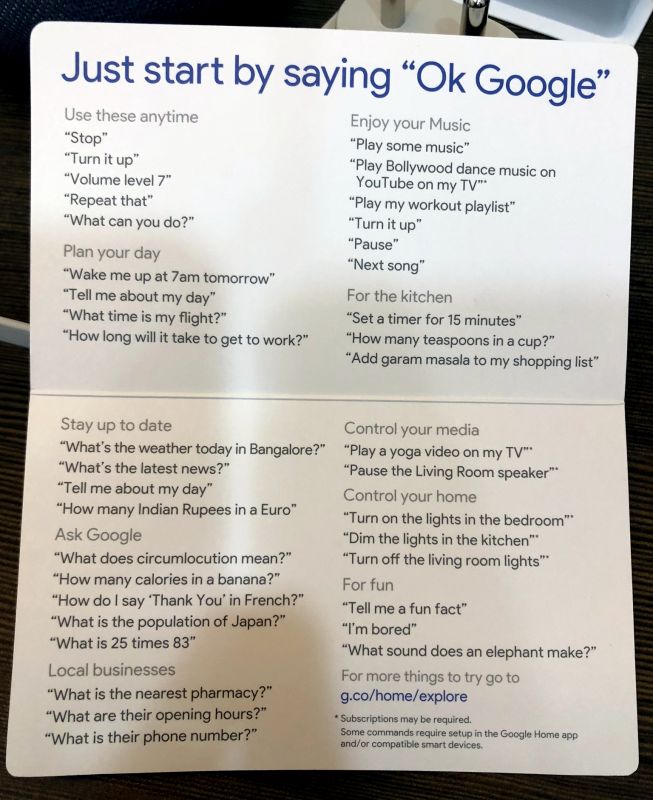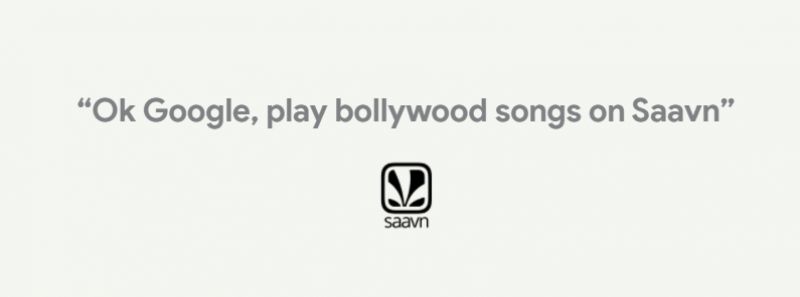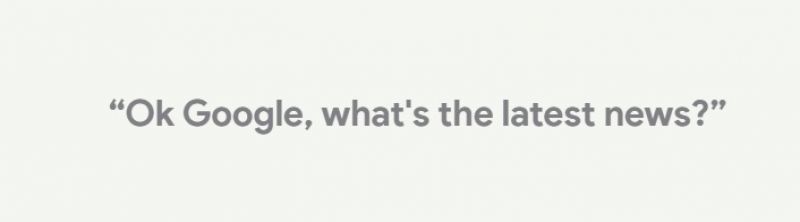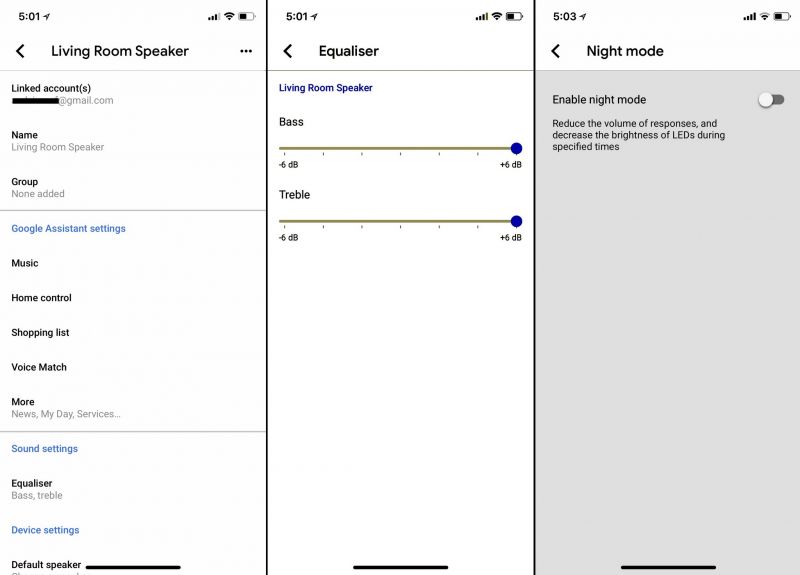Google Home (India) review: Unboxing; How to set up, Use

Google finally announced the intelligent smart speaker Google Home, which features Google’s own AI Assistant. The smart speaker is head-on with rivals from the industry, namely the old player Alexa-assisted Echo from Amazon and the recently announced Siri-assisted HomePod by Apple. Getting into the game later will probably be Samsung’s Bixby-assisted smart AI speaker if rumours are to be believed.
We received the Google Home smart speaker a few days prior to the India launch. Anxious to use the second smart speaker in India (after Alexa), we did not wait for even a minute to get our hands dirty with the newcomer. Reviews from the global Google Home launch were good and we had to witness this one for ourselves, in person.
As for unboxing the unit, the Google Home comes packed in a rather simple cardboard box, but designed well to reveal something great that steps out of it. Packed in a ring box-style packaging, the unit comes packed with a power adapter (which has a 1.5-metre cable length) and a small quick start guide.
The unit is built with two materials — while the entire speaker is built with plastic, a little less-than-half of the bottom area is covered with fabric, and is known as the base. This fabric gives it an elegant look. The base is replaceable (also probably washable) and can be simply pulled apart. You can also opt for different colours for your Google Home — while the unit comes in with a gray (Slate) base, you can opt for brown, red and black colours to match your room, which will be released later. The base is held together by a pair of strong neodymium magnets.
The base, when removed, exposes three speakers — one facing forward and the other two facing the left and right. The speakers are protected by the base, and should not be used with the base installed. What we were curious about was a hidden micro USB connector on the rear side, which is exposed and usable only with the base removed. While this port is completely unusable with the base installed, we assume that the port may be for factory/service use only. There’s no mention of the micro USB port or the requirement/purpose/feature of this port anywhere in the user manual or online. We shall investigate more and update this article as soon as we gain some information.
Heading back to the build, the speakers are made of a very sturdy outer plastic body. Screws on the bottom hold all the guts within, while the top is simply molded as a single piece. Head to the rear and you will find a single button which is meant to mute the microphone so that Google’s Assistant can be put into ‘no listening’ mode. This will ensure that your speaker is not listening to your voice and accidentally activate. Below the mute button are the status LED and a small Google logo — no power switch for this unit. The Home receives its power from an adapter that is rated at 16.5V with a power output of 2A.
The top features a slanting flat surface, free from any markings or buttons. The surface is entirely a capacitive touch area and can be used for accessing activating Google Home to take voice commands, or turning the volume up or down. A long touch on the top will pull up the Assistant, while circular action clockwise/anticlockwise will increase/decrease the volume respectively. The top has a few round LEDs, beautifully camouflages under a translucent plastic and show the device in action. The LEDs are multi-coloured and change colour according to the action being performed. While volume controls show up in white, Assistant commands show in the four Google colours.
- Tech Specs:
- Dimensions: 96.4 x 142.8 x 96.4mm (WxHxD)
- Weight: 477g
- Wireless: 802.11b/g/n/ac dual band
- Power: 16.5V, 2A,
- Ports: DC power jack
- Supported operating systems: iOS, Android.
Setting up the device is fairly simple, but can be tricky at times. All one needs to do initially is to power up the speaker and wait for the LEDs on the top to stabilize after it boots. While that is being done, you need to download the Google Home app from the respective app stores (Android or iOS) and run it. The app will automatically find the Google Home beaming out a temporary hotspot for pairing. Then simply follow the steps on the app to initialize the Google Home on the network, latch on to your Google account and be ready to take commands. Below are the few steps that need to be completed to set up the Google Home speaker on your home/office network.
Using the speaker is pretty simple and straightforward. All you need to do is initiate a conversation command by using the keyword ‘OK Google’ or ‘Hey Google.’ Once the keyword is heard by the speaker, it visually alerts you by the four colour LEDs that glow on the top surface. It waits to hear further and then processes the command.
Initiating commands is as simple as you speaking to anyone — simply ask your question and you shall get a response. If the AI Assistant has an answer, it will immediately respond, else it will inform you that it could not find your answer. Since the AI is developing at each phase, you will initially find that the speaker is not able to service all of your answers. Google’s Assistant is a self-learning intelligence and will improvise in time, personalising itself for you. It gains access from all the linked accounts and databases that you have permitted it for use. For example, if you want to hear some music, it can pick up the required tracks from your accounts on various music channels such as Saavn, Tunein, Gaana and a lot more. There are a lot more services that can be linked to Google Home, which include Entertainment, Sports, News, Traffic, and others.
The Google Home is just not a voice answering machine — it is an intelligent voice that helps you with a lot more than simple queries. You can pull up traffic or weather updates and throw it straight to your phone. Similarly, you can pull up recipes from online websites and help you cook new dishes with a step-by-step, voice-assisted guide. You can scroll through the steps back and forth at will too. Shopping can be made even more simple — simply speak about what you need to buy to the shopping list and you can see the list on your smartphone. Kids can get great benefits from Google Home — younger kids can have a talking companion to talk to, answer questions and play games, while older kids can get help with school projects and more.
But the Voice Assistant has even more uses — creating a smart home. Link up some compatible home automation devices to your network and you can control almost every appliance in your house by simply telling Google. For example, you can turn on the lights, or dim them, switch on the AC or simply ask Google to play some of your favourite music or videos on your home entertainment system or TV. All you need is to link up the compatible appliances to your network and control them using your voice.
You can mute or pause Google Home by simply touching the top surface, or temporarily ban the Google Home from listening to your conversation by pressing the ‘disable mic’ button on the rear panel. You can link up multiple such speakers in your house to create a smart mesh and take charge of almost every device in every room from anywhere in the house. Below are a couple of videos that demonstrates how Google Home works, how it can work for you and how simple it is for anyone to use.
And the best part is the Routines mode, which allows you to make Google’s Assistant to do multiple jobs with a single command. For example, once you set up a nighttime routine, all you need to do is say ‘OK Google, Goodnight’ and the system can automatically set the alarm, turn off the lights, give you your next day’s or morning schedules, adjust your thermostat or air conditioner and a lot more. Check out the demo below.
Soon you shall also be able to make calls over the internet using Google Home. All you need to do is speak out to Google to call your contact and talk away.
Google’s Home speaker is a smart Assistant that works on a voice that has intelligence that comes from the cloud. It needs to be connected to an active internet connection and powered on at all times you would need to use it. A bandwidth of around 1mbps should be the bare minimum requirement for most of its routine work. If you have a larger hall or house, you would probably need multiple speakers to do the job smoothly. The onboard dual microphone is pretty sensitive but can be irritating enough if placed in an odd location. For example, if you are placing the speaker in front of a louder noise source or at times in corners where the sound waves can bounce and create echo, the speaker would end up hearing wrong words or nothing at all. During our usage, we did notice Google Home picking up its keyword even when we did not say it. When there were some YouTube videos running in the background, Assistant just started answering in random. While these are issues you may bump into too, it’s advisable to keep it at a suitable distance from noise sources and walls.
The audio from the Google Home is pretty clear and loud. You may not need to hook up any external Bluetooth speakers to the Home unless you need to route it to your home entertainment systems for superior audio quality. Sadly, there is no 3.5mm jack here which can be used to connect to any external speakers. The speakers have sufficient bass and you can set the bass and treble using the Google Home app on your smartphone. The volume at highest levels are also good enough — no distortion or muffled audio.
Google Assistants voice is crystal clear; however, she sounds a bit more robotic, unlike Amazon’s Alexa which has a softer, fluent and more human-like voice. There is no way you can change the Assistant’s voice by gender or tone and unfortunately no way to slow down the pace too. Assistant’s voice feedback seems to be too quick — Google should throw in an option for those who are slow in understanding English.
Just like other AI assistants, Google Home and Assistant are presently in a very early stage and still developing. There is a lot more that needs learning by the AI cloud with respect to multiple languages, and this will take time. There are also a lot more skills and appliances that will be developed in future that will make our homes even smarter. We are slowly moving from touch to voice, which could make our lives simpler.
If you are looking for a voice-based assistant that can cater to simple to complex needs for your home or office and also for your family, the Google Home is presently the best out there. If you don’t want to spend too much and want to simply try out what it can do, for now, you can opt for the smaller Google Home Mini, which is almost identical to the elder brothers, but all you may lose out is in audio quality where you may need to hook up some external speakers. The Google Home is presently available for Rs 9,999, while the Mini is available for Rs 4,499.