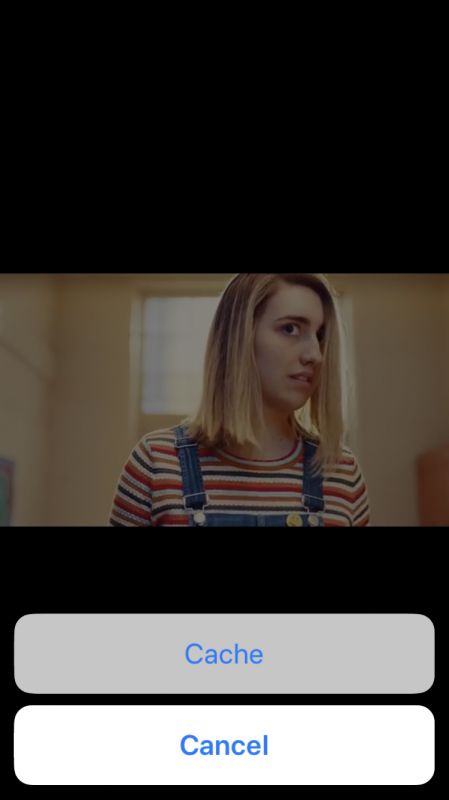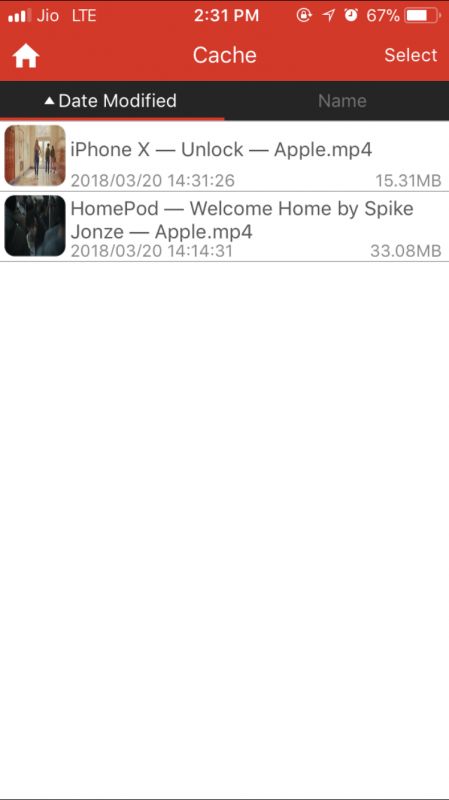PhotoFast TubeDrive review: Ease your iPhone storage suffering
The TubeDrive can be a lifesaver when you run out of space on your iPhone.

Downloading YouTube videos was a possibility earlier, but the video platform later slammed downloaders for piracy and copyright issues. However, YouTube does still give you the option of downloading videos to their smartphones via the app. But that too has its own limitations — firstly you cannot download copyrighted videos (unless the owner of the video has granted permissions for download), you cannot download videos based on the quality and lastly, you cannot save the videos and share them with others. Using third-party downloading utilities can override these limitations, but you still have to use your PC or some paid app. While this is very easy with Android phones, it is almost next to impossible with Apple’s iPhones.
To help resolve this (partially), we reviewed a product that works a little wonder apart from a host of features otherwise. TubeDrive, a product from a Taiwanese tech brand PhotoFast, is a simple OTG pen drive for Apple iPhone users. This drive comes in three flavours — 16GB, 64GB and 128GB and can cost you up to Rs 10,999 for the large top-end version.
TubeDrive is nothing but a simple USB flash storage with Apple’s proprietary Lightning port on the other end. Both ends are well-protected with a plastic cap, though the caps seem fragile and can be easily lost. The USB port is v3.1, which means faster data transfer speeds and less time wasted. The TubeDrive is compatible with almost all iOS devices with a Lightning port, including iPads, and all Mac and PCs with a USB 2.0 or USB 3.1 port. Built with a rugged plastic cover, the TubeDrive is tough for daily handling. However, the white glossy surface is prone to scratches and tarnishing.
As mentioned earlier, the TubeDrive is mainly meant for downloading videos from YouTube and transferring them to other devices or PCs. It cannot function alone and hence needs a companion app named PhotoFast ONE. The app is free to use but authenticates itself with initiated and works only if the TubeDrive is connected. The app can also be protected by the phone’s security system such as Passcode, TouchID, and others.
The app is pretty simple to use, though first-timers would find it a little confusing initially. A few times of using and the user will be well adapted to the functions. Speaking of functions, the app also sports pretty important and beneficial features. This includes backing up of personal data such as photos, calendar, contacts, documents, videos and music, from the iPhone or iPad. You can backup the data to the pen drive for safekeeping and also restore in case you have a new device or happen to reset your existing device.
The TubeDrive can also access your iTunes subscriptions for music and podcasts, and can also tap into your social media accounts to help you backup data from online places. These include Dropbox, Google Drive, iCloud drive, Facebook albums, Instagram photos and a few more. Backing up is pretty fast — thanks to the speedy Lightning and USB 3.1 ports, data transfer is quick.
Heading back to the app, the UI is simple and straightforward. While one half highlights the internal and external storage capacities as to how much of data is used and free respectively, the other half of the screen shows you options for various backups. And yes, the important part why we tested this particular device is YouTube video download.
The app can download videos straight from YouTube down to the app’s storage area and then the user needs to copy/move it to the external storage for sharing or use on a PC. However, the app has its own limitations, which is probably restricted by copyrights from Google/YouTube. The app can only download videos from its own dedicated browser and not from the YouTube app on the phone. The videos that need to be downloaded need to be played for a few seconds and simply tapping on the video will pop up a message for you to proceed with downloading it. Once hit, the downloading begins and it is saved on your app’s storage reservoir. Using the explorer feature of the app, you can then transfer the videos to the TubeDrive.
The main disappointment is that the app/device can only download HD videos. Whether you have the iPhone SE, the iPhone X or the iPad Pro, you cannot download more than HD (720p) quality videos, which is a shame. Users prefer full HD to 4K videos at times.
The app actually functions or relies on the cache — the YouTube videos that get downloaded are picked from the background cache and not directly from YouTube. In short, you are actually playing the video and the stream is (similar to) being recorded in the back end.
As for the performance, we did not find any issues. It's fast, does what it says and what more is needed from it. Additionally, it can be used for data backups from an iPhone, and one can also transfer data such as photos, videos, music and documents from a Mac/PC without the need of iTunes or any other iPhone-based software.
Should you buy this product? Well, it completely depends if you need it and can afford it. Apple accessories don’t come cheap and so does the TubeDrive. At Rs 6,999 for a basic 64GB drive, the device does offer some great features such as backup of important private data, whilst on the move. For convenience, The TubeDrive is a worthy product. However, if you are not into downloading YouTube videos for various reasons, and would prefer sticking to your old Mac/PC for your data backups, this drive is not for you.
Who will benefit most? Those who frequently travel, take immense photos, have lots of media entertaining files for the road and definitely those who suffer with Apple’s 16GB/32GB models. The TubeDrive can be a lifesaver when you run out of space on your phone. And finally, this is still cheaper than using iCloud for all your backups.