Linksys Velop review: The easiest mesh for a whole-home Wi-Fi
The Velop is an affordable way to wirelessly wrap your entire house in a single uninterrupted network.

Mesh routers are soon going to be the future of home and office wireless networking. Creating a wireless blanket so that the entire house or office is covered is very tricky as it involves multiple routers or hotspots and extenders, wired or wirelessly talking to each other and configured manually in most cases. And the worst part is hopping between multiple SSIDs in the same network. While this may be a task, there are ways around it to make it easier, but you need to configure them properly in order to get it right. While all this is still possible, getting the best network from the setup is almost impossible as each router only talks to the destined router and if the network range is not as powerful, they will simply give up and the entire network idea fails. To make things worse, each router hop only makes the network slower.
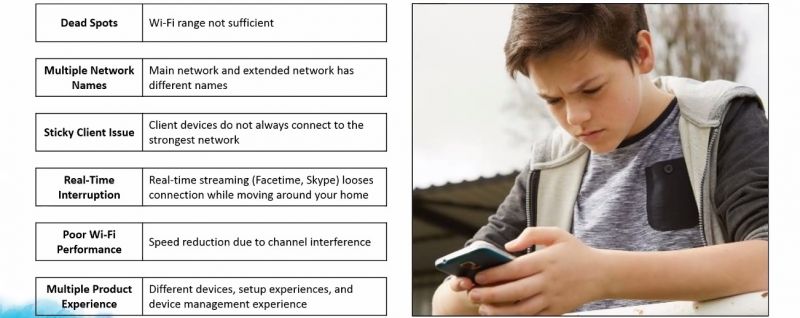
Large homes and offices need additional routers to spread the wireless signals across all the rooms or floors. Most users are usually unaware of how to configure simple routers, and setting up a multiple router network at home is almost impossible for them. To address these issues Mesh routers are soon being considered where the user has to simply configure one router as the main hub or centre point, while the other routers are configured automatically from the base. Each of these routers is wirelessly connected to each other and also talk to each other to find the best possible signal and the fastest possible route from the wireless user device to the internet gateway. If one router fails, they automatically reconfigure the entire network to hop to the nearest available router to ensure that the network is unaffected. And if the user plans to add more routers to the network, all he needs to do it simply buy one, and add it to the existing network with a few simple steps.

Such is the case with the Linksys Velop too — the mesh router comes in different sets (single, duo or trio) depending on the user’s requirement. They look pretty simple, blend into your home’s plus interior, and are extremely simple to deploy. The Linksys Velop mesh router we reviewed is a set of three routers that is intended for covering around 4,500sft home or office. However, do note that the said area involves an open space, so it will be far lesser in real world when compared to installing it at home or office. The reason is direct line of sight in an open area as against multiple walls and furniture that create obstacles for the network.

Design, Build:
As stated earlier, the Linksys Velop is a set of three routers in a single package. Users can opt for this if they have a larger home, and also purchase single units for smaller areas or add to an even larger space. The routers are cute, all-white in colour and have just three ports at their business end, which is a recessed gap neatly designed to house the three connectors. These include two Ethernet ports for LAN/WAN or to daisy chain the next router in the mesh and a power port that needs a 12V adapter that is bundled with the package. The routers are tall and square/rectangular in shape with a perforated top to vent out any heat produced from the circuitry within. The exterior is a matte-finished texture with a simple, yet elegant looking enclosure. The entire router is as big as a simple tall, square coffee mug.
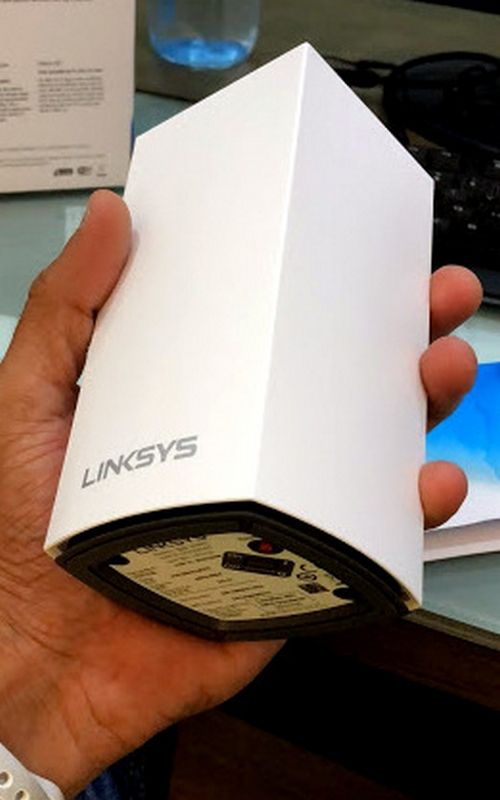
The top also features a single multi-colour LED that shows the status of each router. The rear panel is where the business end resides, while the bottom sports a rubber base to keep the unit stable and sturdy. The bottom also has a reset button and a physical power switch, apart from a sticker that gives you the necessary information about the router itself, the SSID and passwords. All the routers in this category sport the same look and features. Sadly, there is no way to physically identify any of the Velop routers by name or number. Velop should have opted for a sticker or an identifier system in order to make each router unique for the user. So if you are moving home, your routers will probably mix up and you won’t be able to identify the kitchen one with the bedroom one. However, it’s not an issue as your routers can be identified using the app later, and even though you mix them up, the networking will not be affected.
The white exterior is a bit of a put off too — though the design and colour are awesome, the white will be easily discoloured over time, especially if you have a dusty house or if you tend to touch it many times around the day. Though cleaning the same with a damp cloth or rubbing alcohol could bring it back to life, it isn’t the same.

Since they are designed for tabletop pieces, the routers do not have any options for wall mounting. A wall mounting option on the bottom of the device would have been a boon, especially since they are almost wireless. Wall mounting could have enabled the user to place it upside down on the ceiling or a wall, where the operational distance and line of sight can be at its best. We did get online with Linksys, only to be happy that there are wall mounting solutions for the nodes, but they are not yet available in our country. These will be optional accessories and will soon be available.
Specifications:
The most important information for any wireless product is the spec sheet. So, we intend not to hit you with any boring write-ups. Check out the entire spec sheer in detail below.
- Wi-Fi Technology: Dual-Band AC1300 (867 + 400 Mbps) with MU-MIMO and 256 QAM.
- Features: Dual-Band Wi-Fi Mesh System, Seamless Wi-Fi, Easy App Controls, Intelligent MeshTM Technology - Self-Organize, Self Optimize and Self Healing, One Wi-Fi Network, Auto Firmware Upgrade, Parental Control, Guest Access, Auto-sensing WAN/LAN Ports, Wired/Wireless Backhaul, AP/Bridge Mode Mesh Wi-Fi System, Spot Finder- Mesh system uses signal strength, throughput, and latency to determine the optimal placement during set-up and post set-up, Auto Wi-Fi Channel, Bluetooth 4.1 embedded, Speedtest support, Amazon Alexa support.
- Network Standards: 802.11a, 802.11g, 802.11n, 802.11ac, 802.11b
- Wi-Fi Speed: AC1300 (867 + 400 Mb/s).
- Wi-Fi Bands: 2.4GHz + 5GHz.
- Wi-Fi Range: up to 4500sqft.
- Number of Ethernet Ports: 2x WAN/LAN auto-sensing Gigabit Ethernet ports.
- Antennas: 3x internal antennas and high powered amplifiers.
- Processor: 716MHz Quad Core.
- Memory: 256MB NAND Flash and 256MB DDR3.
- LEDs: One.
- Wireless Encryption: WPA2 personal.
- Operation Modes: Wireless Router, Bridge, Wireless Bridge.
- Dimensions (LxWxH): 3.1" x 3.1" x 5.55" each.
- Security Features: WPA2 personal, Bluetooth 4.0/LE for easy App-based set-up
- Power Supply: 12V, 1.0A.

Setup, Use:
Setting up the Velop mesh is child’s play — actually. All you need to do is pick one router from the set, choose it as the base or mother router, plug in the power and hook up the Ethernet cable from the ISP’s router/modem to any Ethernet port of the Velop router. The Velop’s Ethernet ports will automatically sense the WAN input to configure itself. Then simply download the Linksys app from your respective play store and proceed with the on-screen instructions. The LED on the Velop mesh router will glow in different colours indicating the status of the setup at every stage. If your router was pre-configured by someone or if you want to reset the same, simply push the reset switch at the bottom to bring it down to factory settings.
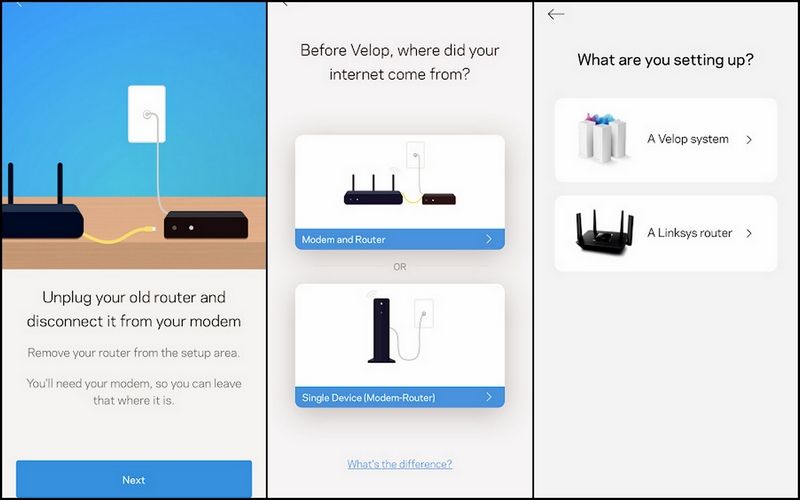
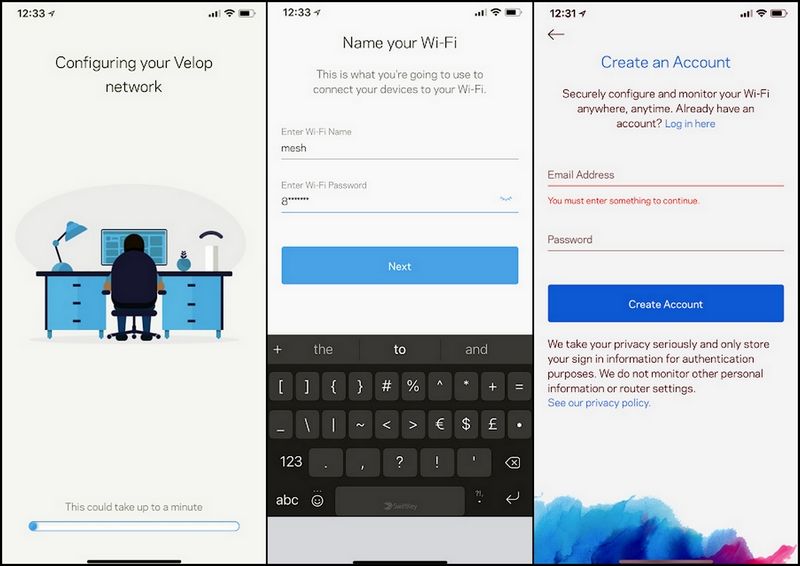
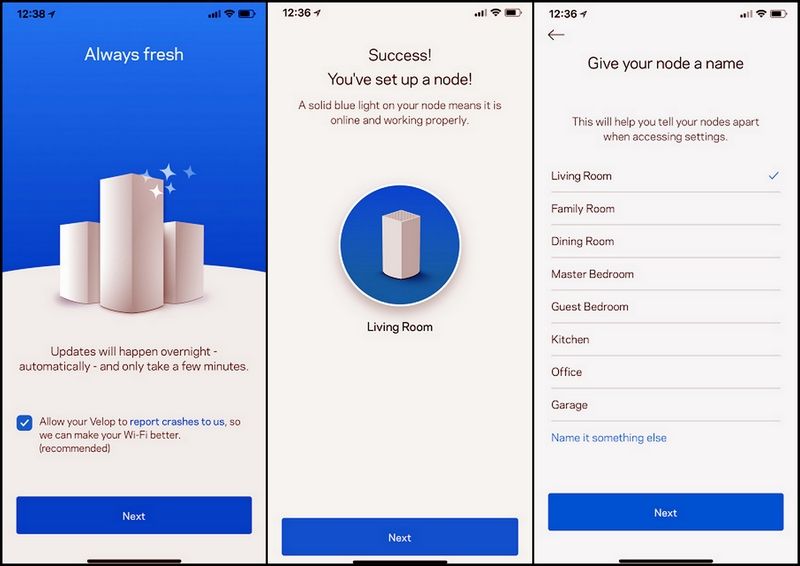
The app locates each of the routers using Bluetooth (LE) in order to recognize the unit around it. Once found, it proceeds with setting it up as the mother or main router and then each of the other routers is added subsequently post the first one is setup. All you need to do is define the WAN type and a few other settings for SSID and parental control (if needed) and you are set. Then simply switch on the second router and using the app, choose to install the new router into the existing mesh that you just set up with the first router. Adding more routers to the mesh is identical ahead.
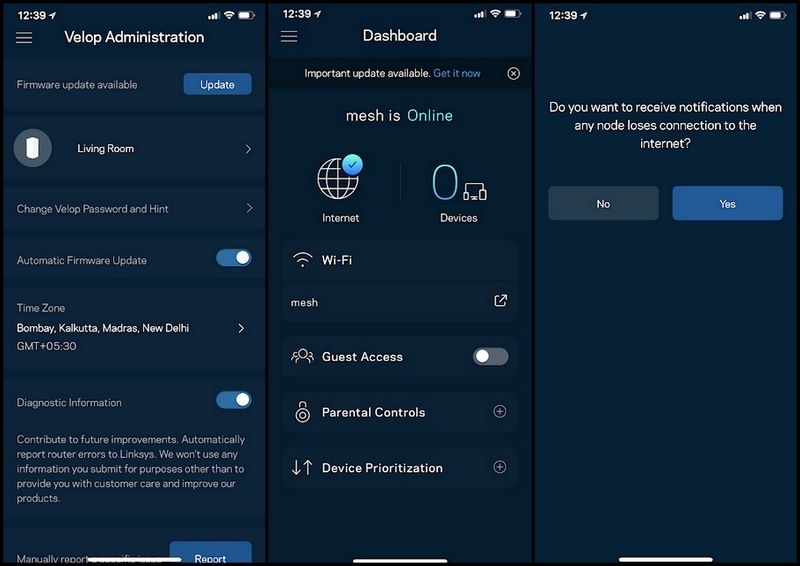
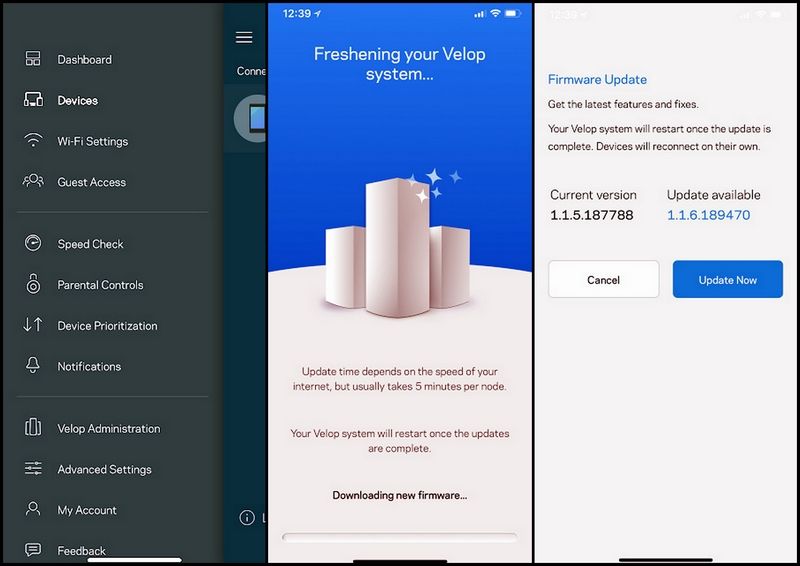
Connecting the routers together are usually done automatically. They connect to each other over Wi-Fi, similar to Wireless Extenders. However, they need to be in their specific range to talk to each other. For any reason, if the routers need to be installed further apart (for example, across floors or adjacent buildings) you may need to run physical Ethernet wires between the two routers. This is the best option as it will give you the full internet/networking speed to all most of your wireless devices. Simply daisy-chain the routers from one Ethernet port to the other. Later, you can add even more Velop routers to the existing mesh system, by simply using the app.
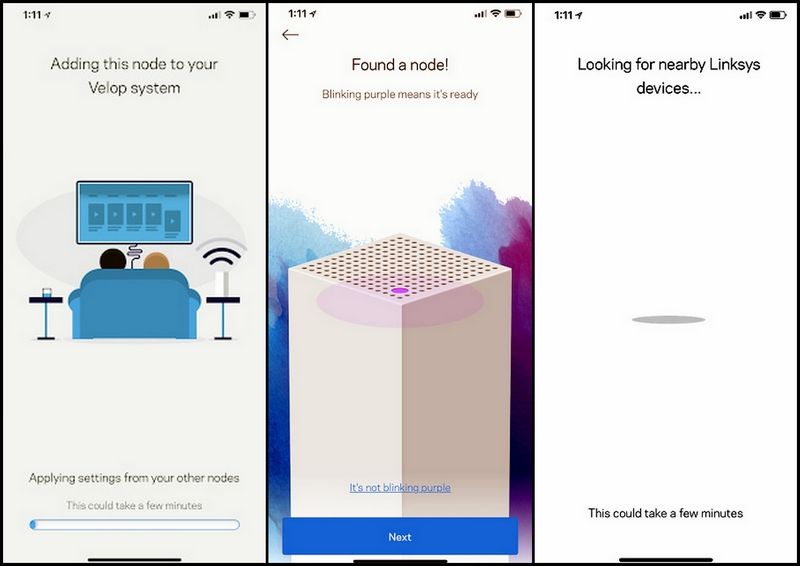
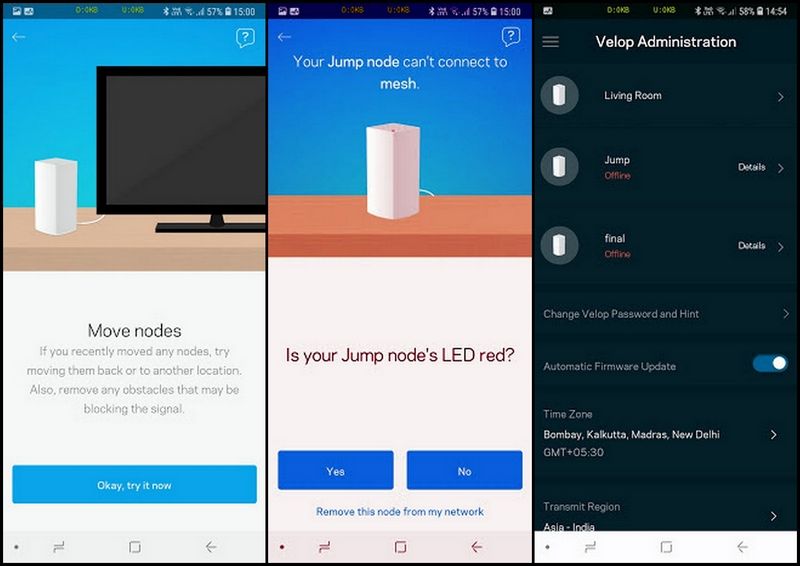
The app will require you to create a login ID so that you can also take control of your networking mesh from anywhere in the world over the internet. The app also has a lot of more features that no usual router system offers. You can get notifications if any of the nodes in your mesh has failed, is offline or receives no signals. It also signals you for any firmware updates for any of the nodes. What is best here is that the parent router will receive the update from the Linksys servers and update itself, and then pass on the update to each node on the network, one after the other, to ensure all are updated on time, and without disturbing the network. This also ensures that the internet is not disrupted or slowed down for the client devices.
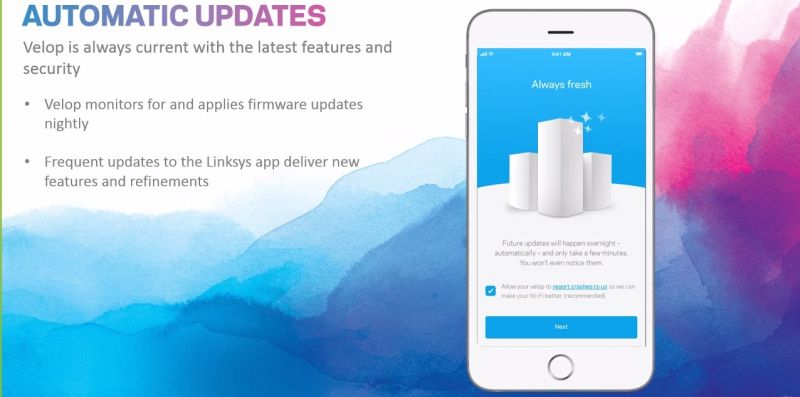
Additionally, you can perform speed checks for your internet, enable guest connections, monitor the number of devices connected and connecting to the mesh, throttle each of the device’s speeds depending on your requirement and a lot more. And if your routers or network is underperforming, you can also scan for free channels so that your router can perform at its best in the area.
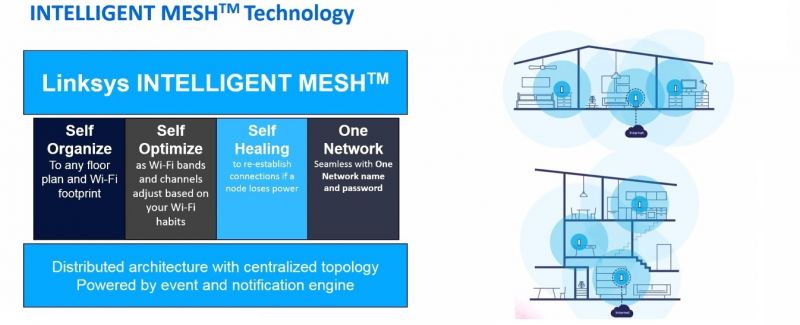
Performance:
Since none of us has a home as huge, we hooked up the Velop mesh kit at our office. The claimed coverage of this 3-pack Velop unit is 4500sqft or 420sqm, and our office is around 6,000sqft. Our office has a lot of cabins, open spaces and barriers such as walls. We also have our own routers beaming away signals into space. The setup involved one router unit kept on the table and connected physically to the local network for an internet source. The second router or node was connected wirelessly at a distance of 60 feet, and three cabins away (four walls in between).
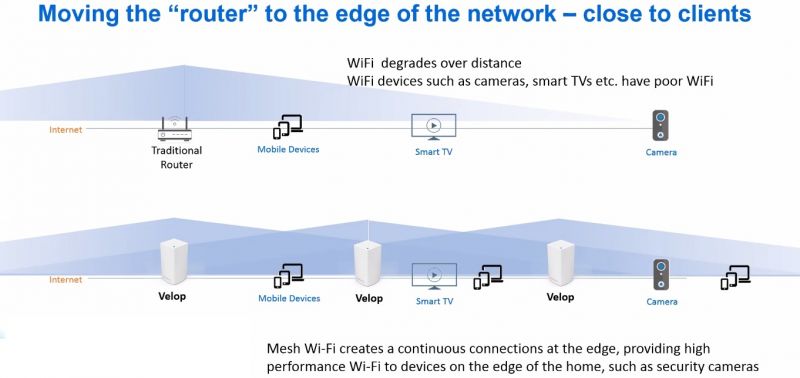
The third router was configured and connected wirelessly around 100 feet away from the second node with one wall in between, on a table in the open space area. We then tested the distance and were satisfied that the internet connection (via the mesh) was available at more than 80 feet away from the third node. This setup helped us gain internet access using the mesh into our entire office, with a few dead spots in between because of additional cabins around the area. This test, on average, states that the Velop kit of three nodes/routers claims the true coverage of around 4,500sqft.
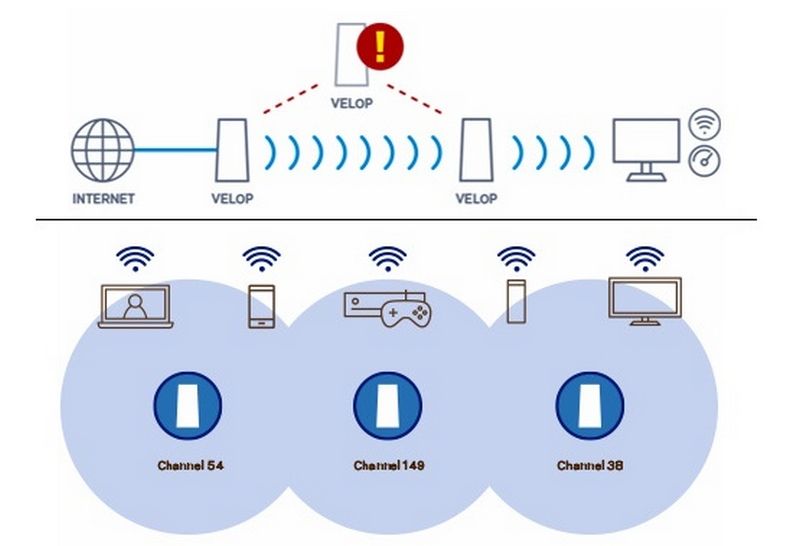
While that was only wireless connectivity, the internet speeds tested were also surprisingly good. We have one internet access which is a set 20mbps leased line and we used that to connect our first Velop main router. We notice speed dropped at the farthest points, which is normal for wireless networks, but amazingly maintained an average speed of around 12-16mbps. This is surprisingly good as conventional routers with hopping wireless range extenders usually drop the throughputs (speeds) at such distances.
The Velop routers are designed in such a way that they hop signals to find the fastest and shortest route from a node to the main router. They also function in redundant modes — so if a node fails to perform or is offline, the nodes talk to each other and boost up, connect and interloop each other to complete the mesh with maximum coverage possible. However, this is only possible if the routers or nodes are within the range of each other or at least form a range triangle appropriately. So make sure that the routers are not straight in line and are around each other for the best possible setup and coverage unless you have no option.

Apart from the above, we fiddled with the parental control settings for prioritization of devices and found no issues whatsoever. They worked flawlessly, and are best suited for homes where families can control over what their children are connecting to. Additionally, prioritization will also ensure that the most important devices will get the highest speeds for the internet — be it gaming, video conferencing or streaming — as for what you decide. Lastly, the mesh system also automatically configures itself for the best network channels they can perform. So if your bedroom node is in a crowded networking area with other routers from the neighbourhood, it will automatically switch to the best channel for optimum performance without affecting the internal mesh system.
The router we tested was the AC3900 series, which is a dual-band router (2.4GHz + 5GHz), which makes it effectively cheaper than tri-band routers (single 2.4GHz + dual 5GHz). The speeds obtained will not matter unless you have too many devices in the setup. Implementing a tri-band mesh will definitely be an advantage as it is more efficient and accommodates additional 5GHz devices to operate and talk freely.
Verdict:
The Linksys Velop AC3900 mesh router setup is ideal for those moving into larger homes or those who are looking for an efficient and easy to setup solution without the hassle of wires and multiple-router configuration setup headaches. The Velop is very easy to deploy the whole-home wireless solution and its modular adoption allows multiple nodes to be set up in a single mesh. It can also be used for small office networks, but cannot be mixed with the existing LAN if you already have a DHCP server already on the network.
The added advantage of automatic configuration will set users free from the local technician visits and expensive setup charges. All you need to do is set up a single node and the others can be seamlessly added into the mesh automatically. The Linksys Velop AC3900 whole-home Wi-Fi mesh router (3-node pack) costs Rs 21,999 in India. Linksys is also retailing the Velop in a single pack (Rs 7,999) and two-pack kit (Rs 14,999) for those who want to have a smaller setup, or those who want to expand the network by one or more nodes. The price may seem a bit too steep as conventional routers are less than 50% of this cost. However, the easy and simplistic setup, intelligent networking, the uninterrupted high performance add great value to the product.
Velop can also join hands with Alexa in your home network, with simple tasks such as controlling the wireless radio on or off or summoning guest network passwords by simply asking Alexa. Sadly, Google Home and Apple Home Pod are not yet compatible.
The Velop kit is meant purely for multi-room setup simplicity and not anything more than what conventional routers can offer. Their elegant looks and ease of setup and use are what takes the cake. However, the price may be a put off to some as they are almost twice to three times the cost of a single conventional dual-band router. The Velop mesh is highly recommended by Apple and for use on its ecosystem.

