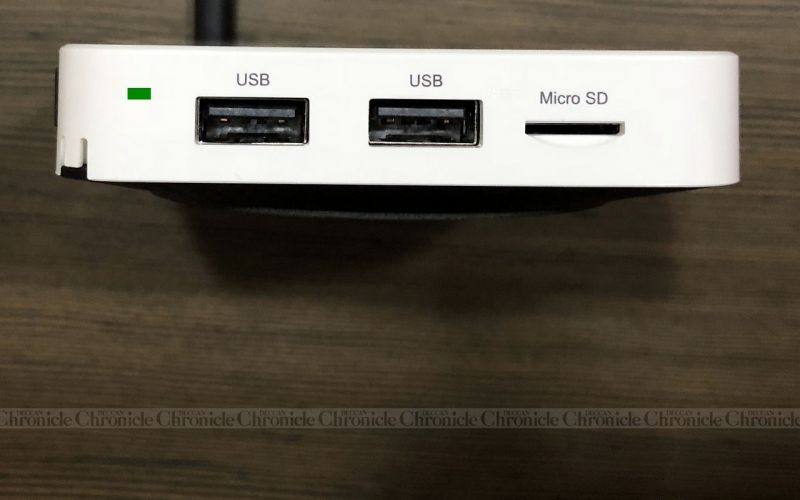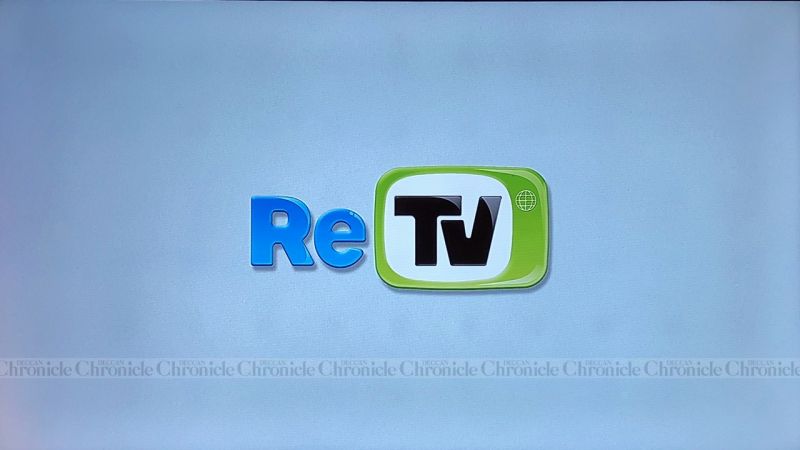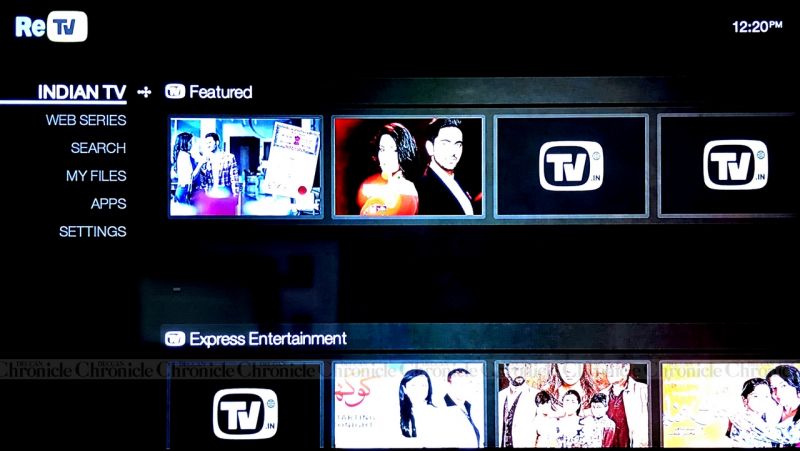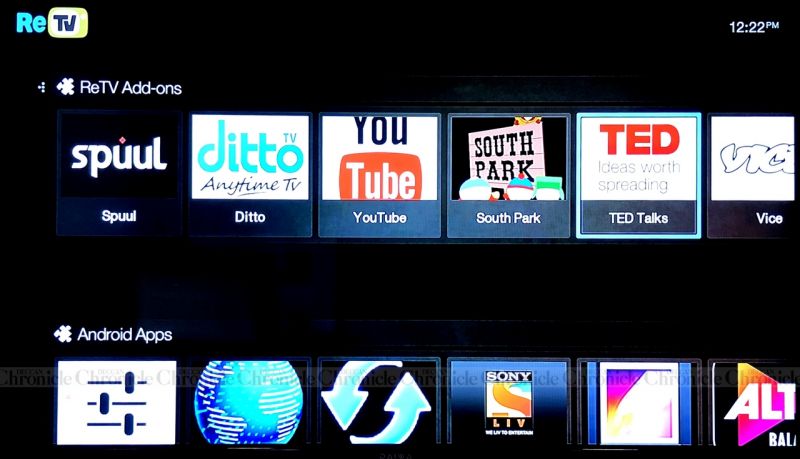ReTV X1 review: The magic box for all your media on TV
Media players have been here for a while, but Android TV players are still to set their mark.

A media player is nothing but a simple computer that is made for a specific job — play media content. It has a set firmware that is designed for playing media files, be it audio, videos or photos. It contains simple hardware that is programmed to simply select and play your media content on a larger external display. While older media players had network connectivity, the networking was used for streaming content from local network drives and shared folders. However, the era of cheaper broadband internet connections made way for streaming content over the internet too and media players took centre stage. Making the journey even more beneficial, OTT players and Android, made it cheaper for one to watch media from the internet, without having to go through the hassles and expenses of downloading and storing the content and playing back later.
While there are numerous media players out there, ranging from basic playback boxes to internet-connected ones, there are a few brand names that are renowned and recommended for discrete media players in this space. To name a few, Google, Apple, Amazon, Western Digital and a few more are presently the ones which have something great to offer to this segment. Now, with smart televisions making a relatively high attraction, they are embedding this player into the television, removing the need of attaching or investing on an external media player. However, a smart TV would probably have a lower life span since the firmware will not be upgraded by the company after a year or two, and growing media formats could soon pose a compatibility issue. Hence opting for a smart TV may not be beneficial in the long run.
What do you do then? Buy a smart TV or not?
Well, the answer that I would give out is don’t invest on a smart TV. Instead opt for a basic smart TV (with Wi-Fi for smartphone mirroring, and Bluetooth for headphone connectivity. If possible, you can leave that out too and opt for a conventional full HD or 4K television. All you need to do to make it smart is to attach an external media player to the HDMI port. External media players will give you the option of upgrading the ‘smart’ hardware unit as and when you need to.
So what do you plug in?
Well, the answer to this varies. If you need basic smart features to mirror your content, browse the internet or use standard OTT services, there are many media players out there. But if you need an all-rounder which can stream internet content, stream from your local storage, use apps, or even play games, you could check out the ReTV X1.
The ReTV X1 is a tiny smart media player that fits itself within a small formfactor — the size of a regular stack of table coasters. Housed within a neat plastic body is the hardware that sports wired and wireless connectivity apart from ports to connect storage drives. The ReTV is a simply to operate and easy to use and deploy media player that costs as little as a family dinner — just Rs 3,999. And trust us, you won’t regret trying out one.
Make your TV smart.
Using the ReTV X1, you can watch online and offline movies, TV shows, web series, browse the internet or even use your standard Android Apps on your large television. It connects to any LCD/LED television that has an HDMI port. Simply plug in the power, connect it to your TV, attach the wireless mouse and you are ready to take your seat. Watch live TV or stream from online movie banks, this little buddy can serve you everything your eyes would crave for. Additionally, if you subscribe for online TV, with a fast unlimited internet broadband connection, you can actually bid goodbye to your DTH or cable TV service provider as most content is now available for free or a marginal cost.
Coming back to the ReTV X1, the little white box with an antenna sticking out is a simple media player to serve you all the media content from the internet. It sports an HDMI port as well as a composite video out port (for older televisions). Apart from the video out, you will find two USB ports, one micro SD card reader, an Ethernet port for physical connections and a power jack.
The top sports just a single backlit power switch to turn on or off the unit. The bottom sports a simple rubber circular feet/ring to make sure the device stays firm on the table. A few holes around it make for the ventilation of the internal hardware. Sadly, the unit does not come with a wall mounting option, which could help the user keep it out of sight rather than have it resting on the table or shelf. Overall, a well-built product with a tough exterior, except for the glossy white exterior which could be scratched soon if not handled well. We do want to point out one more issue with the build — the antenna is fixed to the body, but is very feeble and a wrong move of the antenna direction could snap it out of the housing. Bundled along with the media player is a power adapter, a flat HDMI cable and an air mouse.
Setting up was a breeze — except for the place where the remote installation was confusion. As usual, one would think that the remote should work out of the box with the media player. However, after a lot of trial and error rounds, we figured out that the wireless receiver of the mouse needed to be installed on the media player to function. This receiver was hidden inside the battery compartment of the mouse, which went unnoticed. Another weak point we found is that the receiver takes up one precious port on the player, leaving you with just one single USB port for your external storage drive. For external storage drives that require two USB ports (higher power), you would run into issues. Another issue is if you want to use a physical mouse and keyboard, you will have to opt for an additional USB hub, unless you go for a wireless input kit. However, these are not issues that you will encounter in your daily use as most of your content would be online and your air mouse should suffice.
Once installed and set up, your media player is ready for you to grab on some popcorn. Initially you would have to set up the ReTV box for a few things such as name, internet and registration. Once done, you could start using it with ease.
The initial welcoming user interface is plain, clean and easy to follow. Everything is in place which will help you find the type of content you are looking for. Simply use the mouse and navigate through the interface to find your content. You can also install apps from the play store or simply sideload your third-party apps if needed.
As far as the performance is concerned, the X1 worked well when we were using it. However, we did see some issues concerning the overall speed. At times the system would either become a bit sluggish, or would perform erratically. Occasional reboots would take care of the issue, but it wasn’t a hinder. HD to full HD movies would work well, but 4K would lag a bit, depending on the compression type of the file. The default video player is good enough, but to gain additional control and features, we installed other video apps such as VLC and MxPlayer for our convenience.
Playback of content over the internet is no issues. However, at times, we did face problems with the wireless connectivity with issues such as disconnection and slow speeds, but we can attribute the problem to our stable wireless networking at office. We did try the same at home, but did not face much of an issue as we did in office. We would recommend using a wired network instead of wireless to take maximum advantage of the streaming source.
As far as the wireless mouse of the ReTV is concerned, we were disappointed. The air mouse, though functional, is pretty messed up. The user interface is probably not designed to adapt the mouse completely. There are many areas, when navigating through the menu system, needs the mouse mode to be disabled and the d-pad to be used. This is pretty irritating as you have to keep switching between the mouse mode and pointer mode to get your way around. The user interface also mentions the same message in various places that the mouse mode needs to be switched off. Another area where the mouse lacks is the keyboard. Using the onscreen keyboard with the arrow keys and OK button is painful. An integrated keyboard on the mouse itself would have added to the value. ReTV should consider switching the mouse with a compact wireless air mouse cum keyboard, which is now seen I most smart TV’s available out there.
We even tried using a smart TV’s wireless mouse with the RxTV X1 and preferred to use it over the original air mouse provided by the company. You could also opt for one of these, sold on eBay for a few hundred rupees. Trust us, the third-party mouse will make the ReTV even better since the keyboard will help you surf the internet and enter your keywords faster and with lesser errors.
The overall experience with the ReTV X1 is overwhelming. The media player is build by an Indian manufacturer and has a lot to offer to consumers. With free subscriptions from a few OTT players and a sweet price of Rs 3,999, the X1 is a good buy. However, the tad sluggish user interface, a few bugs here and there and the issue with the air mouse are the only areas where the ReTV X1 could be a letdown. So if you are looking for a decent media player with a small form factor, built on Android, has wireless connectivity and plays almost flawless media content, the ReTV X1 is a recommended buy. There is nothing cheaper in the category as an alternative.
What you get when you buy a ReTV X1 media player?
You get the media player, an air mouse remote, 3 months of ReTV subscription and 3 months of ditto TV subscription. You also get to try the device for 15 days with a money back policy and a 1 year replacement warranty.
Specifications:
- Processor: Quad Core 64bit ARM Cortex A53 Processor @ 2GHz, Penta Core Mali 450 GPU
- RAM: 1GB DDR3
- Storage: 8GB
- Operating system: Android 5.1
- Network: 802.11 ac Dual Band (2.4Ghz + 5Ghz) Bluetooth 4.1, RJ45 10/100M Ethernet
- Peripherals: 2 x USB 2.0 – Up to 1TB external HDD, Micro SD Slot - max 64GB
- Video: Output - HDMI, CVBS Up to 4k Video, H.265 decoding, HDMI 2.0 support with HDCP, CEC Support
- Hardware Decoder: H.265 HEVC, H.264 AVC/MVC, WMV/VC-1, AVS, WebM, RMVB, MPEG-1/2/4 ASP, RealVideo8/9/10, MJPEG, all up to 1080P
- File Formats: MKV, WMV, M2TS, MOV, MP4, RM, RMVB, AVI, MPG, MPEG, DAT, VOB, ISO etc.
- Audio: Output - HDMI/RCA
- Hardware Decoder: MPEG1/2/2.5, Audio Layer1/2/3, WMA Version 4/4.1/7/8/9, WMA pro, PCM, Vorbis, FLAC, ALAC, APE, AAC-LC/HE
- File Formats: MP3, WMA, WAV, OGG, M4A, MP4, AAC, APE, FLAC, MP1, MP2, MPA,RM
- Photo: RAW image formats, BMP, JPEG, GIF, PNG, TIFF, MNG, ICO, PCX and Targa/TGA
- Subtitles: AQTitle, ASS/SSA, CC, JACOsub, MicroDVD, MPsub, OGM, PJS, RT, SMI, SRT, SUB, VOBsub, VPlayer
- Remote: 2.4GHz Wireless RF, operating distance upto 10m, Air-mouse, Gyroscope, powered by 2 x AAA batteries