15 Facebook Messenger hacks you need to know about
Secret mode, reminders and other efficient features that you should know about.

Facebook is one of the most powerful social media networks in the world and it competes very closely even in the world of private messaging apps with others like Telegram, WeChat and even its own, acquired platform Whatsapp.
The company has frequently updated its application Facebook Messenger, by adding new features and easing its user interface. Today the app seamlessly connects with others applications as well, reducing the need to move out of the Facebook-verse for tasks. It’s also fun however, if you can’t understand why we say so we would highly recommend that you continue reading.
- Bots for business
In case you thought newsletters, search engines and multiple applications were passé, Messenger’s chatbots are for you. Allowing businesses and services to interact with their customers a lot better, bots can let individuals do stuff like book appointments or get updated about the news. You can look for them through the discover tab on the bottom right of the tab, and selecting ‘businesses’.
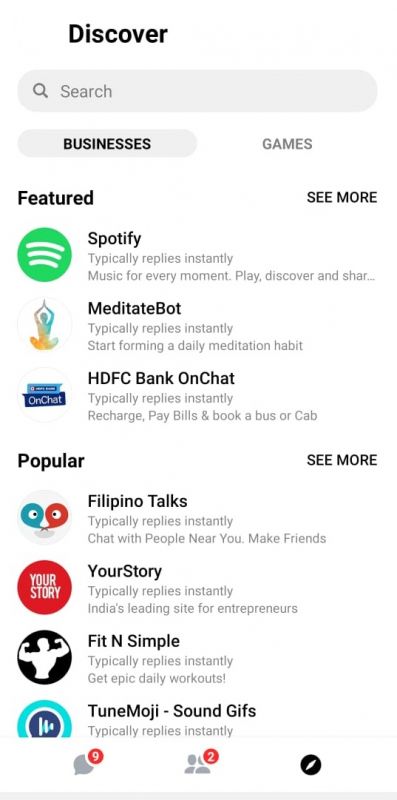
- Secret conversations and timed messages
Messenger allows you to have end-to-end encrypted, ‘secret conversations’ with people. You can open this feature by tapping on the new message sign at the top right of the messenger app, and then tapping on the ‘Lock’ icon. Based on Signal Protocol, it closes all possibilities of law enforcement, intelligence agencies or even Facebook, reading your messages.
Both individuals participating in the conversation are also given the same device key, which can verify the encryption of their conversation.
Through this feature, you can also set up a time for your messages to self-destruct at.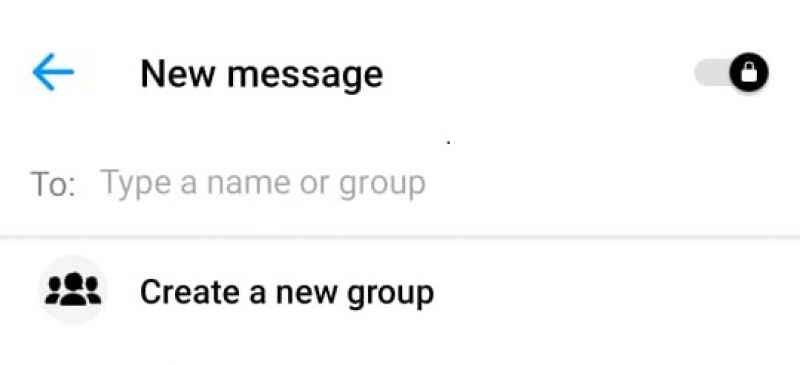
- Extensions
Facebook’s Messenger also allows another interactive feature, which are its extensions. Ranging from Wall Street Journal to Apple Music, you can use it to share and collaborate on playlists as well as news updates. Access it by tapping on the four dots and the bottom right of the chat screen and selecting the extension you want. - Use it without a Facebook account
It is not necessary to have a Facebook account to use the app. One can even log in using and verifying their phone number and connect with their contacts. It is even possible to use Messenger solely for text messages on your phone.
On desktop, users can log on to Messenger.com and use it to message other people. - Games
To kill time while waiting on a reply, Messenger has a range of games which can also let you compete with another person and raise the level of your engagement.You can go through them by tapping on the four dots at the bottom right of the screen and selecting games. Once you have played, the other person can play and you can compete on beating each other’s scores. Some of the games are bowling games, Word Search, and Basketball. - Dark mode
Messenger has also launched a dark mode for itself. Dark modes change light coloured, in this case the usual blue and white theme to black and make it easier on the eye and in saving some amount of battery. You can turn it on by tapping on your profile on the top right and then turning dark mode on. - Emojis and colours
It is possible to change colour themes and emojis used in the chat, between a sizeable varieties of options. You can do this from tapping on the persons profile and then choosing ‘colour’ or ‘emoji’ for the same. You can further customize your chat by similarly changing your friend’s nickname, as well. - Reminders
Another thing which leaves little reason for you to exit the app, Facebook will let you set reminders for yourself and your friends on group and private conversations on messenger. You can do so by clicking on the bell icon at the bottom-right of the chatbox. Like many in-built smartphone reminders it is also capable of tracking your location for you and reminding you at particular ones, should you set it up.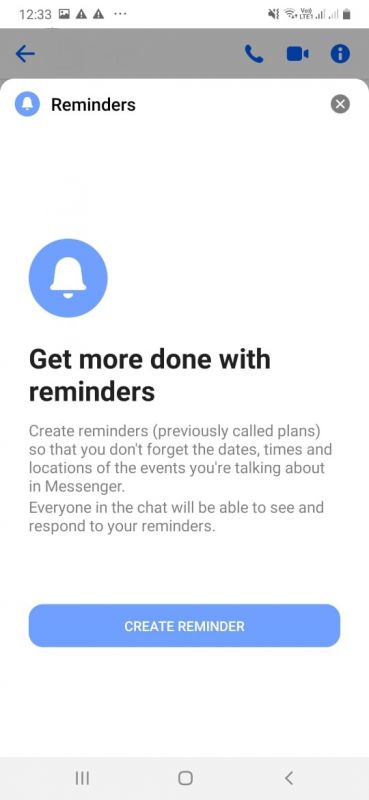
- Send location
Live location sharing has also been enabled on Messenger, since quite some time. You can select the time duration you would like to share it for, which has an upper limit of 60 minutes and be good to go. - Editing images
While one has been able to share pictures on Messenger for quite some time, it now also lets you add stickers, filters, as well as write on pictures on the app before sending. You can send pictures, and thereafter edit them from the media icon at the bottom left of the chat. - Delete messages
You can delete messages for everyone in a conversation, on Facebook. Long press on a message you want to delete, and select the option ‘delete for everyone’. Keep in mind, that you need to do this within 10 minutes of sending the message.
- Polls for group chats
If you’re on a huge group chat, and it is often difficult to take decisions then you can use polls to decide on Messenger. Polls are a great way to calmly but effectively lead a chaotic group decision. You can use it by tapping on the four dots at the bottom right hand-side corner of the screen and selecting polls.
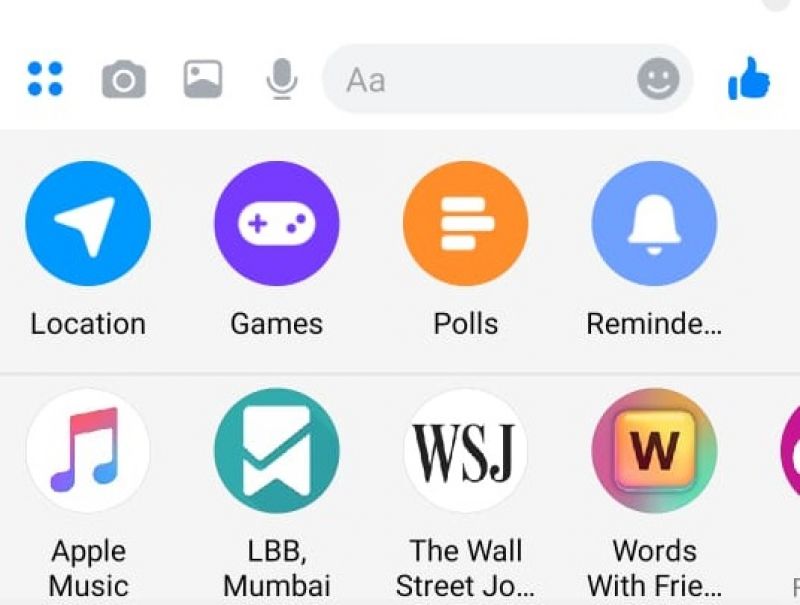
- Share files
You can share a variety of documents and files through messenger as well. These can be Microsoft Word documents, photos and videos.
Currently it only allows this on its desktop version, where you can attach files by tapping on the paper clip icon. - Desktop App upcoming
Along with a web version, Facebook is also coming along with a desktop application for its messaging app. This, unlike its counterpart Whatsapp, shall be a fully functional application. It was announced by the company at its annual F8 developer conference, in April this year but it is still under development. - Create a story
Messenger also allows people to upload stories online, much like Instagram, Snapchat and Whatsapp. These can be done from the plus icon at the top right corner of the app, and uploading pictures. They can also be subsequently edited before uploading.
Next Story

