Scriba Stylus review: It's not a Pencil, but it's more than that

If you are presently scratching your head and thinking what this alien-looking handheld device is, then you would be surprised that it is a capacitive Bluetooth stylus with an ergonomic design. Yes, it is conventional capacitive stylus with a twist. It works together with Bluetooth and a couple of sensors to give your artistic hand a freedom of speech.
Confusing right? Actually, you have to see and use it to believe it.
The Scriba is a new-age digital stylus. Researched and developed by a Dublin-based architect, David Craig. Craig was responsible for a number of high profile projects, including the competition winning design for the U2 Tower. Following the slowdown in construction, he looked for a new challenge. A regular user of digital tools in design, he observed that the traditional styli were little more than digitised versions of pens and pencils. He then saw an opportunity for a new type of tool and built a new type of digital stylus that is designed around the user. Scriba is proclaimed as the world’s most innovative digital stylus and has won many design and innovation awards.

David got in touch with us and wanted us to have a glimpse of the product that he thinks could see a new place in a market like India. After using it for a few days, we were impressed. However, we did feel the product does have a few more iterations to consider.
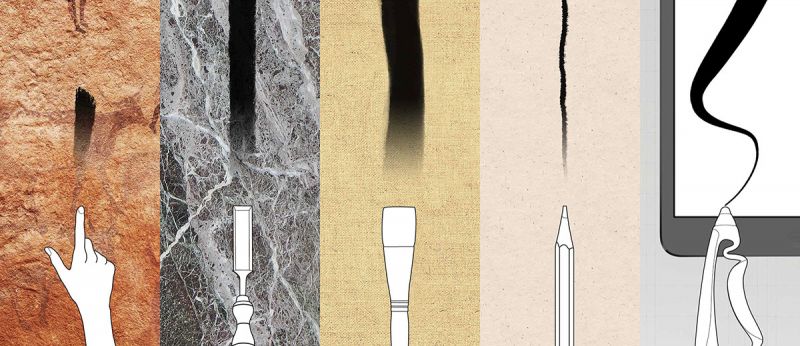
Scriba is a BT stylus that can be paired with any smartphone, tablet or PC (we haven’t tried it as yet) and be used like a conventional input device with added features to do more than what the simple touch can do. With the compatible app, artists can do more than the usual stuff for their drawings and paintings. Support for iOS is huge and Android is limited. But you can always use it as a conventional capacitive stylus on all touch panels, be it smartphone, tablet, laptop or desktop.

Scriba is an all-plastic matte-black stylus. It has a capacitive rubber nib and an extremely ergonomic handle/body. The unique handle has an ergonomic design with a squeeze motion technology that replaces conventional buttons that other styli usually sport. To make things even more lively and intuitive, the Scriba also sports an internal vibrator motor to give the user a haptic feedback about connectivity and the feature in use.

The Scriba weighs just 16g and is built with a durable plastic which has been lab tested in Hong Kong for ageing, weather and wear and tear. It sports tiny rechargeable battery inside the stem and can be charged using a micro USB cable. Charging time is said to be around two hours and the Scriba can be used on a full battery for almost 200 hours. It uses Bluetooth LE, which allows for low power use and higher efficiency of the battery for both the stylus and the device in use. The Scriba ships with four capacitive rubber replacement tips and a USB cable, and costs around Euro 65 (Approx Rs 5,200 + shipping). The product is presently not available in India, but can be purchased directly from the Scriba website. If you are interested in purchasing one, you can use the code DECCAN when checking out and avail free shipping to any part of the world. This offer is valid till June 13, 2018 only.

The Scriba is actually designed to complement the shape of the human fingers and the movement of the wrist. The unique design of the stylus looks like a weird drawing itself. The main stem has all the electronics, while the protruding contoured extension is designed to rest the index finger for a very comfortable grip. The place where the skin meets the stylus is lined with rubber for additional grip. The shape of the stylus, the weight of the entire device and the rubber grip, together form a stylus that gives the user immense control and precision over the tip.

As mentioned earlier, the Scriba uses a squeeze motion technology. The extension is flexible and can be squeezed for action. Proximity sensors within the main stem kick into action to do many functions. These include triggering the BT connectivity by a long press, or squeeze action to define the brush features on the app. Together with the haptic, the Scriba allows the user to have better control over the drawings.

As for the performance is concerned, you should know that the Scriba is only compatible with a few apps and not the entire eco system for Android or iOS. A few Scriba apps and Scriba compatible apps are available out there and Craig has confirmed that there will be more coming soon. He also informed us that they are working to get big names (apps) in the artistic world to have their APIs built into their respective apps for better precision, additional control and best compatibility. As for now, the only apps that are highly compatible are the Scriba apps, which feature basic apps for painting, photos and as a presentation tool.
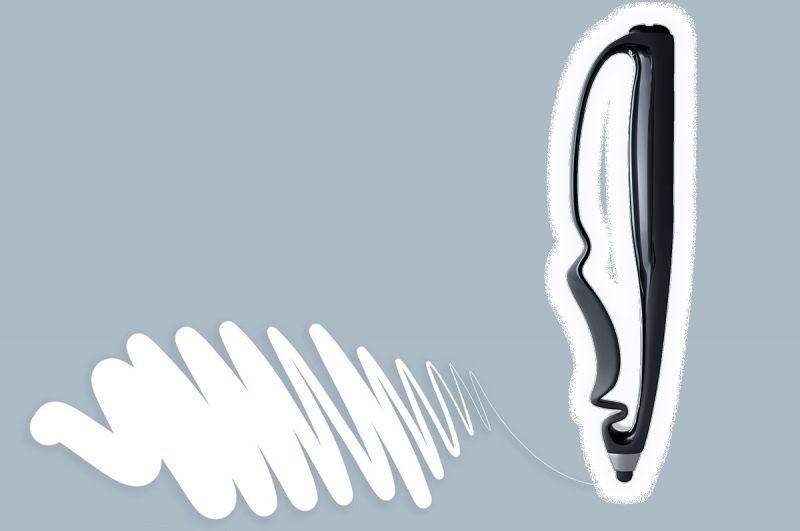
Usually, the Scriba comes pre-charged, but we suggest charging it for two hours prior to use. Once charged, you can use it continuously for a 200-hour period and it can be kept on standby for 6 months till you need to top it up. Pairing the unit with a smartphone or tablet is pretty simple. Simply squeeze the Scriba for a few seconds and a haptic feedback will inform you that it is in pairing mode. Head to the Bluetooth section in the settings and you will find it ready to be paired with no passcode or PIN numbers needed. Once paired, you can head to the respective app(s) for use.
To get accustomed to the Scriba, you need to install the paint application called Brushes for Scriba. Here is a list of apps that are designed for Scriba that you can check out too. Brushes For Scriba is a must-download for anyone with Scriba. Scriba’s own customisation of the popular Brushes app exemplifies the capabilities of this flexible stylus. Brush size can be granularly controlled by squeezing Scriba and ranges set to meet your own requirements. With this app, one can create and control up to ten layers, and switch between brush and eraser by double-clicking Scriba or triple-clicking to hide the interface and focusing on your work.
To connect the Scriba to the compatible app, the settings tool highlights the ‘connect to Scriba’ icon, which when tapped, will instantly connect to the Scriba, or allow the app to be controlled by the Scriba Stylus for all the features to be used. The icon also informs you about the battery level on the Scriba.
If compared to the Apple Pencil, the Scriba does not stand a chance with relation to the precision and control the Pencil can give. However, the Scriba can also not be compared to what a Pencil can do — it has its own uniqueness. The innovative design and ergonomic precision is what favours the Scriba. The Stylus fits naturally into the user’s hands, has a superb grip and the light weight allows the user to have a very high precision and comfort when drawing. One does not need to add any pressure and it feels as natural as a regular pen or pencil.
Well, we are not artists and cannot comment on the actual use of the Scriba, especially prolonged use and pressure styles. However, we were impressed with what it can do and definitely think that the stylus has potential for growth. With more and more developers adopting the Scriba’s compatibility, we could see the birth of a parallel Pencil-like stylus ahead.
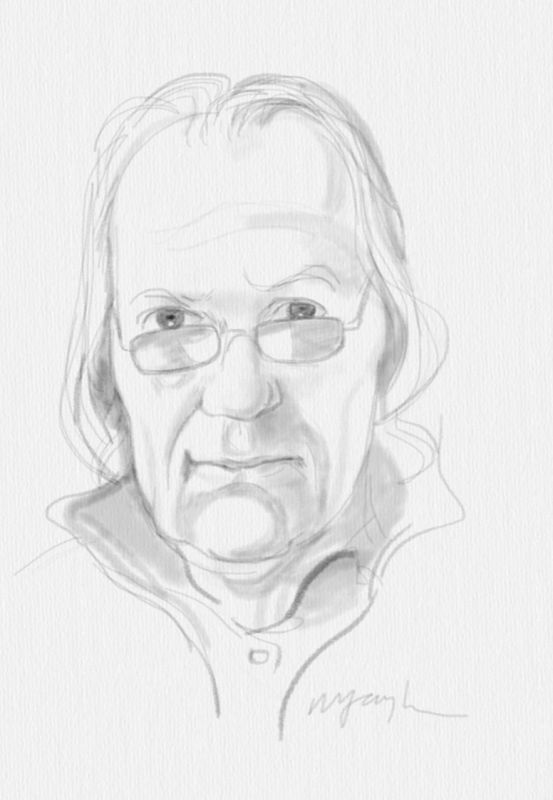
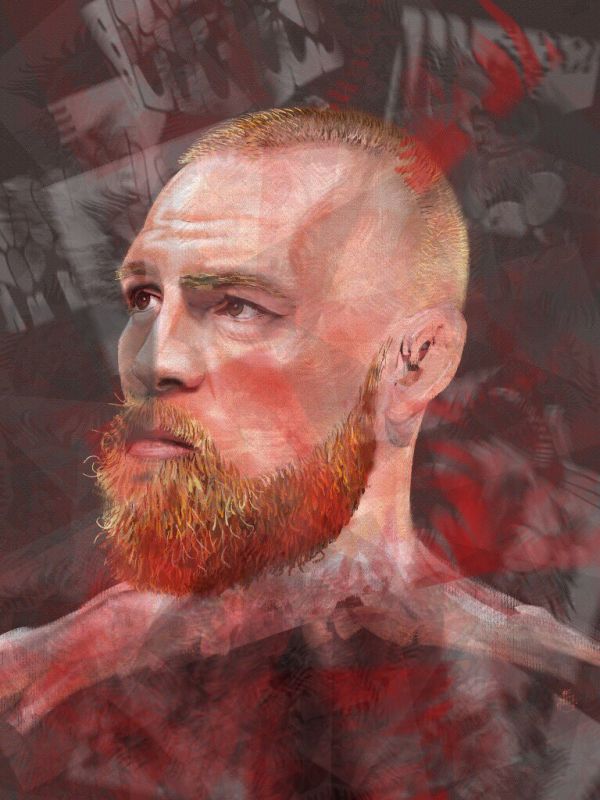
The above two drawings are created, using Scriba, by a well-known artist Michael Taylor and Alex Bearne.
We did test out the Scriba for a while, but are too shy to put forth our drawings …. err doodles and scribbles….. here. So we reached out to Craig for help with some drawings and artwork done by those using it. So here are a few sample drawings.
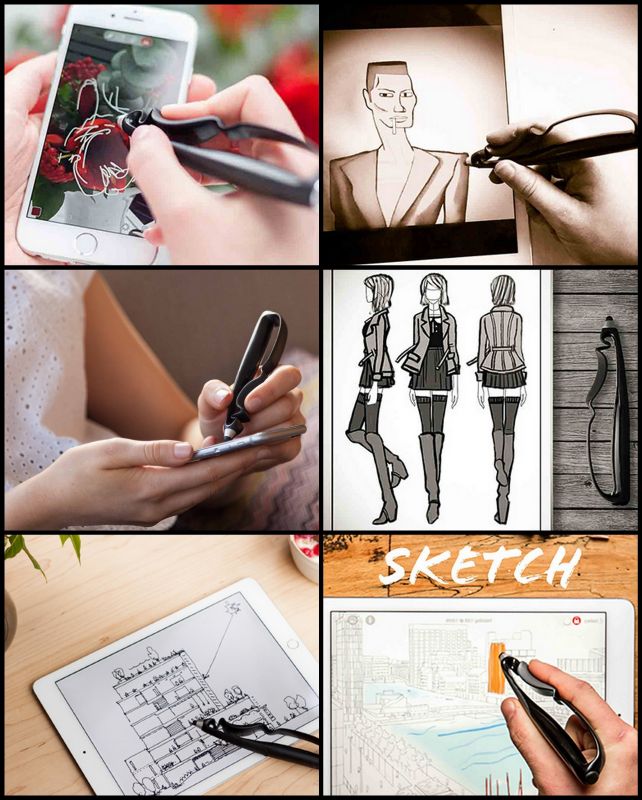
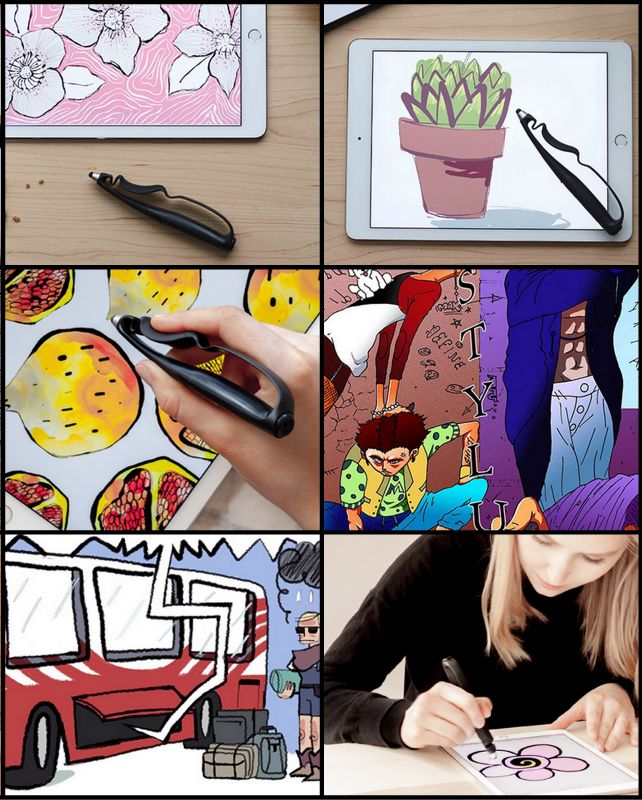
To put things in more perspective, we did notice that while using it during our ‘doodling’ sessions, we found that the squeeze-haptic feature allows for a good control over what you are drawing. However, it also depends on the app you are using. For example, squeezing the Scriba can help vary the thickness of the brush instantly and on the fly — unlike the Pencil, which can only do dark and light drawings based on pressure and varying brush sizes needs the user to hit the control panel/palette each time.
As for using it for regular handwriting to take notes, we did find that the Stylus, unlike the Pencil, is more comfortable to use. However, we would like to highlight that the Scriba makes use of a silicon (rubber) tip that not as pointed as the Pencil’s tip, but is stubby, or a little thick — like a baby’s little finger tip. Hence, getting fine precision when writing could be tricky. Apple’s Pencil has a pointed nib, features a plethora of active sensors and has a different approach towards drawings and writing needs. But in comparison to regular and conventional dumb capacitive styli available in the market, Scriba is way ahead of their time.
The Scriba can also be used as a presentation tool — thanks to the Bluetooth connectivity, this one can use the squeeze action/control to move between slides with ease. Though this is a small feature, it is really useful when you are out with just a tablet and have to give presentations on a short notice. Additionally, you can also use the Scriba as a photo-shooting tool. The Scriba can also be used as a Bluetooth-enabled shutter release for your camera app.
The Scriba can also be best implemented for younger kids where technology is almost taking away the old-school paper and pencil use. Many schools are soon switching to tablets, which could cause development issues in kids related to writing skills. Scriba can help develop and retain motor skills in kids too.
To sum this up, the Scriba is a great input tool that features a unique squeeze action control for brush thickness and alike, can be used as a presentation tool, and has a long battery life. In comparison to the Pencil, this one sports features and controls of its own and cannot be compared head on. While the price is just 2/3rd to that of the Apple Pencil, it is still a worthy investment as it can be used across operating system platforms and devices, unlike the Pencil that is restricted to only the iPad Pro/2018 models. We would recommend buying the Scriba if you are looking for a comfortable and precision-based stylus for drawing. The Scriba cannot replace the Pencil, but can be used alongside for better productivity.

